How to play:
HighEnergyBall


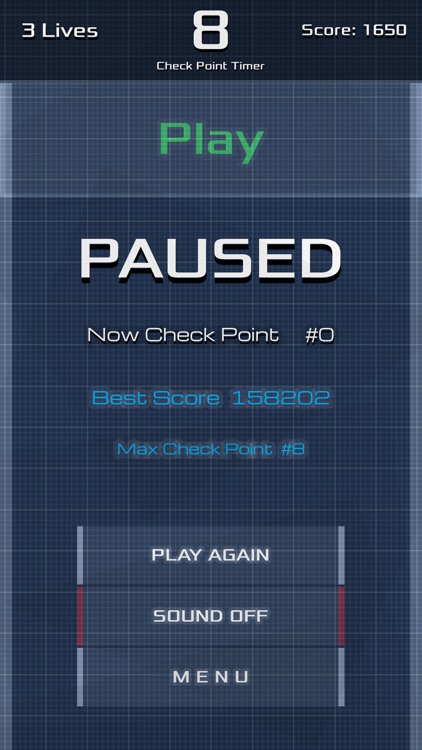
What is it about?
How to play:

App Screenshots


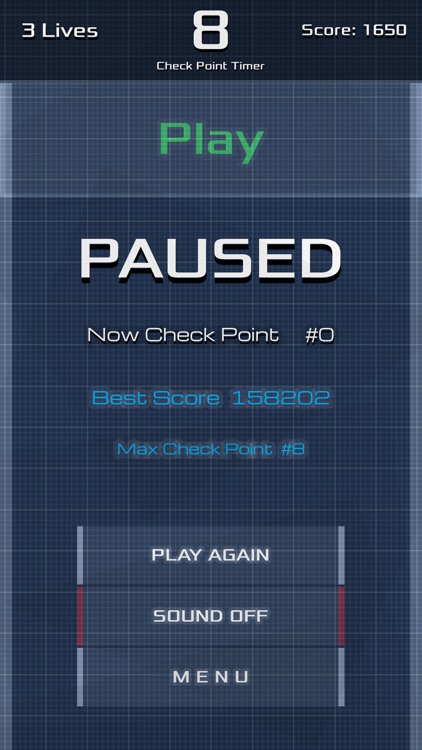
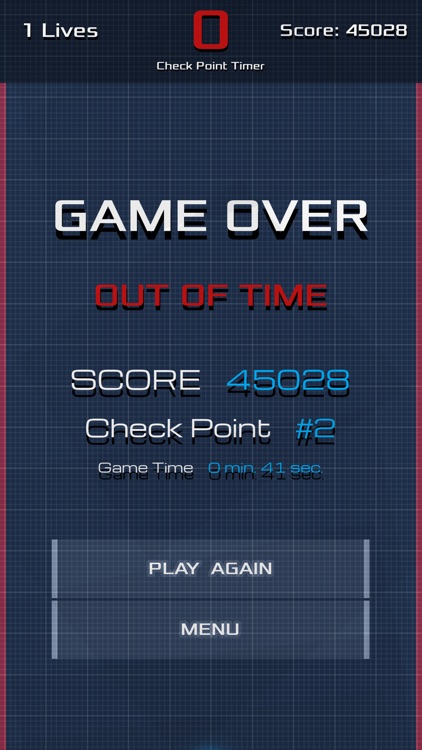
App Store Description
How to play:
1. To move the Ball Left or Right just tap left or right side of the screen.
2. To Pause the game just tap “Pause Button”.
***
Player needs to reach the Check Point before time is up ( 15 seconds Max )
and earn as many Points as possible.
The Ball always moves “Up” at the same speed. To Increase speed:
- Use Walls
- Use Red Arrow
POINTS:
1. Color “Points” Blue, Green and Yellow (550 points).
2. Enemies turned to green color points.
3. Touch the Walls points.
4. Every "Check Point" gives player points. First check point (500+550) x LIVES.
Second check point (1050+550) x LIVES and so on.
5. "Game Time" points (Seconds played X 500).
When you see:
Green Walls - “USE WALLS:
- Use Green Walls to Speed Up
Red Walls - “DON’T TOUCH:
- Don’t touch Red Walls ( it takes 1 Live by touching Red Wall )
“FORCE LEFT”:
- Forces Player to the left side ( tap Right to prevent it )
“FORCE RIGHT”:
- Forces Player to the right side ( tap Left to prevent it )
Watch "How to Play" demo to understand how the game works.
AppAdvice does not own this application and only provides images and links contained in the iTunes Search API, to help our users find the best apps to download. If you are the developer of this app and would like your information removed, please send a request to takedown@appadvice.com and your information will be removed.