Digital Highlights is the ultimate tool for saving and organizing your highlights on Safari
Highlighter & flash card maker
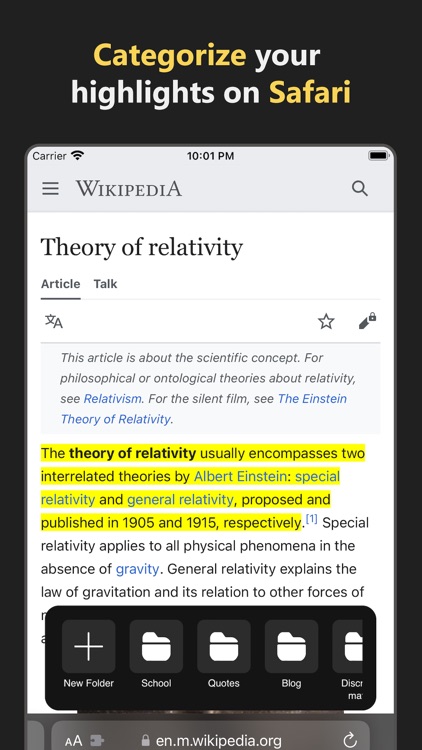
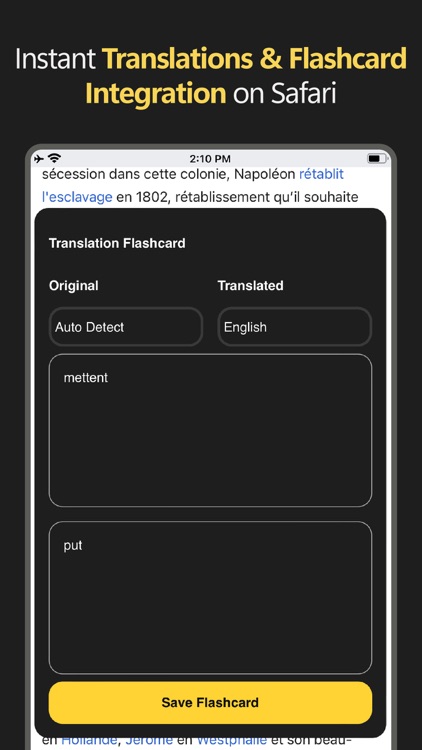
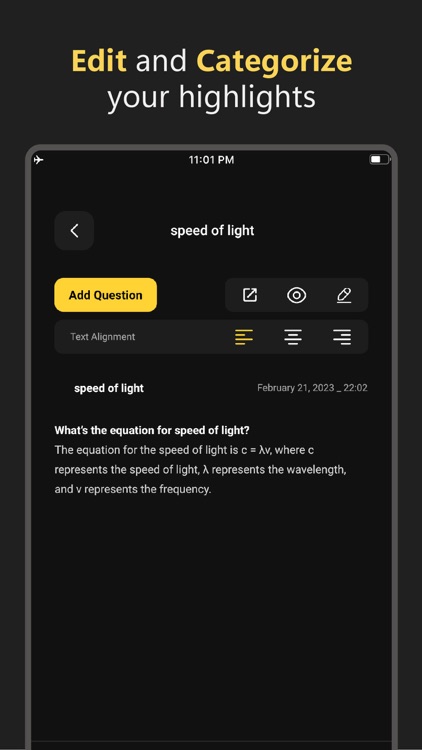
What is it about?
Digital Highlights is the ultimate tool for saving and organizing your highlights on Safari. by enabling the Safari extesntion the With a few simple taps, you can quickly save and categorize your highlights and stay organized and on top of your research and studies. Plus, Digital Highlights lets you easily export your highlights to PDF or Notion, so you can share your research with others or use it in other apps.
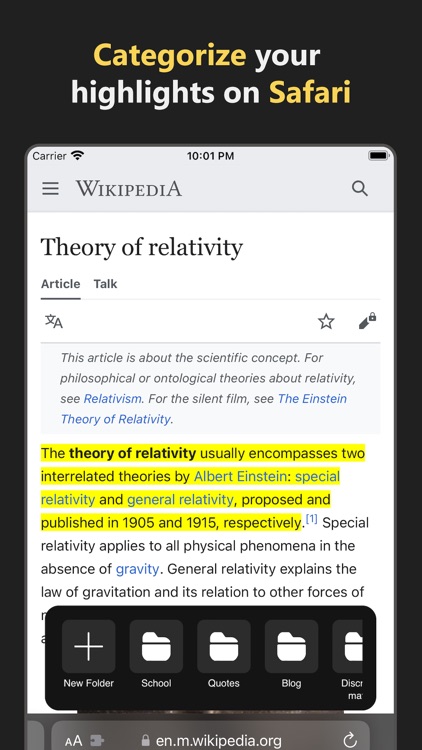
App Screenshots
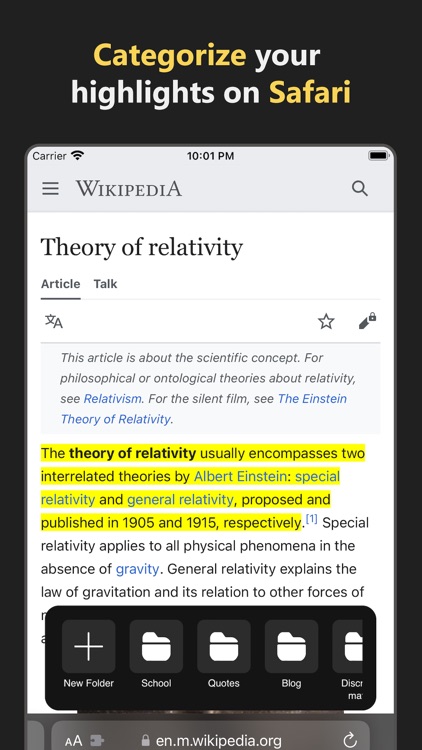
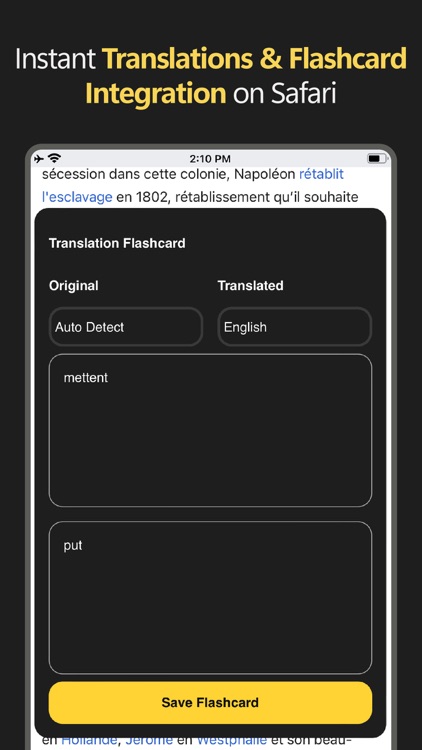
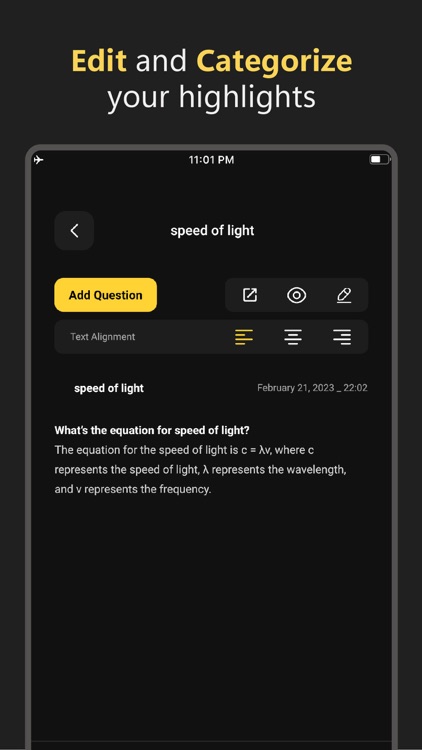
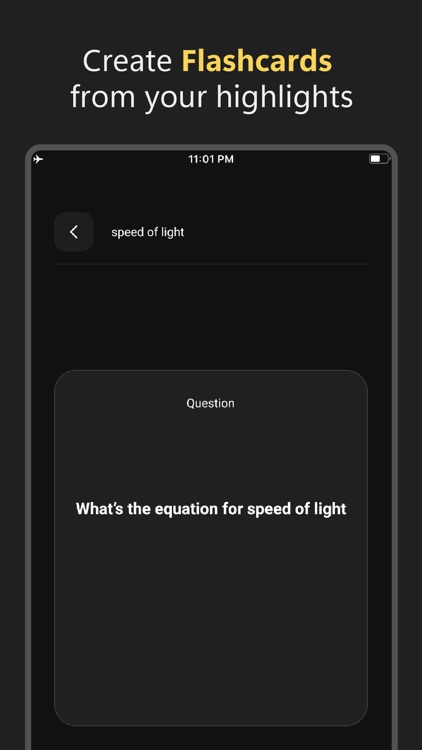
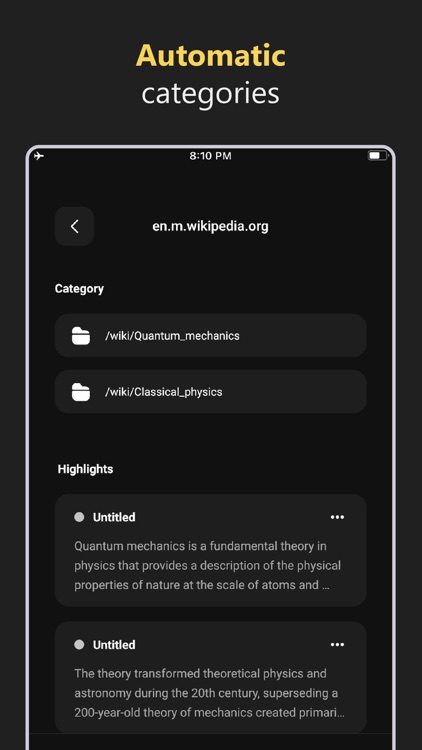
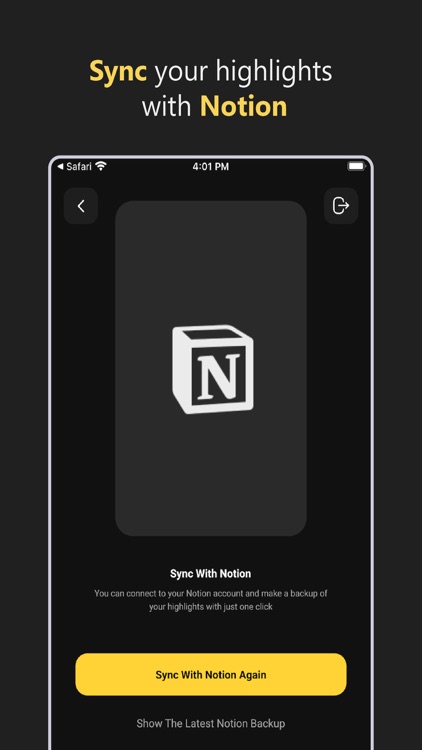
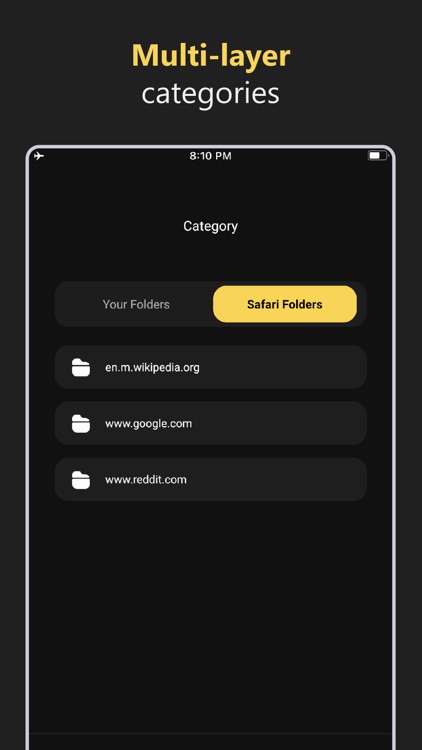
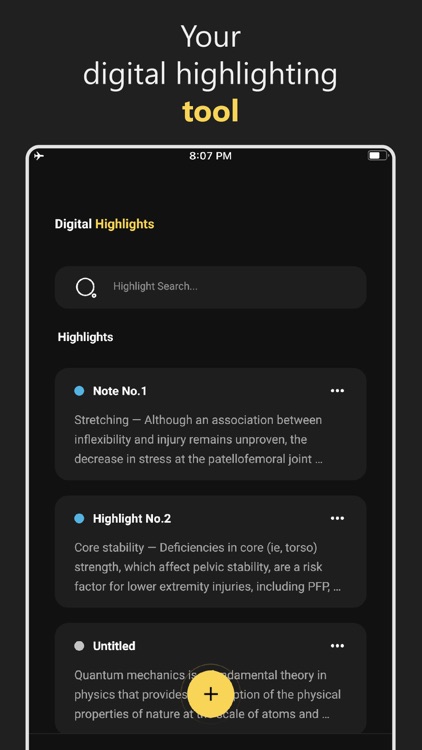
App Store Description
Digital Highlights is the ultimate tool for saving and organizing your highlights on Safari. by enabling the Safari extesntion the With a few simple taps, you can quickly save and categorize your highlights and stay organized and on top of your research and studies. Plus, Digital Highlights lets you easily export your highlights to PDF or Notion, so you can share your research with others or use it in other apps.
Features:
1. Save and categorize your highlights while browsing the web on Safari
2. Your highlights will be automatically categorized by their origin webpage
3. Sync your highlights with Notion
4. Export your highlights as a PDF
5. Create multi-layer categories
6. Manually add highlights
7. Add notes manually
8. Access all of your highlights from any iPhone
9. Advanced Safari extension to help you stay organized
Support:
We're constantly trying to improve this app. We appreciate all suggestions and feature requests.
- Terms of use: https://digitalhighlights.app/terms
- Privacy policy : https://digitalhighlights.app/privacy
AppAdvice does not own this application and only provides images and links contained in the iTunes Search API, to help our users find the best apps to download. If you are the developer of this app and would like your information removed, please send a request to takedown@appadvice.com and your information will be removed.