Everyday, turn and turn
Himekuri Calendar
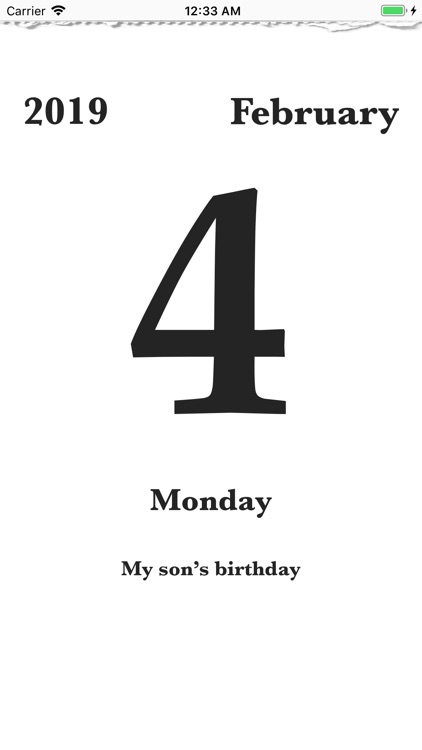
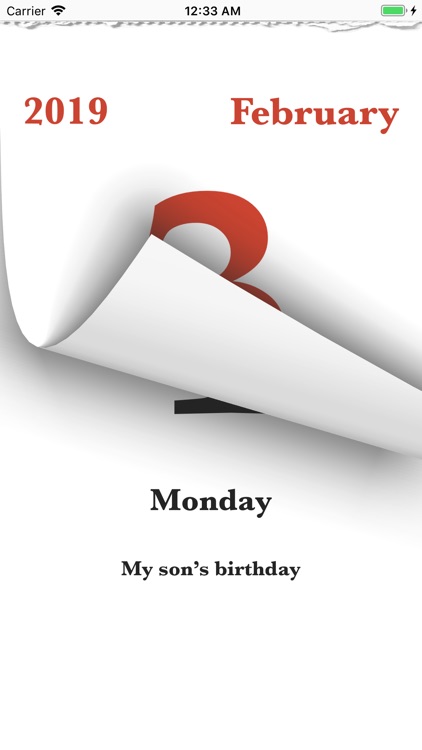
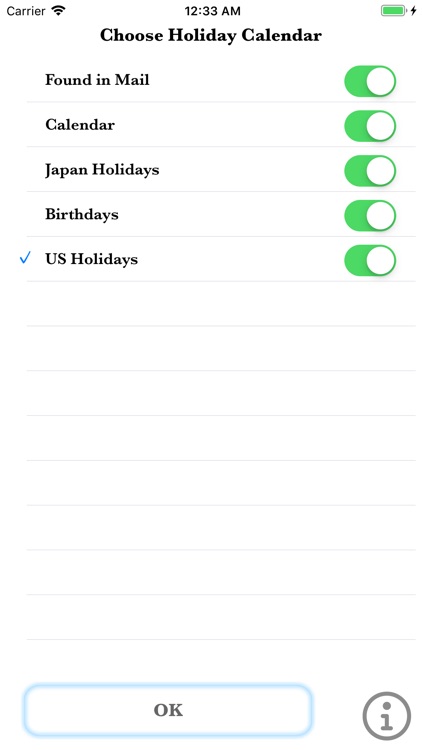
What is it about?
Everyday, turn and turn. The simple daily calendar!
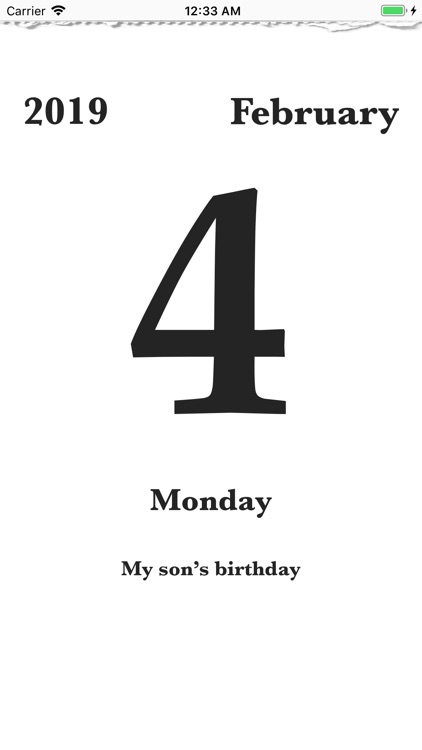
App Store Description
Everyday, turn and turn. The simple daily calendar!
This is an app that mimics a "Daily Calendar" (which is called "Himekuri" in Japanese).
There are many calendar apps, and most of them update automatically and they're useful.
However, do you not feel that it is unsatisfactory? You were looking forward to turning the calendar in a childhood, weren't you?
We no longer look at a "Daily Calendar" almost in recent years. But, if you use this app, you can taste the pleasure to turn a "Daily Calendar" every day at hand.
It's more meaningful that "you turn it every day" than that it's practical.
FEATURES
- It's a daily calendar in conjunction with iOS standard calendar.
- You need to turn it properly in every day. (It will not be turned automatically.)
- You can view events that are registered in the iOS standard calendar.
- You can also view holidays if you download a holiday calendar.
USAGE
A. TURN THE CALENDAR
(1)Trace from the bottom to the top of the screen, you can turn the calendar.
(2)Trace from the top to the bottom conversely, you can return the calendar turned over.
B. SET HOLIDAY CALENDAR
(1)Tap around "weekday" on the screen.
(2)Then "Choose Holiday Calendar" button is displayed. And press it.
(3)"Choose Holiday Calendar" screen opens, and press "OK" button to choose the calendar you want to display as a holiday.
In addition, you can get holiday calendar data from "iCal Calendars"(the official site of Apple Inc.).
http://www.apple.com/downloads/macosx/calendars/index.html
C. CHANGE BG-IMAGE OF HOLIDAYS
(1)Tap an item named "Himekuri" in the Settings app.
(2)Tap the "Background", when the setting screen appears.
(3)The selected symbol will be used as the background of the date of the holiday.
AppAdvice does not own this application and only provides images and links contained in the iTunes Search API, to help our users find the best apps to download. If you are the developer of this app and would like your information removed, please send a request to takedown@appadvice.com and your information will be removed.