Hindi - English Dictionary offline and free
Hindi Dictionary.
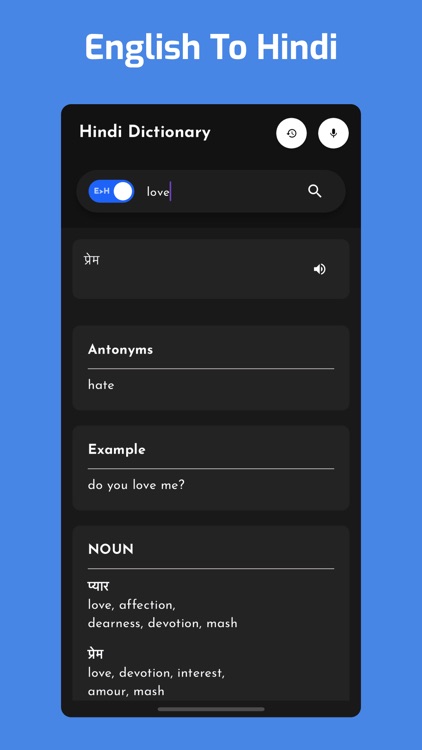
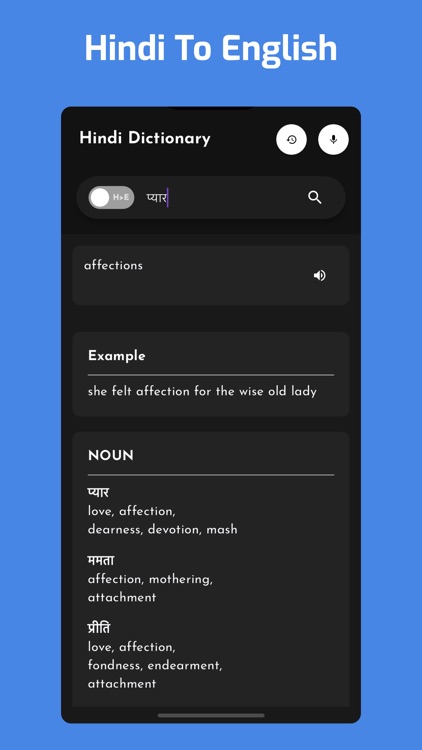
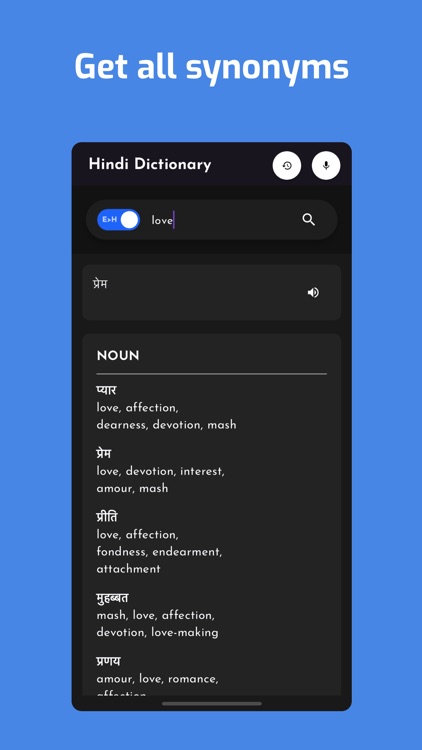
What is it about?
Hindi - English Dictionary offline and free. You can search both English and Hindi words. You can search words directly from "Internet Browser" or other Applications by using Sharing option. In the sharing option you will find "Hindi Dictionary" and choosing "Hindi Dictionary" will open the dictionary with the shared word so you need not type. Exiting from the dictionary will return you to "Internet Browser" or other Applications again. This is not only a Dictionary but also a learning tool. You can use this dictionary when you have no Internet connection. MCQ (Multiple Choice Question) option is available. There is autosuggestion so you need not type full words. You also can use Speech to text feature. You can add words to the study plan and remove words from the study plan. When you start typing, you will see some words starting with the letters you typed. The dictionary searches in a database for the matching words. This can slow down typing in small handsets. Therefore in settings there is an option to turn that off. So low profile mobile handsets can turn off Auto search to type quickly. You will see a Dictionary icon on the notification bar to start the app quickly. On sharing text you will find the Hindi Dictionary. This will be helpful to find out the meaning of any word.
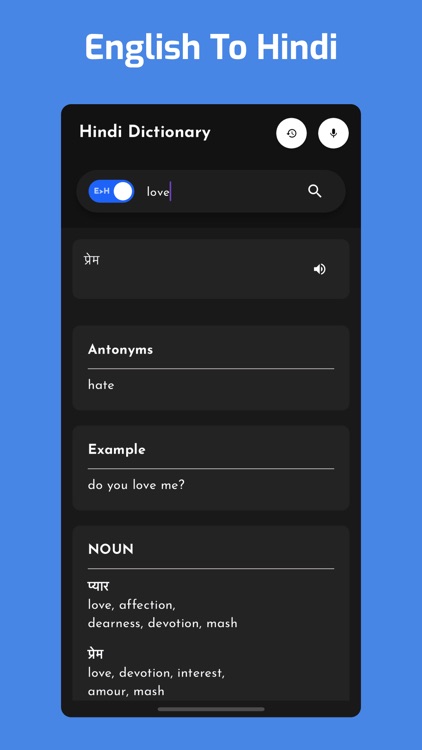
App Screenshots
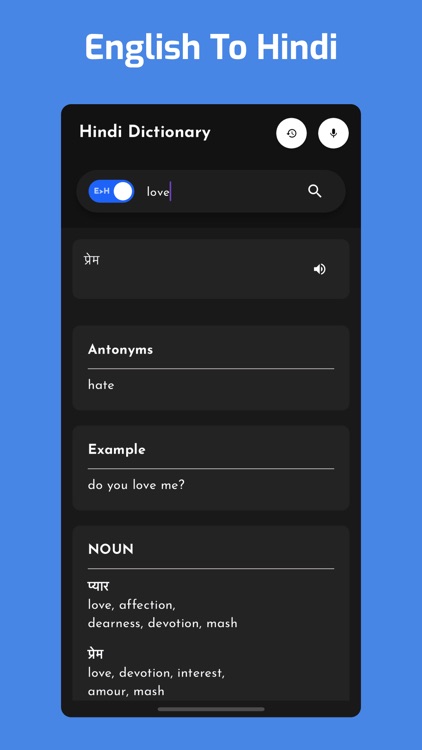
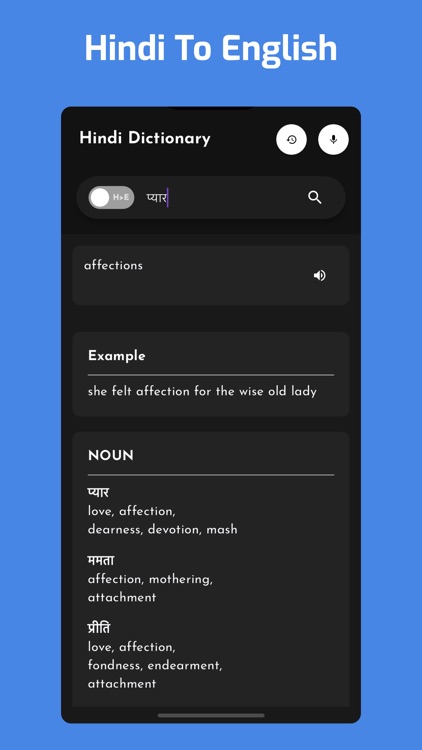
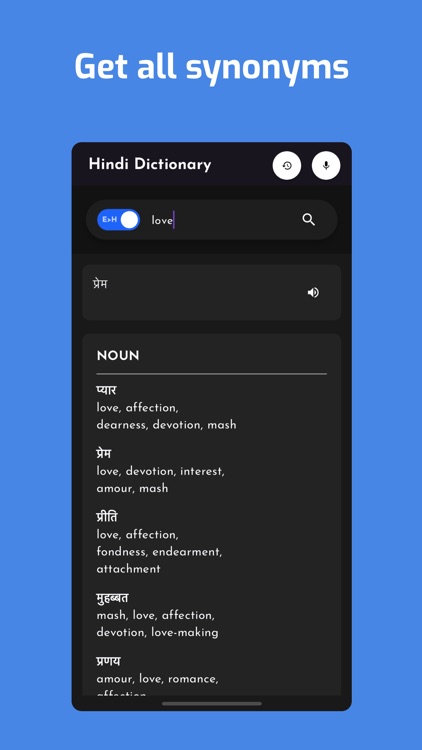


App Store Description
Hindi - English Dictionary offline and free. You can search both English and Hindi words. You can search words directly from "Internet Browser" or other Applications by using Sharing option. In the sharing option you will find "Hindi Dictionary" and choosing "Hindi Dictionary" will open the dictionary with the shared word so you need not type. Exiting from the dictionary will return you to "Internet Browser" or other Applications again. This is not only a Dictionary but also a learning tool. You can use this dictionary when you have no Internet connection. MCQ (Multiple Choice Question) option is available. There is autosuggestion so you need not type full words. You also can use Speech to text feature. You can add words to the study plan and remove words from the study plan. When you start typing, you will see some words starting with the letters you typed. The dictionary searches in a database for the matching words. This can slow down typing in small handsets. Therefore in settings there is an option to turn that off. So low profile mobile handsets can turn off Auto search to type quickly. You will see a Dictionary icon on the notification bar to start the app quickly. On sharing text you will find the Hindi Dictionary. This will be helpful to find out the meaning of any word.
Features of the Dictionary:
• Hindi To English Translator
• English To Hindi Translator
• No internet connection required
• Search From Web
• Search by Sharing
• Auto Suggestion
• Pronounce & Voice Search
• Antonyms (Opposite words)
• Synonyms
• Backup and Restore
• History & Study Plan
• Word Game
• Share Words
• Copy Words
AppAdvice does not own this application and only provides images and links contained in the iTunes Search API, to help our users find the best apps to download. If you are the developer of this app and would like your information removed, please send a request to takedown@appadvice.com and your information will be removed.