See your location right on your host’s personalized map they created for you
HipMaps

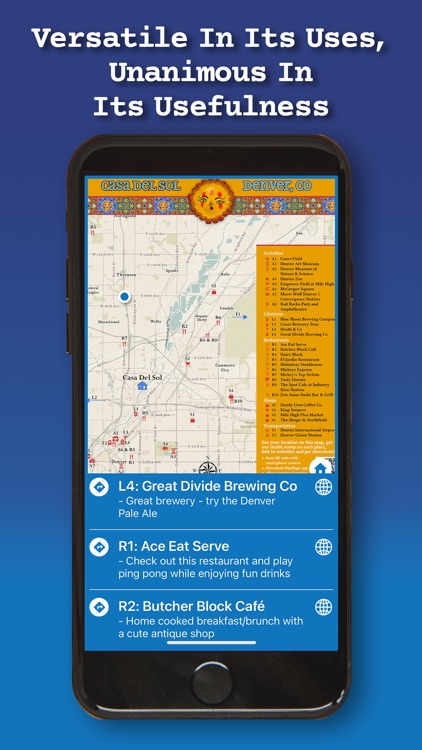

What is it about?
See your location right on your host’s personalized map they created for you! Our app will show you where you are in relation to their favorite places to eat, drink, and play. HipMaps is a free app to be used with custom-made maps purchased from HipMaps.

App Screenshots

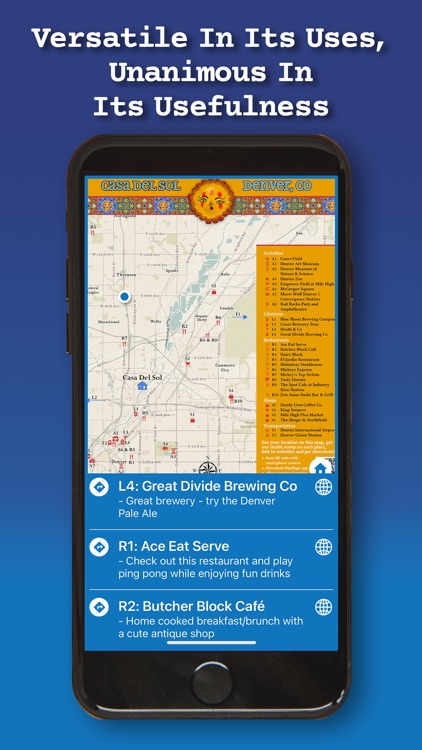


App Store Description
See your location right on your host’s personalized map they created for you! Our app will show you where you are in relation to their favorite places to eat, drink, and play. HipMaps is a free app to be used with custom-made maps purchased from HipMaps.
Try out our app with sample maps using these access codes:
HipMaps1 – Wedding in Sonoma, CA
HipMaps2 – Villa in St. Croix, USVI (the directions will not work unless you are on the island!)
HipMaps3 – Family reunion in Beacon, NY
HipMaps4 – Real Estate welcome map in Boise, ID
HipMaps5 – Business meeting in Orlando, FL
HipMaps – Our favorite places to drink wine in Sonoma County, CA
How does it work?
HipMaps creates your host’s personalized map with the places they want to share with you – restaurants, coffee shops, breweries & wineries, boutiques, walks & hikes, locations of events – whatever they want to recommend to you. Your host then gives you their map access code.
You download our free app on your GPS-enabled device, allow our app to see your location while using the app, enter your hosts’ access code, and you will see your real-time location right on their custom map! When you move, your location will move on their map – getting you closer to the places they think you should experience!
The HipMaps app also includes a list of the places on the personalized map, your host’s
comments on each place (‘Best burger in town!’), and the ability to get directions (via Apple Maps) from your current location to any of the places on your host’s map!
1. Download the HipMaps app and open it
2. Allow the HipMaps app to access your location while using the app
3. Enter your host’s map access code
4. Your host’s custom map will appear on your screen, with the Google Maps base map
underneath it
5. Use the app tools to zoom in and out (using fingers); zoom to the map extent (home
symbol); toggle the custom map and Google Map labels on and off (layer symbol); zoom
to your location (location symbol); or learn about HipMaps (i symbol).
6. Click on the HipMaps logo to expand the map list. Click on the arrow symbol next to the desired location to bring up directions from your current location in Apple Maps. Click on the map area to minimize the map list.
Note: if you do not want to see your location on the custom map or use the directions feature, simply do not allow the app to access your location.
Pro tip: to not have to enter the map access code every time, do not completely close the app – simply minimize it.
Interested in learning more or creating your own HipMap? Visit HipMaps.com or email us at Hello@HipMaps.com
SUPPORT
We can help! Go to HipMaps.com/frequently-asked-questions
Or get app instructions at HipMaps.com/hipmaps-app
Or email us at Support@HipMaps.com
LEGAL
Privacy Policy: HipMaps.com/privacy
Terms of Use: HipMaps.com/terms-and-conditions
CONNECT WITH US
HipMaps.com
Facebook.com/HipMapsWanderAimfully
Instagram.com/HipMaps_WanderAimfully
LinkedIn.com/company/HipMaps
Twitter.com/HipMapsA
Wander Aimfully with HipMaps.
AppAdvice does not own this application and only provides images and links contained in the iTunes Search API, to help our users find the best apps to download. If you are the developer of this app and would like your information removed, please send a request to takedown@appadvice.com and your information will be removed.