
Hired Knives is designed to connect Food & Beverage staff to employers

Hired Knives: Staff App

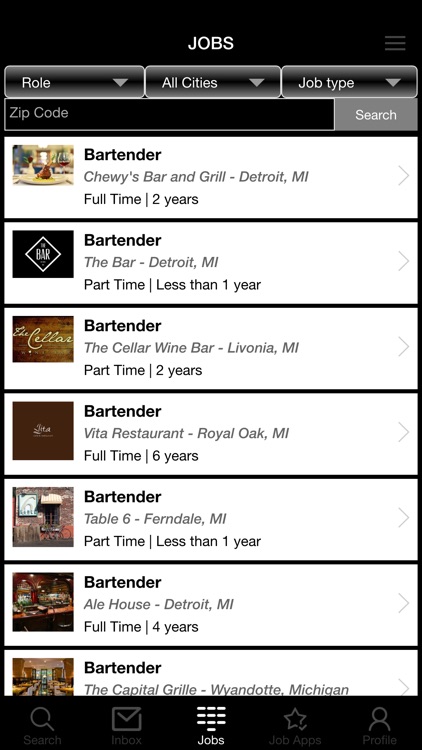

What is it about?
Hired Knives is designed to connect Food & Beverage staff to employers. The app works in a similar way to a dating site by using a series of filters to match jobs to potential staff and staff to potential employers.

App Screenshots

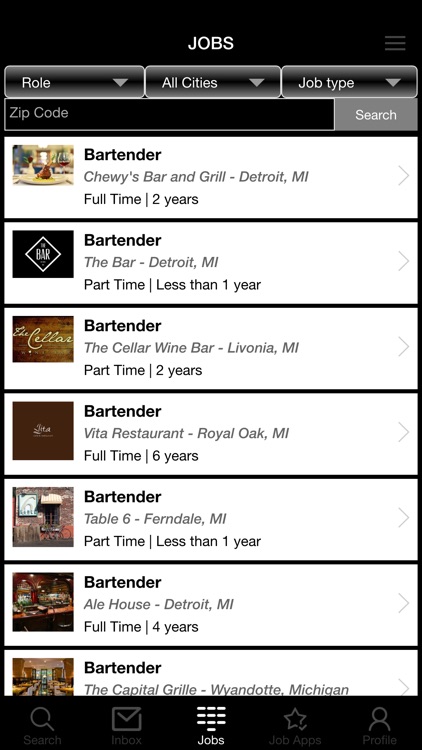


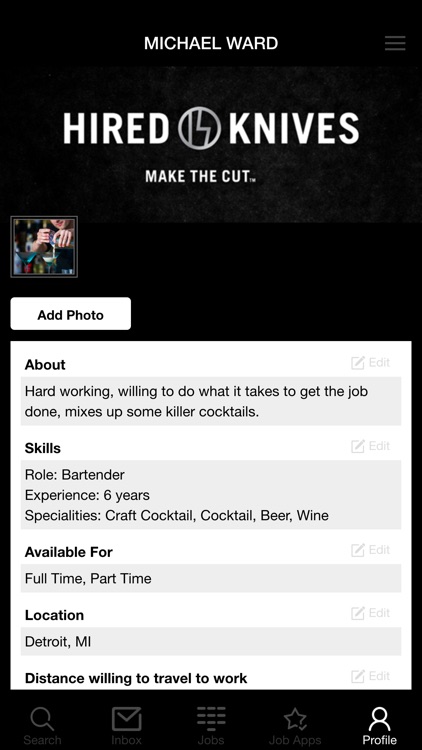
App Store Description
Hired Knives is designed to connect Food & Beverage staff to employers. The app works in a similar way to a dating site by using a series of filters to match jobs to potential staff and staff to potential employers.
It only takes a couple of minutes to register and get instant access to jobs.
Time to get started. Make the Cut.
FEATURES:
SEARCH:
• Search for a specific business to view their profile and see their current jobs. Send them a message and/or follow them to get alerts when they post a new job.
INBOX:
• View and reply to messages from employers.
JOBS:
• Here you will see all of the jobs that match your profile. To apply, simply click on the job posting to view the full description and then click Apply. You will have the option to write a short message to the employer as well as provide your phone number.
JOB APPS:
• Track the jobs you have applied for and the date you applied.
PROFILE:
• This is the information a potential employer will see and use to base their decision to either setup an interview or move to the next candidate. With that in mind, we encourage you to give as much information as possible and include a profile picture.
Key Profile Fields:
Skills:
Enter the role(s) you wish to be hired for. The role(s) you select will determine to jobs you will be matched with.
Available For:
If you are actively looking for a new job, select Full-Time, Part-Time and/or Temporary. By choosing any of these employment types, employers posting jobs looking for your Skills will be matched to your profile.
If you have found a job or currently have a job, select “Not Available”. This employment type will mean that employers will not be matched to your profile.
AppAdvice does not own this application and only provides images and links contained in the iTunes Search API, to help our users find the best apps to download. If you are the developer of this app and would like your information removed, please send a request to takedown@appadvice.com and your information will be removed.