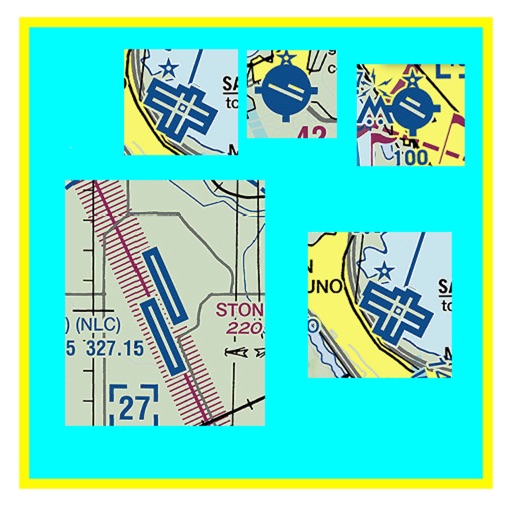
HMC Airport Browser is a fun (well, we think it’s fun) way to explore airports and aviation weather stations around the world, and get their current weather conditions

HMC Airport Browser
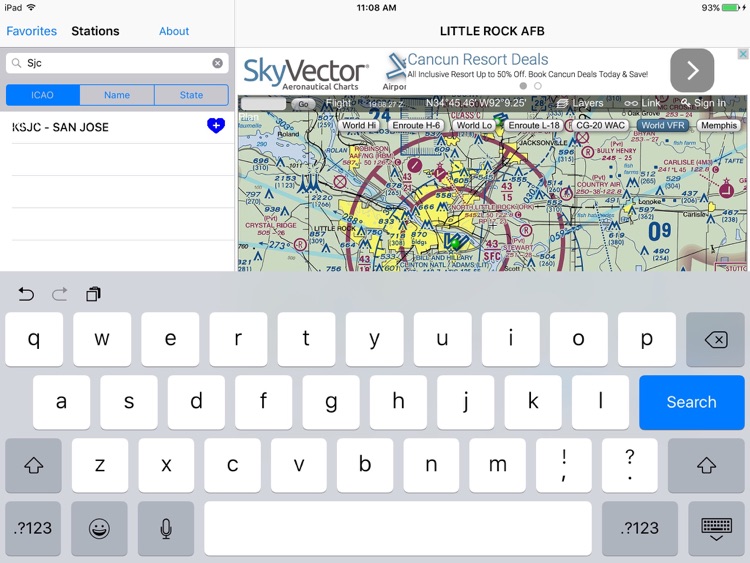
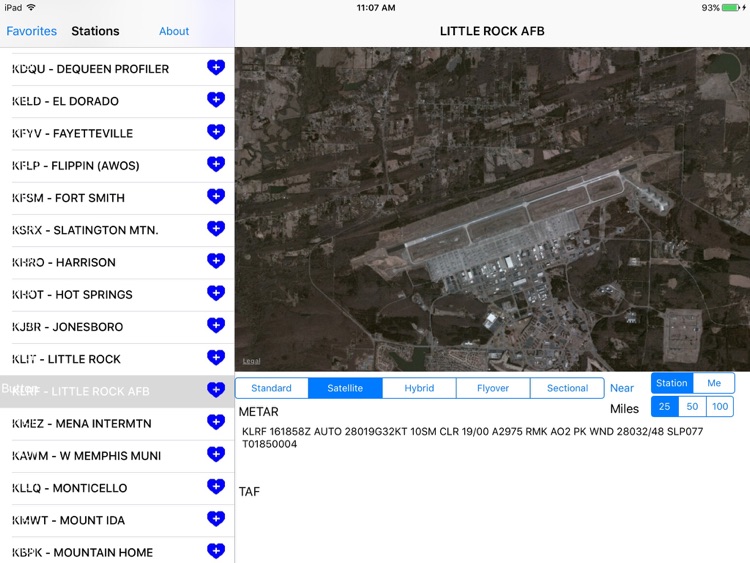
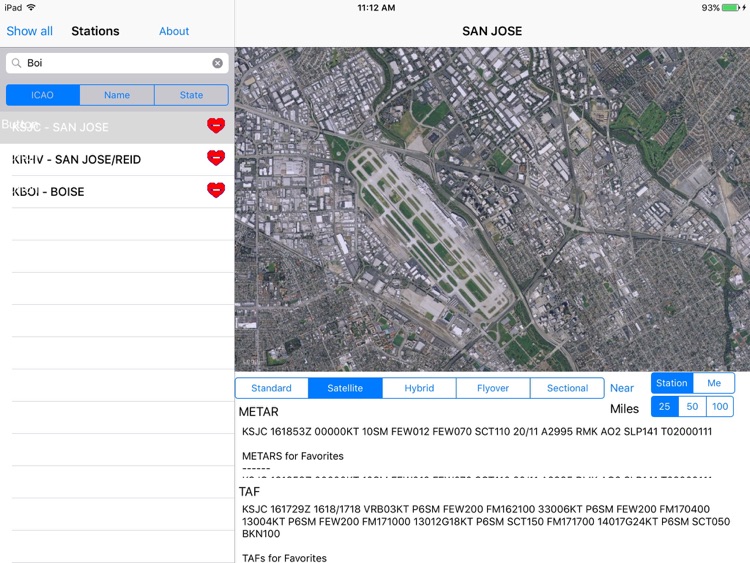
What is it about?
HMC Airport Browser is a fun (well, we think it’s fun) way to explore airports and aviation weather stations around the world, and get their current weather conditions.
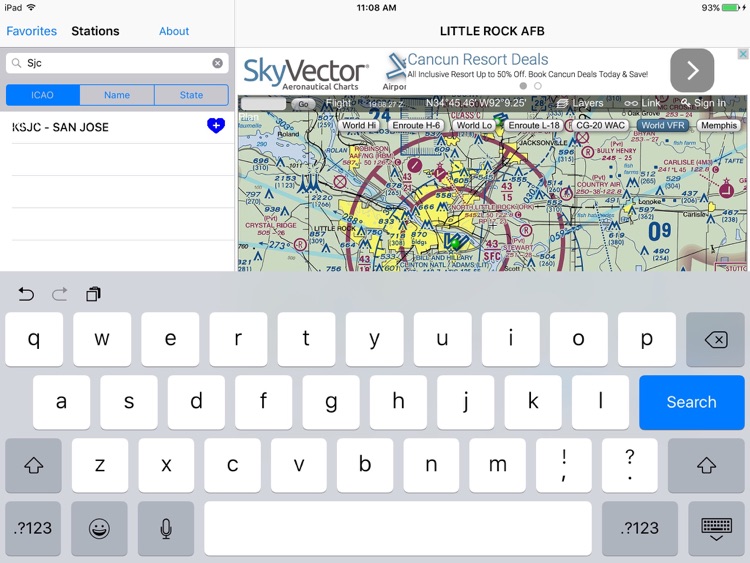
App Screenshots
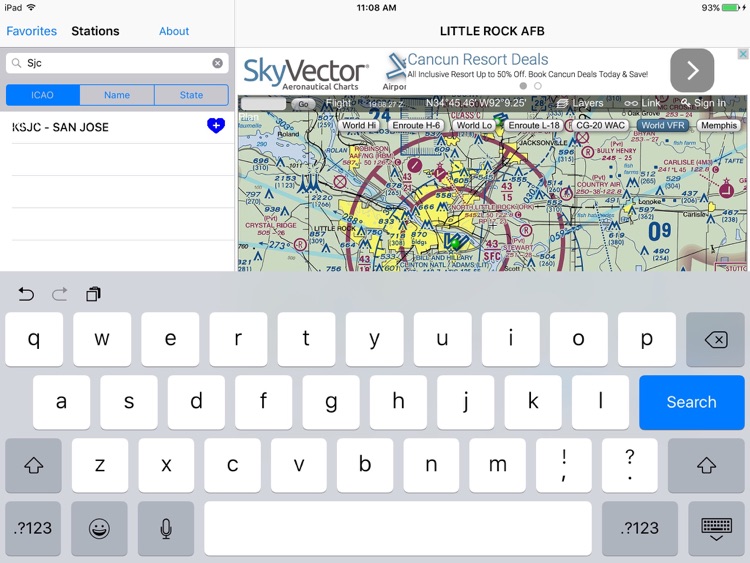
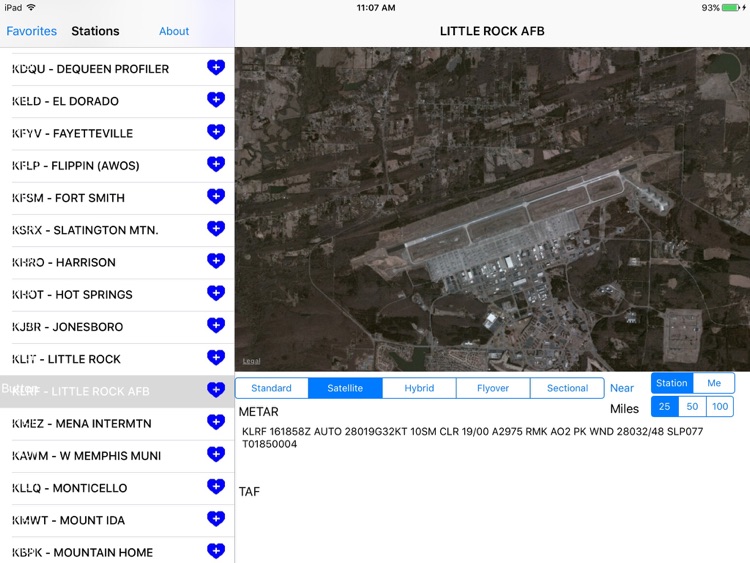
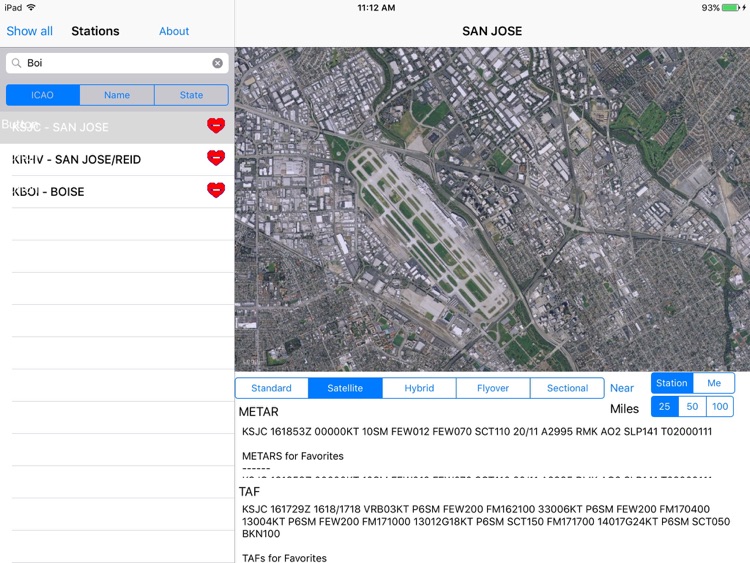
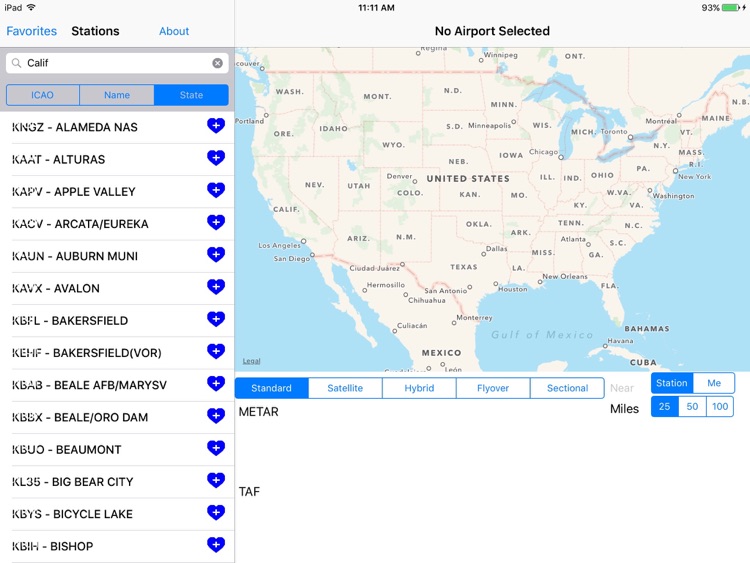
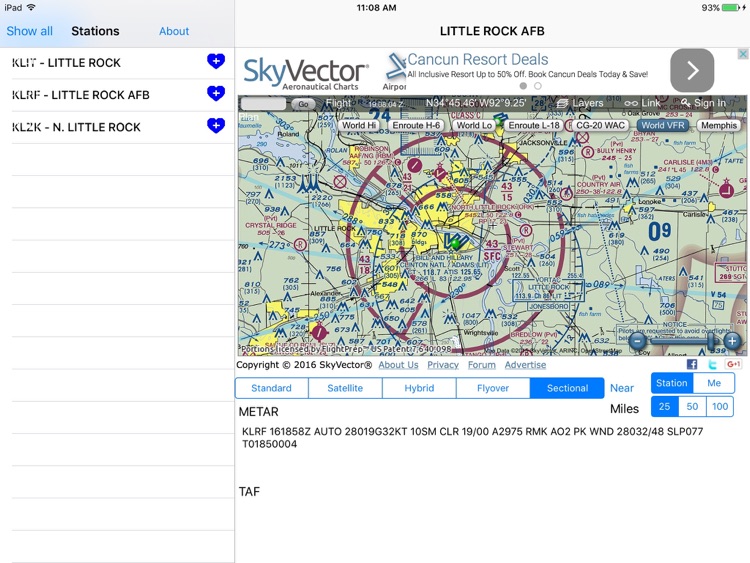
App Store Description
HMC Airport Browser is a fun (well, we think it’s fun) way to explore airports and aviation weather stations around the world, and get their current weather conditions.
NOTE: A network connection is needed, Maps, Sectional, and Weather all come across the network.
Everything starts with the list. We use the stations.txt list as our master. This is the same list that the NOAA Aviation Weather service uses, it contains more than 9,000 stations around the world.
That is the list on the left, with the ICAO abbreviation for the station and the station name.
Tap on any of them, and the right panel will take you to a map of that station. You can select street map, satellite, hybrid, or sectional view of that station. Note the the sectional view is a web view from the Skyvector.com web site.
When you select an item, the current METAR and TAF for that station is requested. If available, it will show up in the text boxes below. Pretty straightforward, but fun to explore with.
You can narrow your searches by typing in the search box at the top of the list. You can narrow by ICAO identifier, airport name, or state.
You can also tap on the blue heart by any station to make it a favorite of yours. Two things happen when you favorite a station;
1. It will be in the list when you tap the Favorites button.
2. The METAR and TAF for that station will always be included in the text boxes.
Two more useful thing to do. Under the map view is a button titled “Within Miles” and a control next to it. Select 25, 50, or 100 and tap Within Miles and the airport list will change to all the airports within that distance from the current airport. This can be handy for flight planning, or checking the weather at airports near where you are headed. You can also select Me"
We like this little app very much and hope you will too. iPad only cuz we found we couldn’t make it make sense on an iPhone. If you really really want it on iPhone tell us and we'll try and make it look not too horrible.
Click the button below to give us feedback, or click the other button to download our (free) crosswind calculator for iPhone & iPad.
Enjoy!
The pilots at HMC Software.
AppAdvice does not own this application and only provides images and links contained in the iTunes Search API, to help our users find the best apps to download. If you are the developer of this app and would like your information removed, please send a request to takedown@appadvice.com and your information will be removed.