
Fair enough, not the most catchy name for an app, but as you might agree, you immediately get the idea of what this app can do for you

Holiday Budget Manager

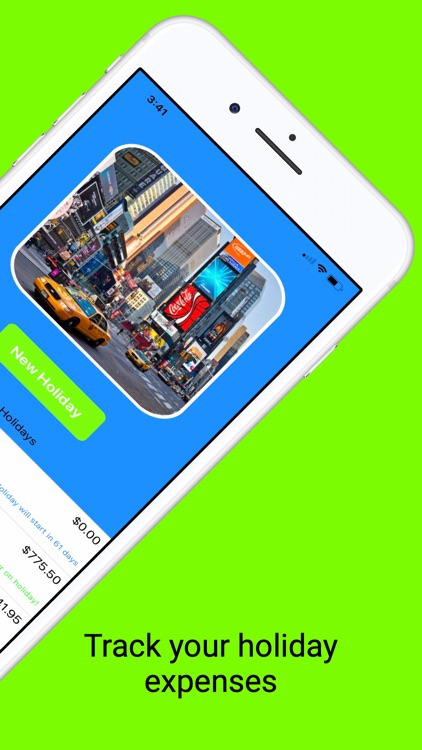

What is it about?
Fair enough, not the most catchy name for an app, but as you might agree, you immediately get the idea of what this app can do for you.

App Screenshots

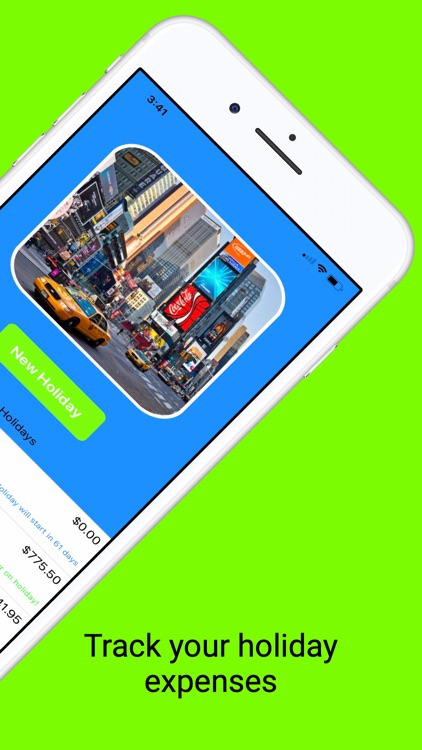


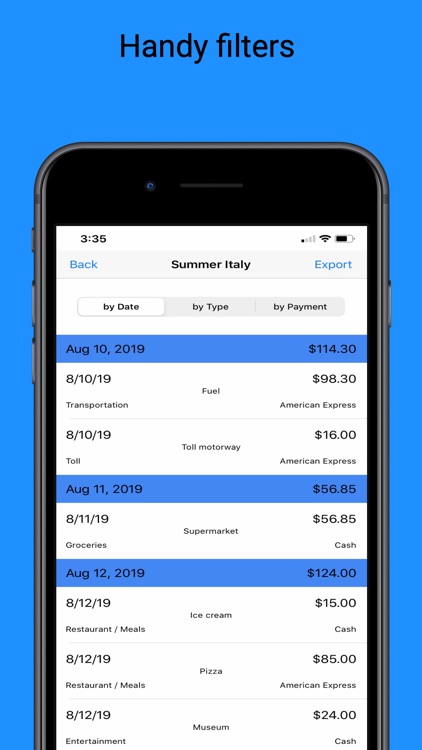
App Store Description
Fair enough, not the most catchy name for an app, but as you might agree, you immediately get the idea of what this app can do for you.
Holidays are a time for relaxing where you want to do stuff without worrying if you haven't been spending too much already. You usually have a sense of the bigger spendings like hotels or rental car cost, but it's the little things like the ice creams, drinks at the bar or souvenirs that make you loose track and bite you when you get your credit card bill a couple of weeks later.
Just make a quick note in the app every time you take out your wallet. It sorts all spendings by type, date and means of payment so at every moment in time you know exactly what you have spend. If you give in your budget, you can check at all times if you are still within the limits you set yourself and avoid that unsettling feeling of not knowing where you are financially.
The app is easy to use with just enough features to get all the right information out of it, but simple enough to make it intuitive and easy to use.
Step 1: Create your holiday, when, where, how long and what you want to spend
Step 2: Add expenses and keep track of price, date, type and means of payment. Receipts can be scanned for automatic text recognition or can be manually added.
Step 3: Monitor your spending and use the build in features to filter spendings per date, type or means of payment. You can also export a list to excel
AppAdvice does not own this application and only provides images and links contained in the iTunes Search API, to help our users find the best apps to download. If you are the developer of this app and would like your information removed, please send a request to takedown@appadvice.com and your information will be removed.