This is an app that uses motion capture to give you an MR experience that makes you feel like you are having a dance lesson with the virtual character Holo-chan
Holo-Chan Dance Lesson



What is it about?
This is an app that uses motion capture to give you an MR experience that makes you feel like you are having a dance lesson with the virtual character Holo-chan.

App Screenshots









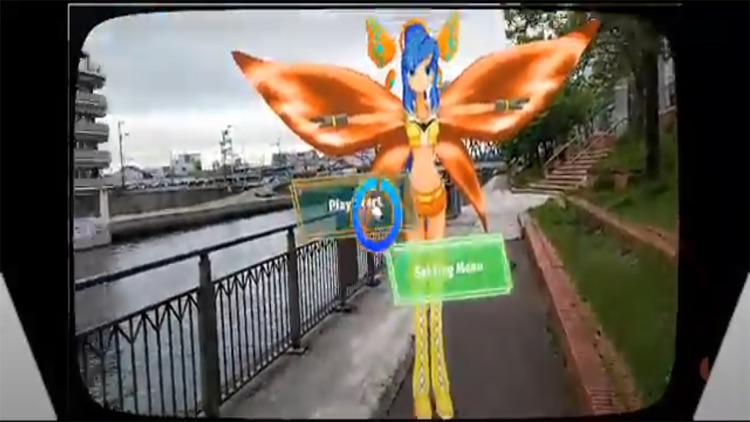
App Store Description
This is an app that uses motion capture to give you an MR experience that makes you feel like you are having a dance lesson with the virtual character Holo-chan.
You can pretend to be another Holo-chan and practice the movements of one dance phrase together.
*Sony's mobile motion capture mocopi (https://www.sony.jp/mocopi/) will be used for motion capture.
*Holo-chan is an original virtual character from Hologram.
By using Hologlass Duo / Hologlass Mono, you can have a more immersive experience as an MR or VR app.
(You can also play as an AR app with just a smartphone.)
https://ho-lo.jp/lp-duo/
https://ho-lo.jp/lp-mono/
*You can have a more immersive experience as an MR or VR app by using Dangla instead of Hologlass, but please note that in that case, you will not be able to freely move the hand holding Dangla. .
https://ho-lo.jp/products/hardware/dangla/
*This app uses a camera. Please be careful not to cover the camera with your fingers while using it, as unexpected behavior may occur.
――――――――――――――――――――――――――――――
【Method of operation】
Select and operate menus by moving the orientation of your smartphone and keeping the cursor in the center of the screen aligned with the menu item.
You can also select menu items by pressing the right button on Dangla, or near the ▲ button at the bottom right on a smartphone.
You can also display the menu in front of you by pressing the left button on Dangla, or near the ▲ button at the bottom left on a single smartphone.
If you are using Hologlass or Danlra, please set it in MR or VR mode, and if you are using a smartphone alone, please set it to 1 eye in AR mode.
Regarding the screen size, you can adjust the appearance when using Dangla by adjusting the size to match the size of your smartphone.
Basically, by adjusting the screen according to whether the screen of your smartphone is large or small, it will be displayed beautifully.
【please note】
-Please do not use this app on public roads or in crowded places.
- Small children must be accompanied by a guardian at all times to ensure their safety.
・Do not point Dangla towards the sun.
・Do not use in two-lens mode if you are under the age of 13 and your vision is still developing.
- We will not compensate for any damage caused by using this app, whether direct or indirect.
[Seller]
https://ho-lo.jp/
AppAdvice does not own this application and only provides images and links contained in the iTunes Search API, to help our users find the best apps to download. If you are the developer of this app and would like your information removed, please send a request to takedown@appadvice.com and your information will be removed.