
The HoloGrab app provides accurate, fast and simple automated validation of holograms into the palm of your hand

HoloGrab
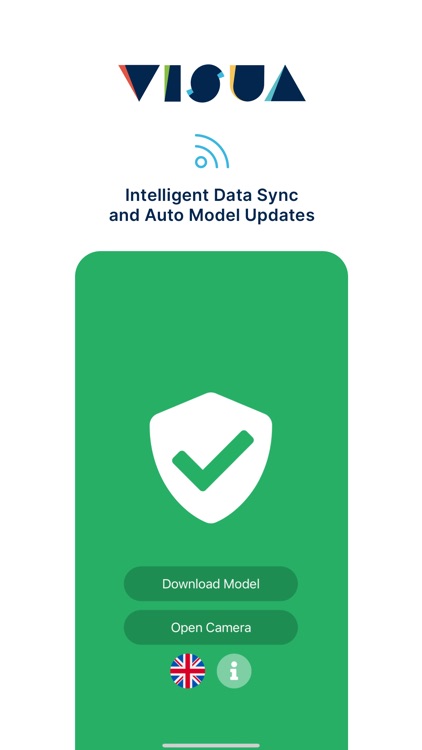
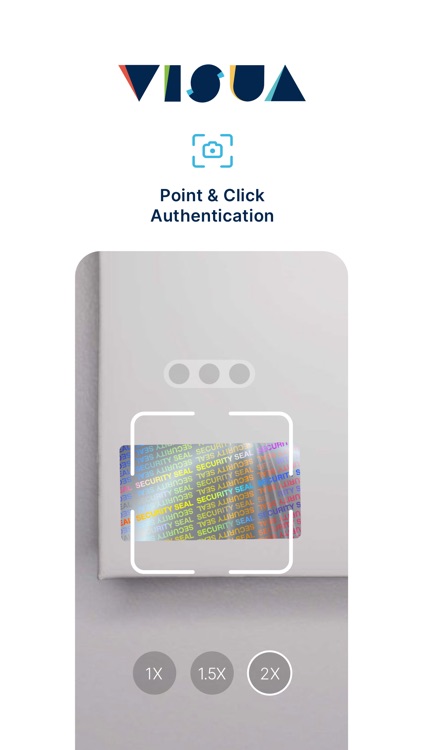
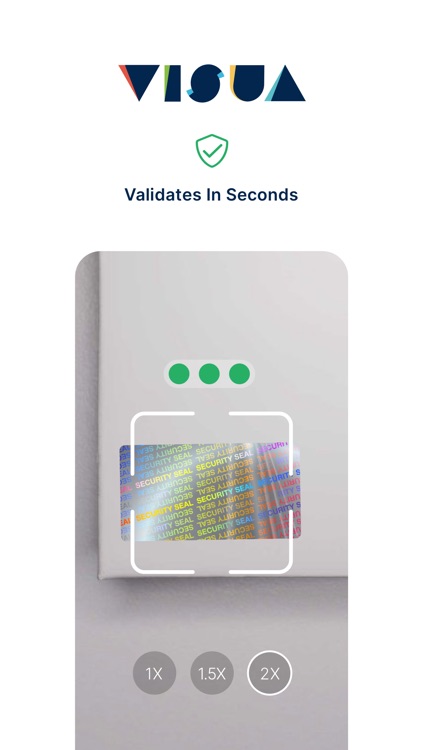
What is it about?
The HoloGrab app provides accurate, fast and simple automated validation of holograms into the palm of your hand. If you can run this app then you can validate holograms in seconds!
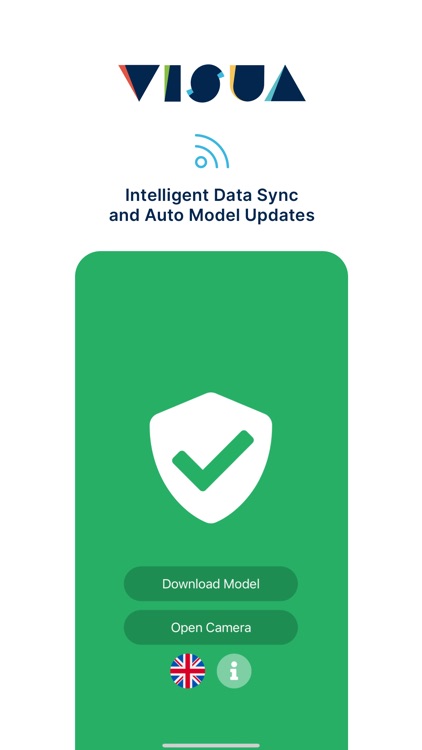
App Store Description
The HoloGrab app provides accurate, fast and simple automated validation of holograms into the palm of your hand. If you can run this app then you can validate holograms in seconds!
Developed for use by key stakeholders in a company’s or government agency’s supply-chain, this app has been built to meet the critical needs of these users.
- Point & Click Authentication
VISUA’s HoloGrab app guides users through the process, so authentication is simple, intuitive and can even be performed without receiving training.
- Validates In Seconds
When working in the field, time is precious. That’s why we developed our technology to authenticate holograms in just a few seconds!
- Intelligent Data Sync
App can be used both in and out of wifi or cellular data network range. Authentications automatically upload back to the server the moment the device has access to cellular or wifi data connection.
- Auto Model Updates
New hologram model updates are automatically delivered straight to the app each time it’s opened and the device is online.
- Smart Capture
Smart Capture automatically adjusts exposure, focus and flash levels for optimal operation no matter where the operative may be.
In order to scan a Stamp a series of photographs of the stamp need to be taken. The holographic strip should be positioned to the right of the view finder that the application displays. When this is the case the analyse button should be pressed. It is important that the image in the view finder is in focus at this point. The flash will toggle on and off as the photographs are taken. During this process the photo, or stamp, should be rotated slightly from left to right and right to left to expose the attributes of the holographic strip. After this process has completed a visual indication as to whether the stamp was authenticated or not recognised will be given, with an option to scan again. The process can then be repeated.
In the event that a stamp that an official feels is authenticate is not recognised then the scanning of the stamp should be repeated.
AppAdvice does not own this application and only provides images and links contained in the iTunes Search API, to help our users find the best apps to download. If you are the developer of this app and would like your information removed, please send a request to takedown@appadvice.com and your information will be removed.