Home V App is an easy-to-use security system that keeps your family safe with interactive monitoring of your home
Home V - Smart Camera

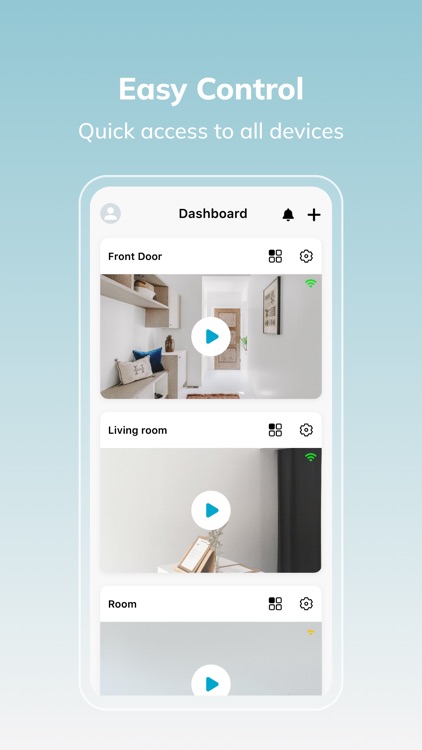


Check the details on WatchAware
What is it about?
Home V App is an easy-to-use security system that keeps your family safe with interactive monitoring of your home. Advanced features include: stream live video, two-way communication, play recorded videos, instant motion alert, colorful night vision and works with Alexa. It covers your entire house and allows you to stay aware of what's happening 24/7.

App Screenshots

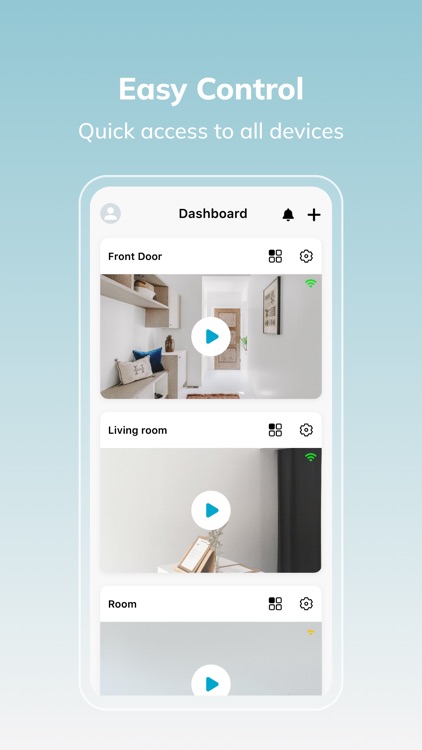

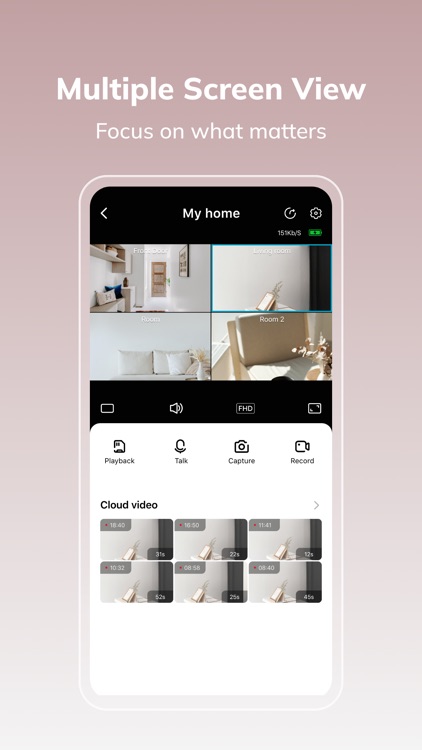
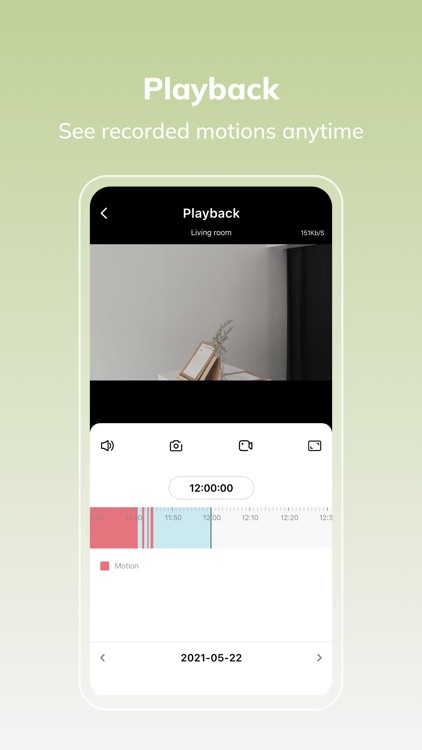
App Store Description
Home V App is an easy-to-use security system that keeps your family safe with interactive monitoring of your home. Advanced features include: stream live video, two-way communication, play recorded videos, instant motion alert, colorful night vision and works with Alexa. It covers your entire house and allows you to stay aware of what's happening 24/7.
Automatic Renewal Service Rules
If you click to subscribe, activate and use Cloud Plan automatic renewal service (hereinafter referred to as "this automatic renewal service"), it is deemed that you agree to these rules.
You understand and agree:
1. If you subscribe to this automatic renewal service and you do not explicitly cancel this automatic renewal service during the subscription period, the relevant entities will be bound from the time you activate this automatic renewal service 1 day before each subscription period is about to expire. The service fee for the next subscription period will be automatically deducted from the balance of the account (hereinafter collectively referred to as "account") such as the pre-defined self-owned recharge account, bound third-party payment account, bank card, communication account, etc., thereby extending the membership validity period corresponding to the subscription period . You should pay attention to the status of the above accounts and deductible balances. The risks and/or losses such as failure to renew due to account problems or insufficient balance will be borne by you.
2.Subscription period: No expiry date unless you cancel the cloud plan subscription.
3. You confirm and agree that Puwell have the right to adjust service prices. If Puwell intends to adjust the service price when you activate the automatic renewal service, we will notify you in advance by appropriate means (including but not limited to announcements on the site, SMS, etc.). If you do not agree to the service price adjustment, you can cancel this automatic renewal service in accordance with these rules; if you do not cancel this automatic renewal service, the subsequent charges deducted by the relevant entity will be based on the adjusted service fee; if you are subscribing Cancellation within 24 hours before the expiration of the period, the relevant entity may deduct the service fee for the next subscription period based on the adjusted service fee, and then stop the withholding service. After this automatic renewal service is canceled, if you activate the automatic renewal service again, the service fee automatically deducted by the relevant entity shall be subject to the service fee displayed on the page at that time.
4. The method for automatic renewal users to unsubscribe is as follows:
Apple in-app payment (IAP payment, in-app purchase): Open the Apple phone "Settings" --> enter "iTunes Store and App Store" --> click "Apple ID", select "View Apple ID", Go to the "Account Settings" page, click "Subscribe", and select your Cloud Plan subscription to cancel it. If you do not cancel the automatic renewal function 1 day before the subscription period expires, the subscription will be automatically renewed and deducted.
Third party payment: You can cancel your subscription by going to the Cloud Services Subscription Management or by going to the third party payment platform.
5. Puwell can also stop continuing to provide you with automatic renewal services according to the needs of its operating strategy. Your Cloud Plan service period will terminate on the date of the expiration of the current service period.
6. Cloud Plan service agreement: https://appint.ipc365.com/Index/showFile?filetype=cloudterms&lan=en
7. Privacy agreement: https://appint.ipc365.com/Index/showFile?filetype=pravicy
AppAdvice does not own this application and only provides images and links contained in the iTunes Search API, to help our users find the best apps to download. If you are the developer of this app and would like your information removed, please send a request to takedown@appadvice.com and your information will be removed.