Keep your accounts up to date and plan your payments thanks to the payment calendar with category images that allows you to quickly identify the payments of the month
Homeasy - Account Management
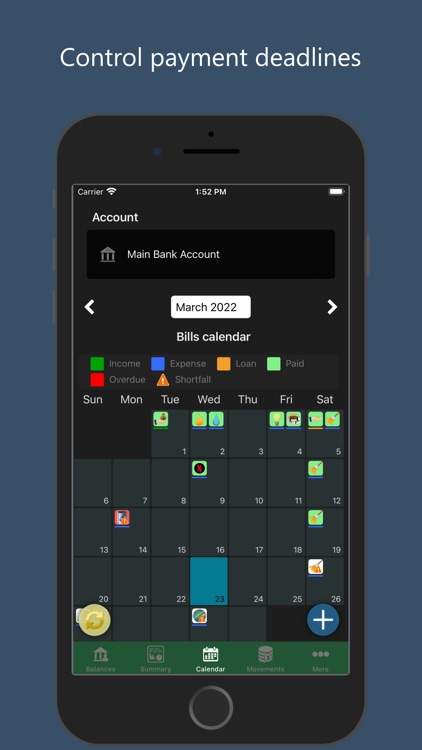

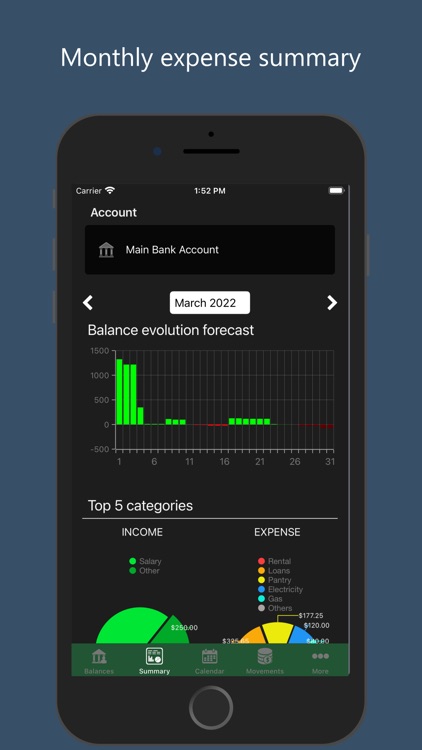
What is it about?
Keep your accounts up to date and plan your payments thanks to the payment calendar with category images that allows you to quickly identify the payments of the month.
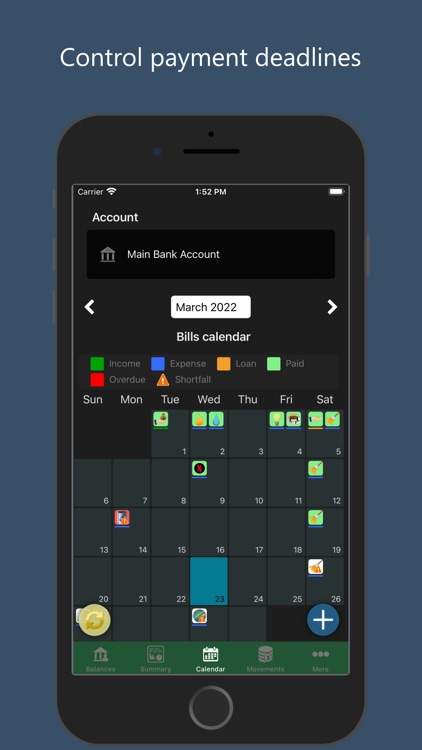
App Screenshots
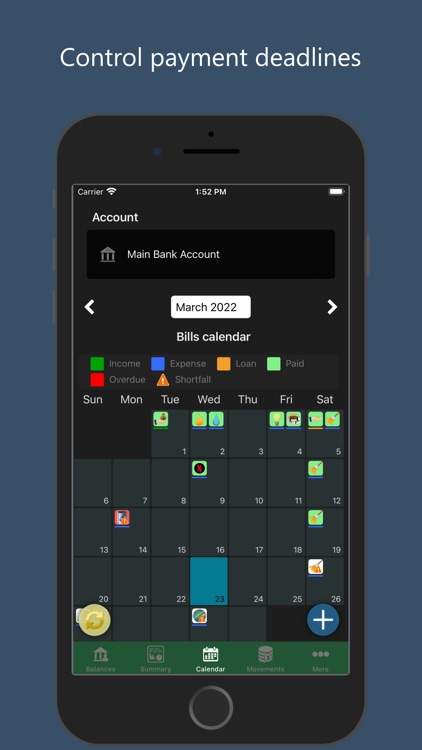

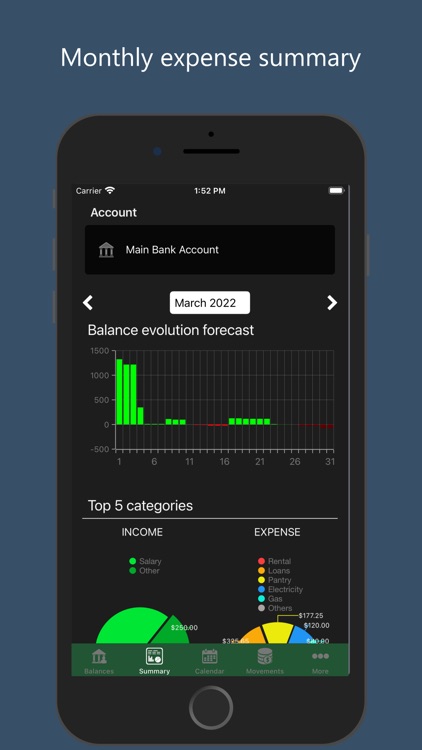


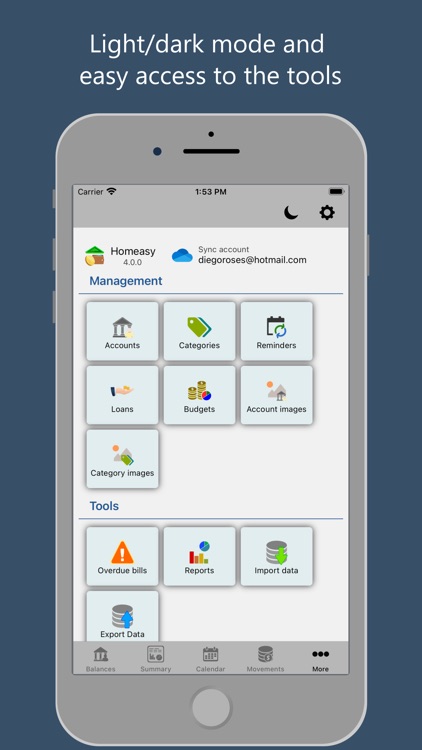
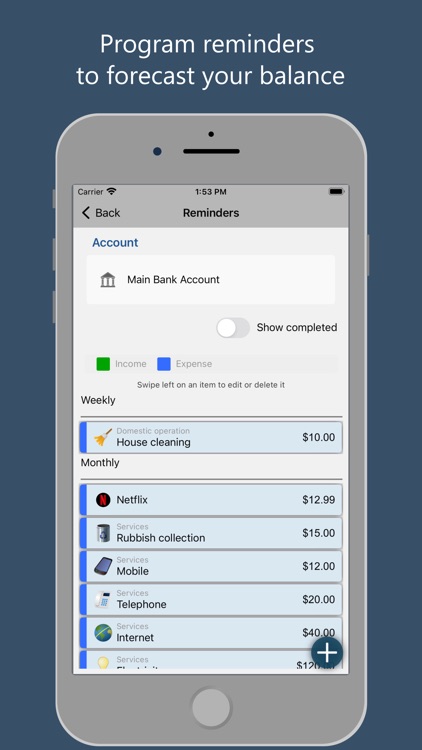
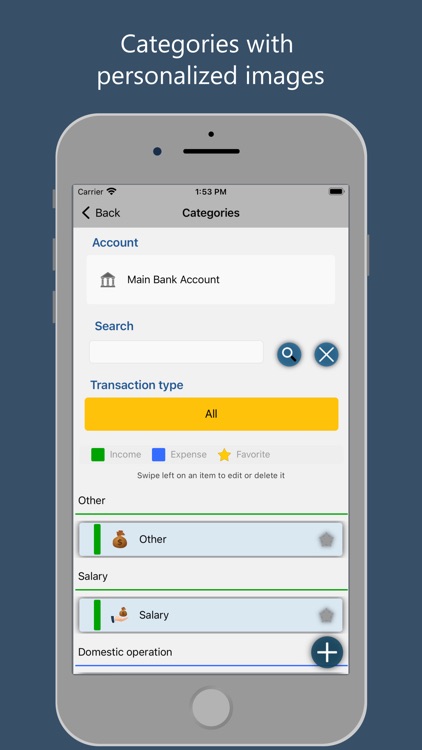

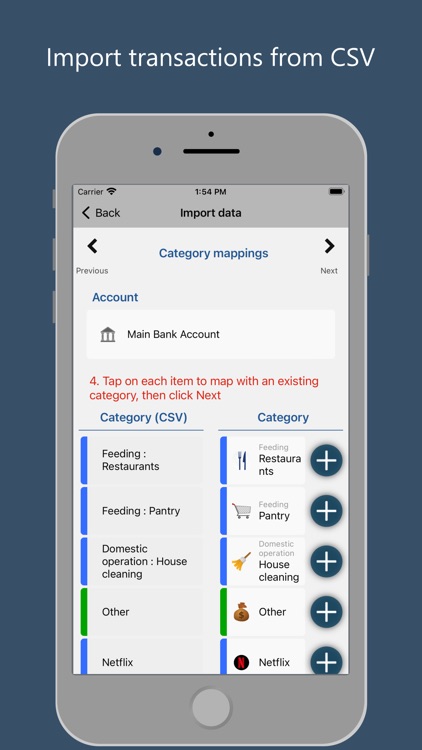
App Store Description
Keep your accounts up to date and plan your payments thanks to the payment calendar with category images that allows you to quickly identify the payments of the month.
Set up the payment calendar easily and quickly by adding recurring transactions directly from the calendar. The payment status is indicated by the background color of the image, and is automatically updated based on existing monthly transactions.
In a few minutes you will have control of your finances on all your devices by synchronizing the data using a OneDrive account that you can share with your family.
The budget planner (requires the budget pack) will allow you to define budgets by category or subcategory to help you minimize expenses.
The main features are:
• Unlimited accounts.
- Create bank accounts, credit cards, cash, savings ...
- Define categories and subcategories for each account.
• Unlimited categories and subcategories.
- Two levels of categories.
- Many category icons to choose from.
• Unlimited budgets (Requires budget package).
- The budget planner will help you manage your budgets.
- Customizable budget period.
- The estimated remaining budget is used to calculate the end of month forecast.
• Available on all platforms, synchronization with OneDrive.
- Use your OneDrive account to share data on all your devices.
- Offline changes are synchronized when the device is connected.
• Graphic invoice calendar.
- Category icons are shown in the calendar.
- Color identifier of income and expenses.
- Recurring transaction status color code.
• Custom reports.
- Category filter.
- Report configuration (data period, chart type, grouped by ...)
• Log in with password / fingerprint.
- Keep your data safe.
- Log in with fingerprint (when available)
If you're looking for an easy-to-use expense tracker, Homeasy is your application, and it's free! Give it a try!
AppAdvice does not own this application and only provides images and links contained in the iTunes Search API, to help our users find the best apps to download. If you are the developer of this app and would like your information removed, please send a request to takedown@appadvice.com and your information will be removed.