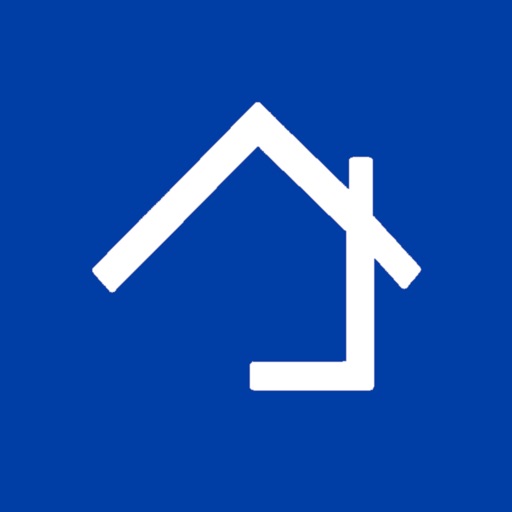
Home center for iPhone/iPad

Homecenter

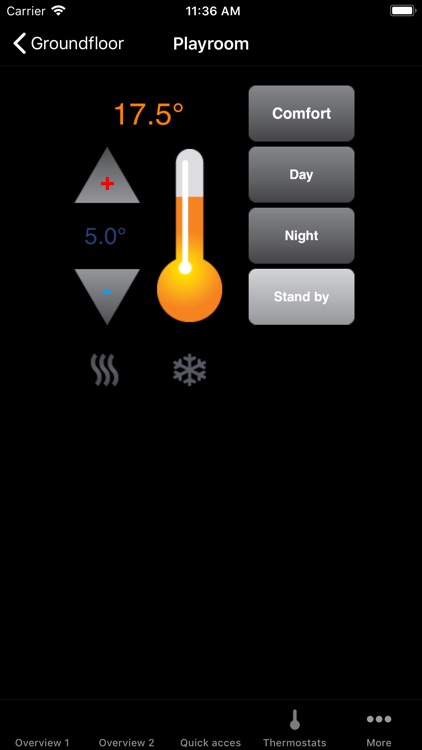
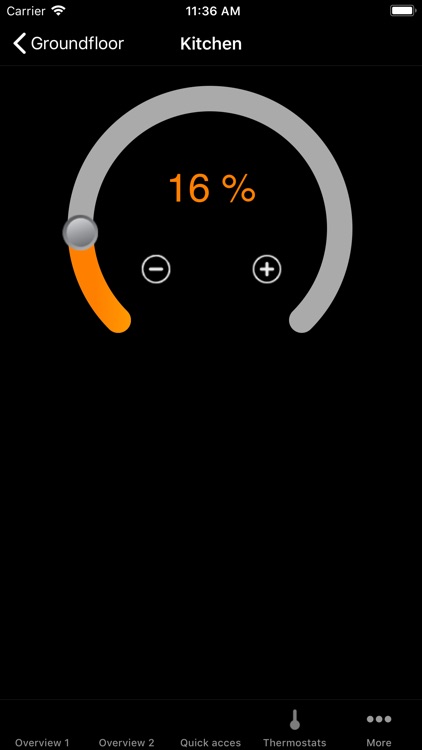
What is it about?
Home center for iPhone/iPad

App Screenshots

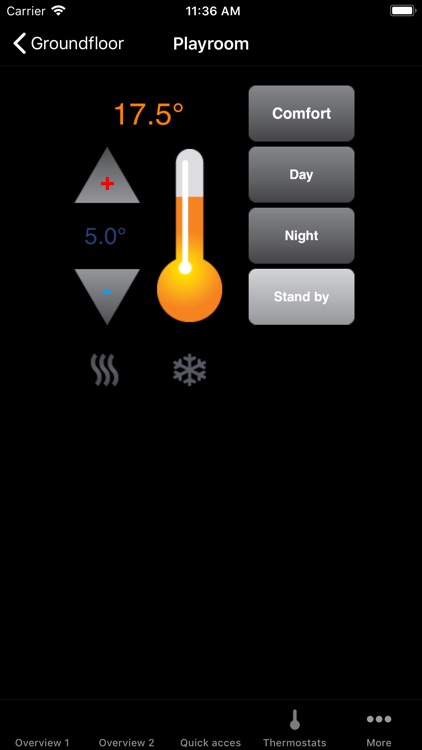
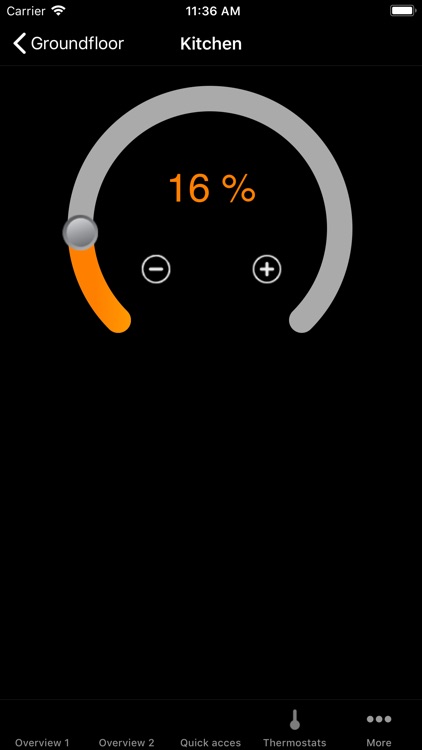
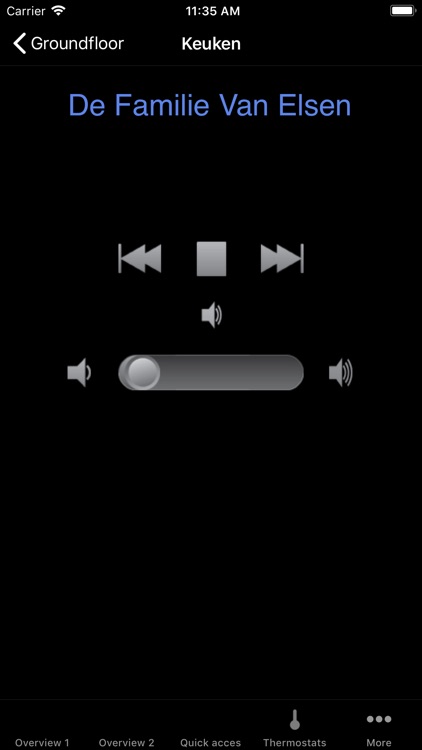

App Store Description
Home center for iPhone/iPad
IMPORTANT: To use this app you need to have Home center server interface (__HIS module) (v3.0.0+) installed in your home network and it must be connected to a supported operational Home automation system!! (Velbus, Luxom or Qbus) You also need Wifi access to your home network.
Home center for iPhone/iPad is a client app for Home center.
Home center allows you to monitor and operate your home automation system. Control the lights in your house, activate the heater or cooler, read temperatures, open the gate or operate any other electronic device connected to Velbus (or Luxom or Qbus).
Home center for iPhone/iPad connects to the Home center server interface in your local network. The connection is verified with a username and password.
Home center for iPhone displays all available functions or 'channels' for your home automation system. The channels are organized in zones on tab pages. On an iPad these will automatically be presented in a layout identical to the layout created on the Windows and Web client for Home center.
Each channel can be operated by clicking it. The result of your action will immediately be visible in your house (eg. light goes on) and in the iPhone app (icon will be lit). Also if you turn on a light with a switch, the icon in the iPhone/iPad will be lit.
Available types of channels:
Toggles: anything that can be switched ON or OFF: light switch, controlled outlet, ...
Dimmers: dimmable lights, engine, ...
Thermostats: read current temperature, control the desired temperature.
Shades or shutters: can go UP and DOWN (and STOP somewhere in between)
Macro's: combined functions that you have provided in your Velbus configuration (or Luxom or Qbus), they are activated with one click.
Inputs: restricted to Velbus and Luxom
Sonos and Frontier Silicon embedded devices can be operated through your home automation controls with Home center.
Global Caché iTach can be used for IR transmission within Home center.
2N video intercom and 2N access units are integrated.
Doorbird support (Native and Velbus version)
Vivotek camera support
AppAdvice does not own this application and only provides images and links contained in the iTunes Search API, to help our users find the best apps to download. If you are the developer of this app and would like your information removed, please send a request to takedown@appadvice.com and your information will be removed.