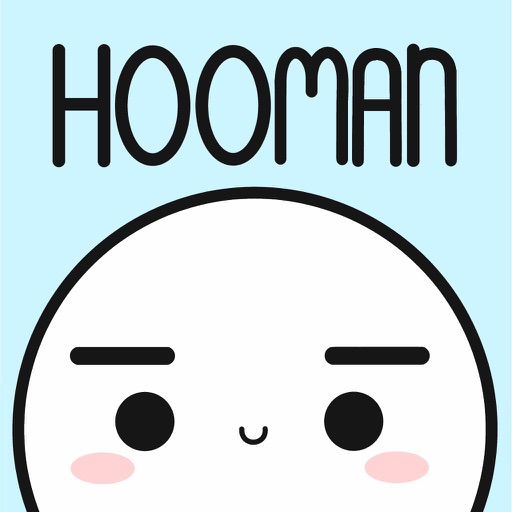
Includes 21 FREE stickers:
Hooman Welcome Sticker Pack
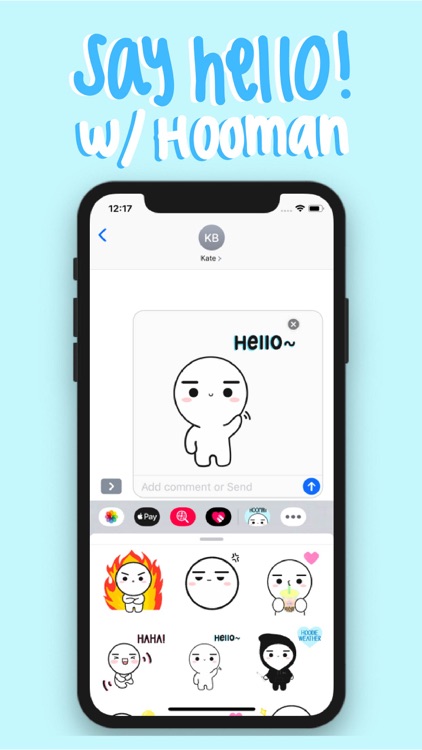


What is it about?
Includes 21 FREE stickers:
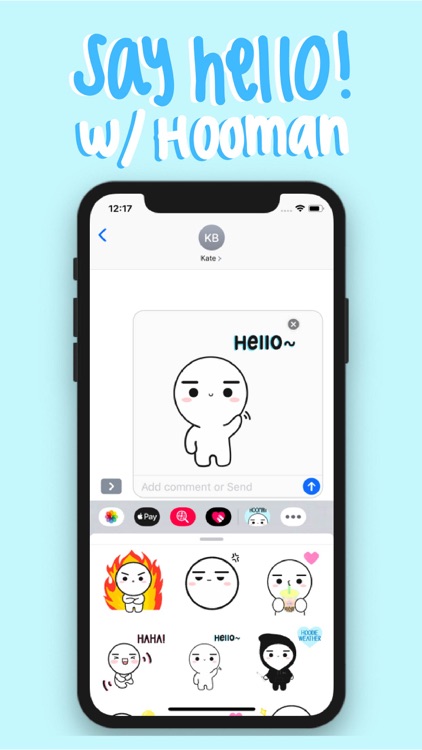
Hooman Welcome Sticker Pack has stickers





















App Store Description
Includes 21 FREE stickers:
* “HAHA” Hooman
* Hello Hooman
* No Hooman
* Yes Hooman
* Thank You Hooman
* Drinking Boba Hooman
* Hoodie Weather Hooman
* Shame Hooman
* Plant Hooman
* Annoyed Hooman
* Question Hooman
* Wow Hooman
* Me Want/ Love Hooman
* “Omnomnom” Hooman
* Angry Fire Hooman
* Shocked Hooman
* “Ooh Lala” Hooman
* Kissy Hooman
* Crying Puppy Eye Blanket Hooman
* Hugging Cuddly Pjs Hooman
How to use Hooman Stickers after downloading:
1. Open messages and start a new message or go to an existing one.
2. Swipe left or right over the app drawer to find “Hooman Welcome Sticker”
3. Then tap the app to open it
4. Select the sticker you want to use and press send.
5. To add a sticker to a specific message bubble, touch and hold the sticker, then drag it to the message bubble. The sticker will automatically send when you add it to the message. You can also resize stickers before sending by pinching and zooming in on them.
Follow us on Instagram for more Hooman fun @shellysplanet
AppAdvice does not own this application and only provides images and links contained in the iTunes Search API, to help our users find the best apps to download. If you are the developer of this app and would like your information removed, please send a request to takedown@appadvice.com and your information will be removed.