You are using an outdated browser. Please
upgrade your browser to improve your experience.
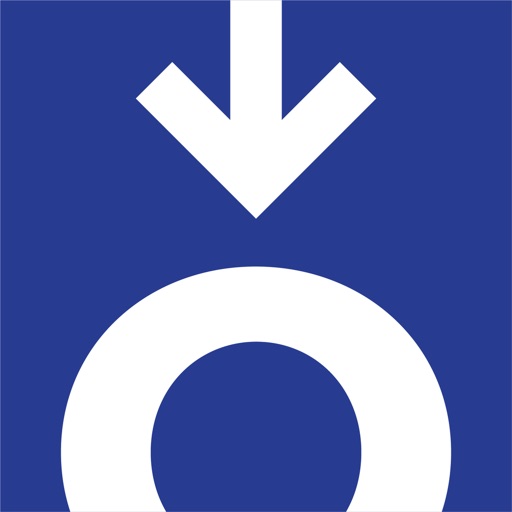
Perform your pickup in a few simple steps:

HopHop - Parcel
by Bleu-K Inc.



What is it about?
Perform your pickup in a few simple steps:

App Screenshots






App Store Description
Perform your pickup in a few simple steps:
1- Receive an email from the merchant with the tracking number of your package.
2-Follow the link to open the application and see your package ready to be picked up.
3- Press the "HopHop" button when you leave for pickup.
4- You can enter a fixed time or use GPS to help you determine when and where to pick up the package.
5- The merchant is informed of your arrival at the pickup location upon your arrival.
Disclaimer:
AppAdvice does not own this application and only provides images and links contained in the iTunes Search API, to help our users find the best apps to download. If you are the developer of this app and would like your information removed, please send a request to takedown@appadvice.com and your information will be removed.
AppAdvice does not own this application and only provides images and links contained in the iTunes Search API, to help our users find the best apps to download. If you are the developer of this app and would like your information removed, please send a request to takedown@appadvice.com and your information will be removed.