Hopkins Self-Checkout is an easy, fast way to borrow books from the Johns Hopkins Libraries
Hopkins Self-Checkout
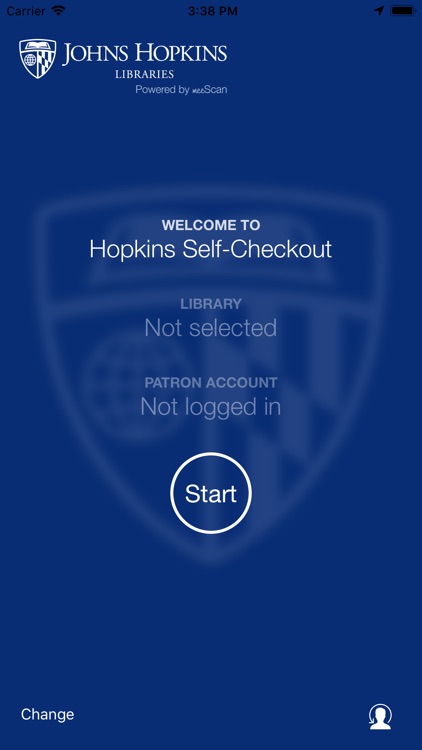
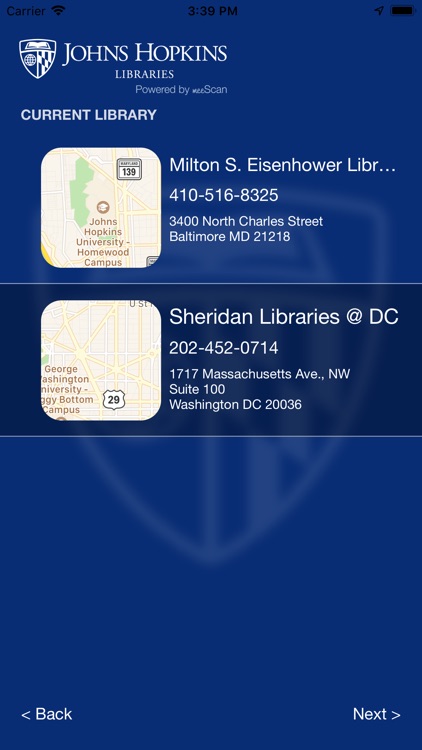
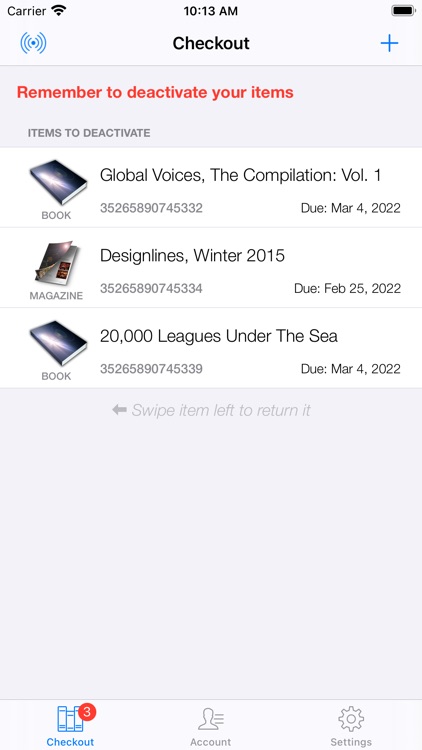
What is it about?
Hopkins Self-Checkout is an easy, fast way to borrow books from the Johns Hopkins Libraries. Currently implemented at the Milton S. Eisenhower Library, Brody Learning Commons and Sheridan Libraries at DC, Self-Checkout uses your iOS phone or tablet to check out items anywhere in these buildings.
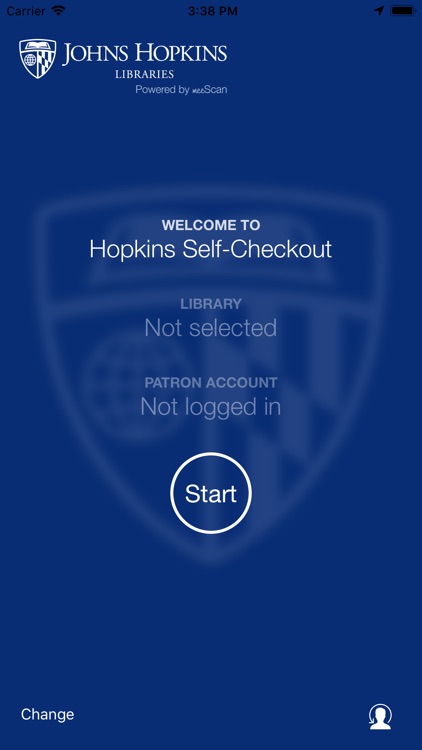
App Screenshots
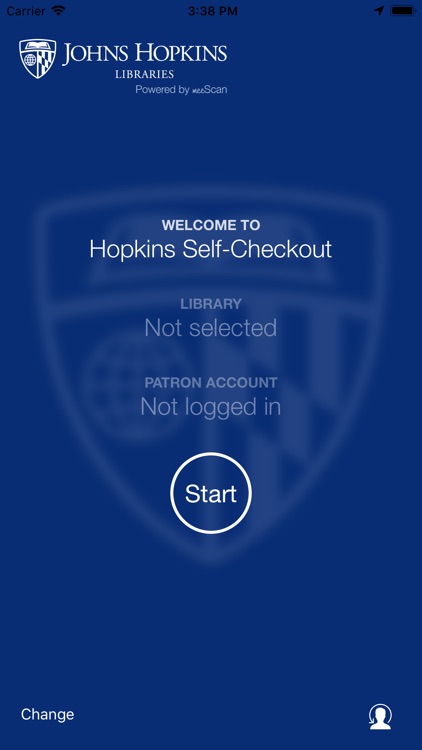
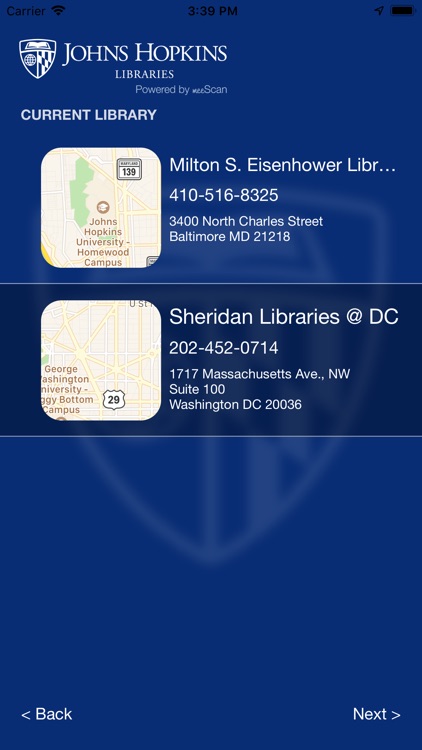
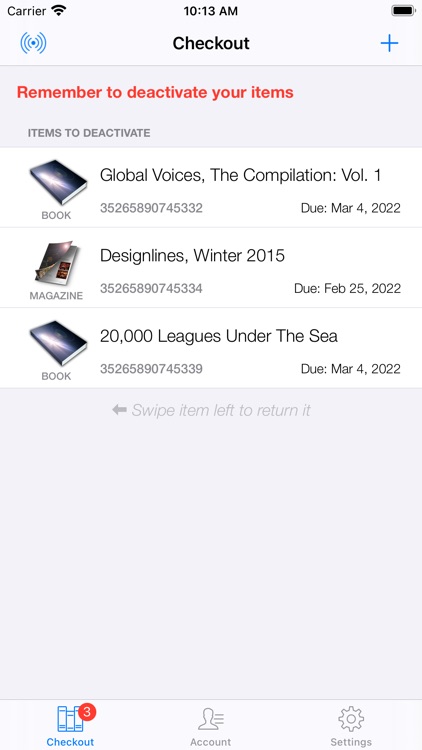
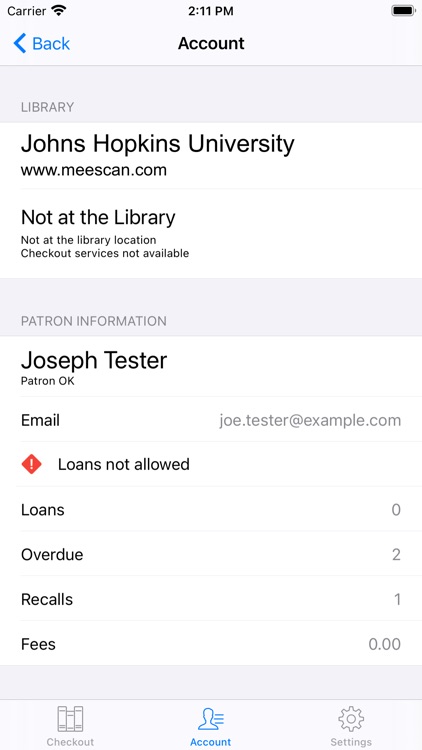
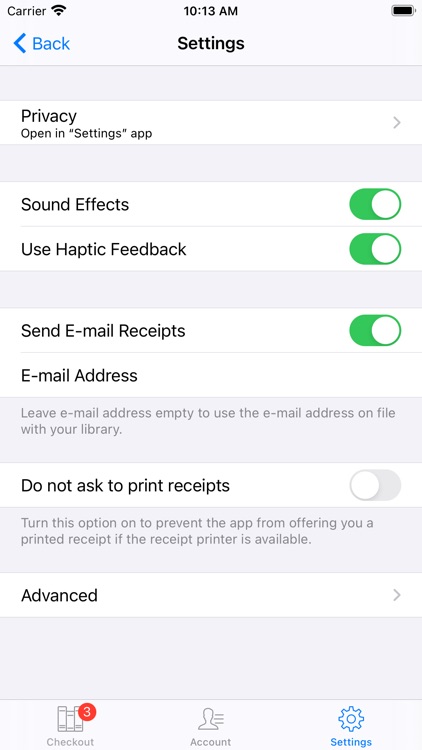
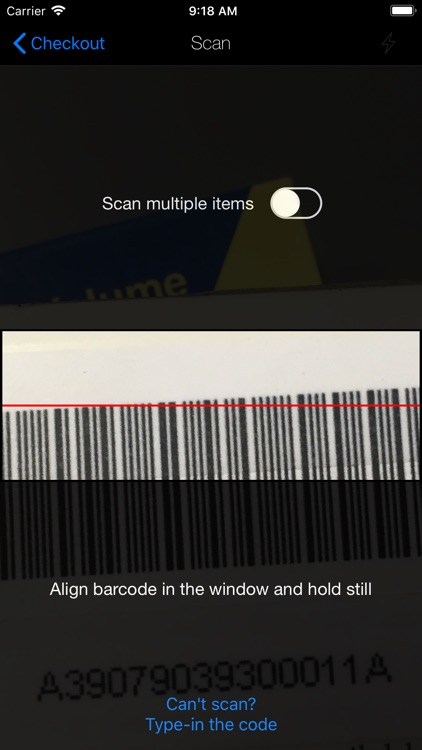
App Store Description
Hopkins Self-Checkout is an easy, fast way to borrow books from the Johns Hopkins Libraries. Currently implemented at the Milton S. Eisenhower Library, Brody Learning Commons and Sheridan Libraries at DC, Self-Checkout uses your iOS phone or tablet to check out items anywhere in these buildings.
To borrow books:
• Download the Hopkins Self-Checkout app to your phone or tablet
• Open the app and sign in with your JHED credentials
• Scan book barcodes; Finish
• Self-Checkout will email you a receipt with due dates
• If the books are going to your locker or carrel, you’re done!
• If you are leaving Eisenhower or BLC with the books, desensitize them at the station near the Service Desk
Questions? Ask at the Service Desk or email Circmail@jhu.edu
AppAdvice does not own this application and only provides images and links contained in the iTunes Search API, to help our users find the best apps to download. If you are the developer of this app and would like your information removed, please send a request to takedown@appadvice.com and your information will be removed.