*** The Simplest Hourly Chime ***
Hourly Chime in Background
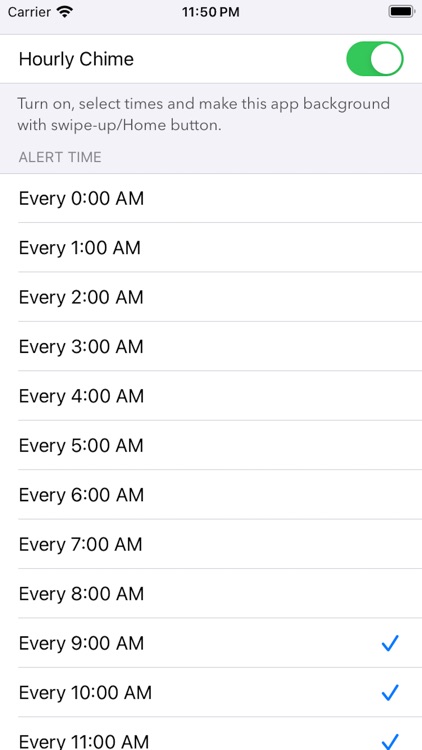

What is it about?
*** The Simplest Hourly Chime ***
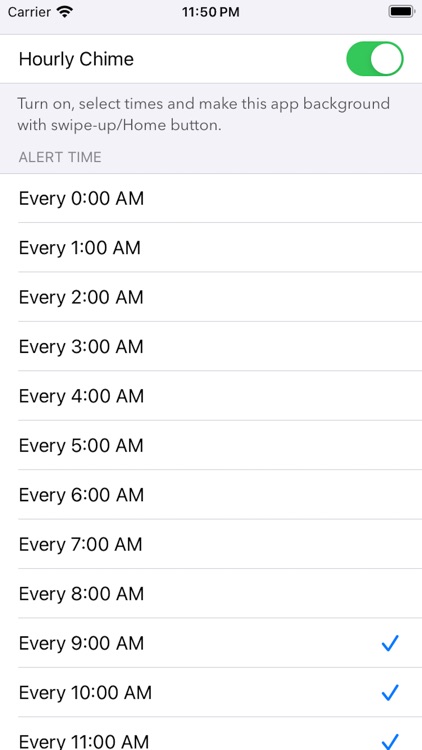
App Store Description
*** The Simplest Hourly Chime ***
HourlyChime is a simple utility that runs in background and hourly notices the exact time to alert. With this little utility, you can easily keep track of time. You will hear alert sound with/without popup message every hour on the hour. There are 9 chimes installed with the application. You can select the chime to be played once every hour. Or you can even let your iPhone tell you the time in "Speaking Clock" mode.
FEATURES:
- Only one view
- runs fully in the background (requires iOS7.1 or later)
- use any of the built-in chime sounds
- built-in speaking clock as alternative to chime sound
How to use:
1. Click and run the HourlyChime application.
2. In order to enable alert function, you should slide the switch ON.
3. When the switch is ON, you can see other options.
4. You can set your alert type, alert times and alert tone. The selected item will be displayed with the checked mark.
5. If it is done, you should press the Home button.
NOTE:
- obeys the volume and silent settings of your phone
E-mail : mashappsroot@gmail.com
AppAdvice does not own this application and only provides images and links contained in the iTunes Search API, to help our users find the best apps to download. If you are the developer of this app and would like your information removed, please send a request to takedown@appadvice.com and your information will be removed.