Record not-at-home's in field service with one hand
House to House Records (New)
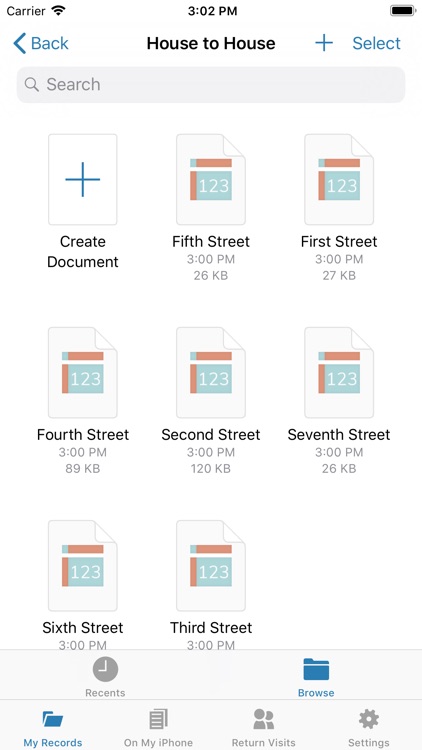
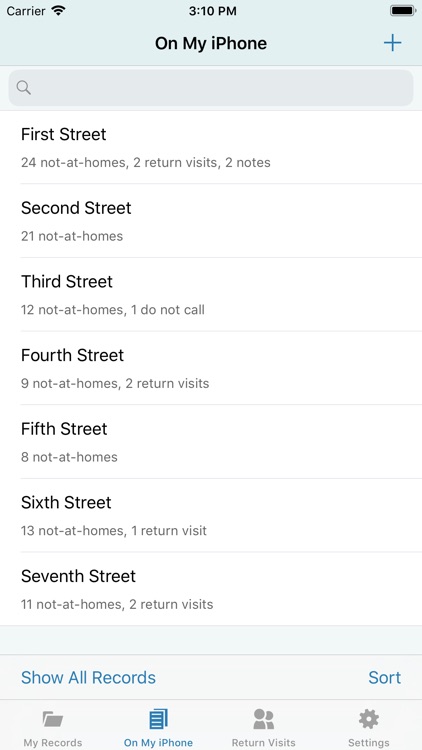
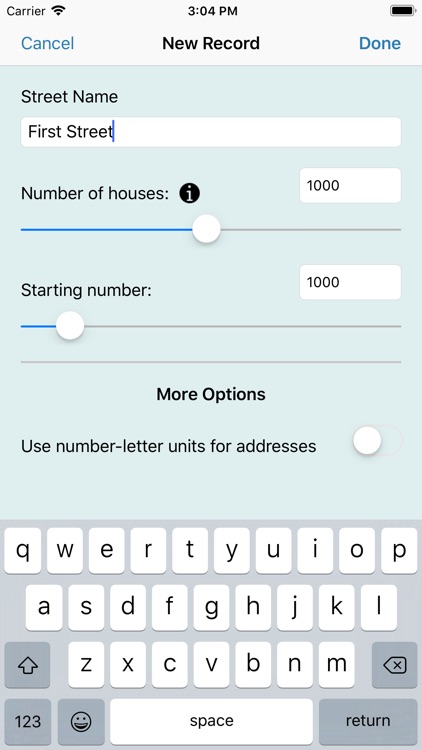
What is it about?
Record not-at-home's in field service with one hand!
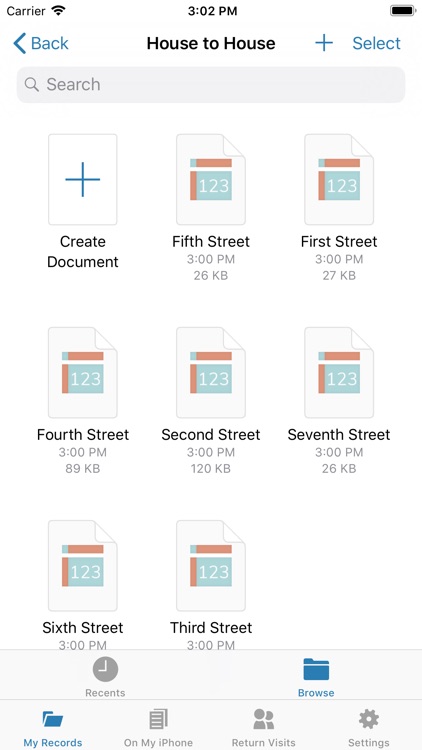
App Screenshots
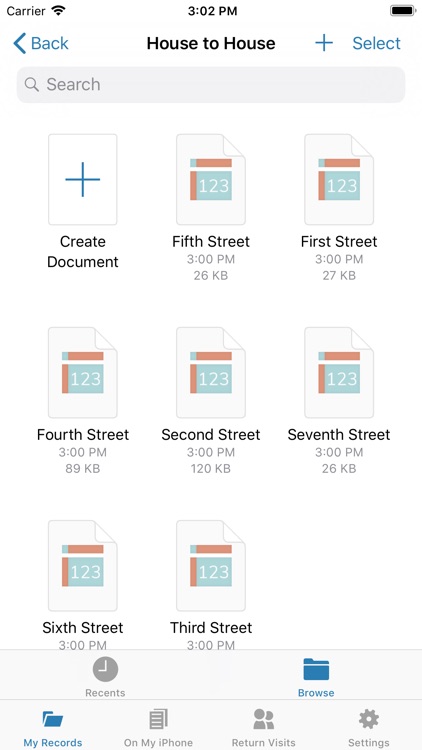
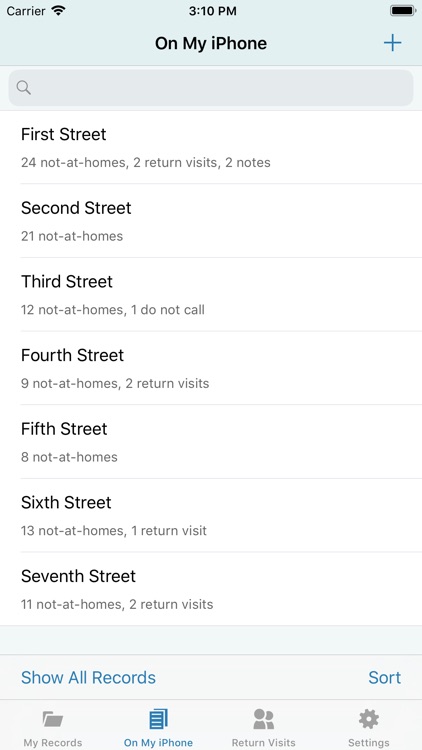
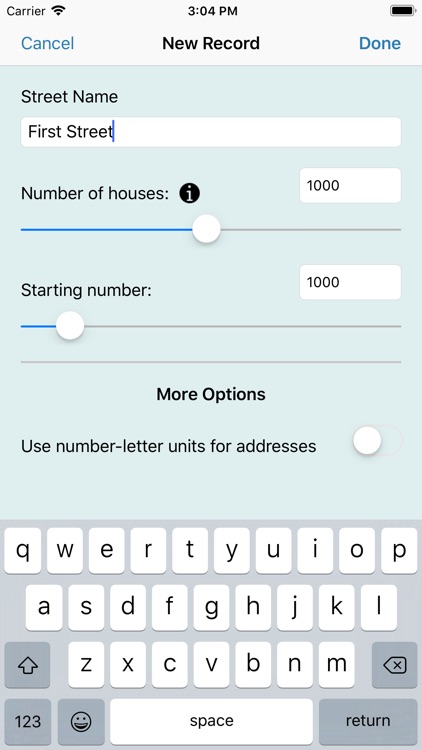
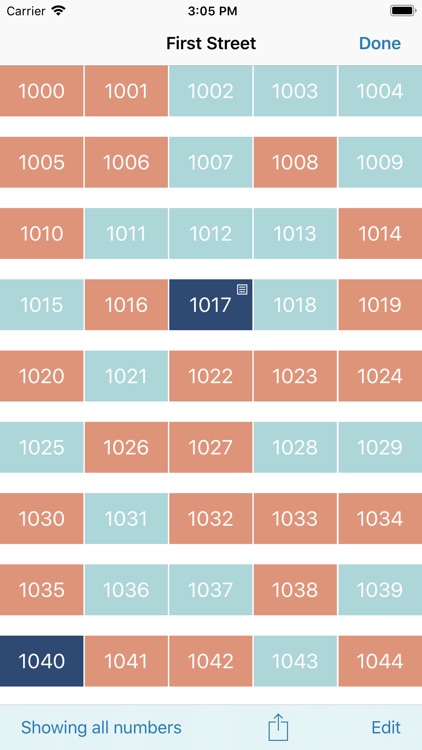
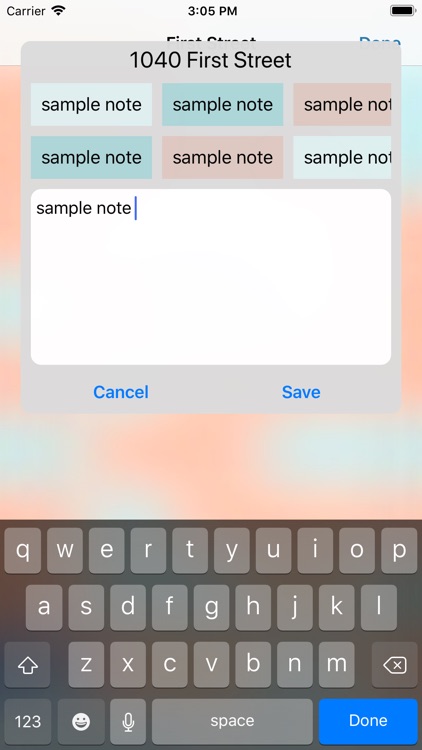

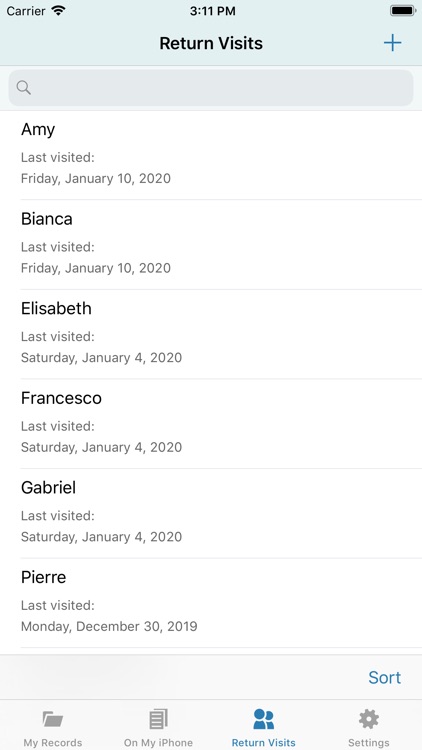
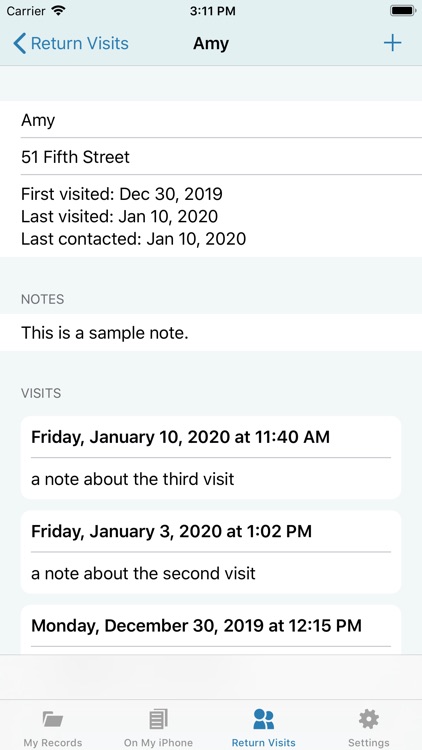
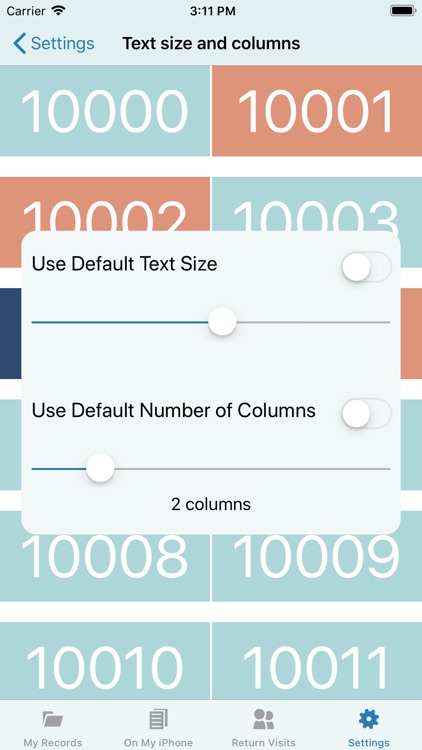
App Store Description
Record not-at-home's in field service with one hand!
House to House is designed to make recording not-at-home's and future return visits from your field ministry fast and easy.
How to use House to House:
1. Create a new record when you begin field service on a new street, adding the street name and the range of numbers to use.
2. House to House creates a grid of numbers, representing possible address numbers.
3. Time to record an address that was a not-at-home or that will be a return visit? Find the number in the grid. Tap once if it is a not-at-home. (The rectangle will become orange.) Tap twice if it will be a return visit. (The rectangle will be dark blue.) The third tap on a rectangle will clear this information. (The rectangle will become light blue again.)
Features:
- Mark not-at-home's, returns, and do-not-return's on a street by tapping a color-coded grid of address numbers.
- Import and export records as files.
- Create notes for return visits - and subsequent visits.
- Create quick notes. Add text you use the most often in Manage Quick Notes under Settings to later add notes using one hand.
- View all numbers, or view only even numbers and odd numbers, for visiting one side of the street.
- Expand the range of address numbers when you need to.
- Adjust the text size of numbers in the grid, and adjust the number of columns.
- View your list of not-at-home's or return visits, export your record as a PDF, or email it as text.
AppAdvice does not own this application and only provides images and links contained in the iTunes Search API, to help our users find the best apps to download. If you are the developer of this app and would like your information removed, please send a request to takedown@appadvice.com and your information will be removed.