This drawing app for iPad is the perfect tool for artists of all the levels to create a stunning digital art
How To Draw For iPad



What is it about?
This drawing app for iPad is the perfect tool for artists of all the levels to create a stunning digital art. With the use of the Apple Pencil, users can easily learn how to draw and develop their skills with the help of the art drawing tutorials and step-by-step guides. The app also features quick draw options for those who want to practice their skills on the go. Drawing lessons are available for users to improve their techniques and create masterpieces. Whether you're a beginner or a professional, this digital drawing app will provide everything you need to enhance your artistic abilities.

App Screenshots



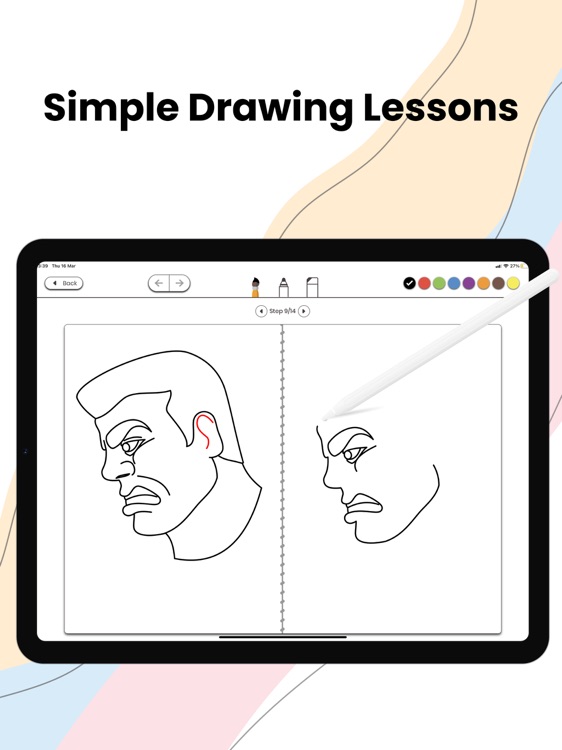


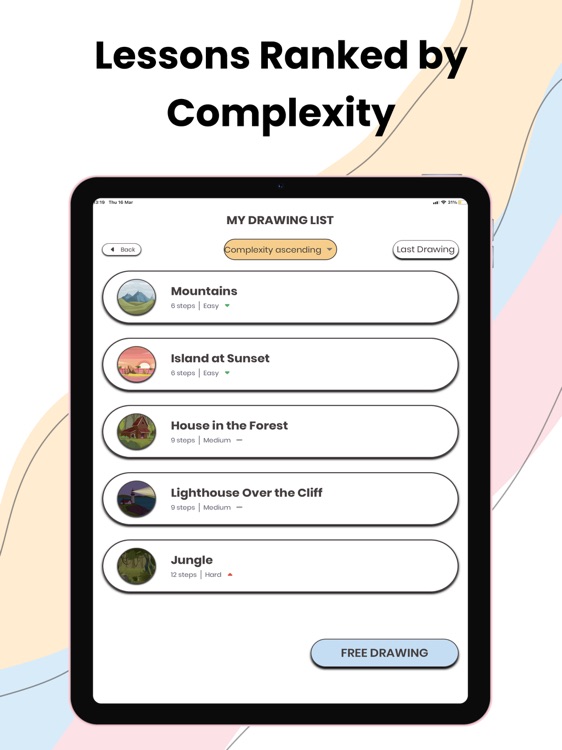
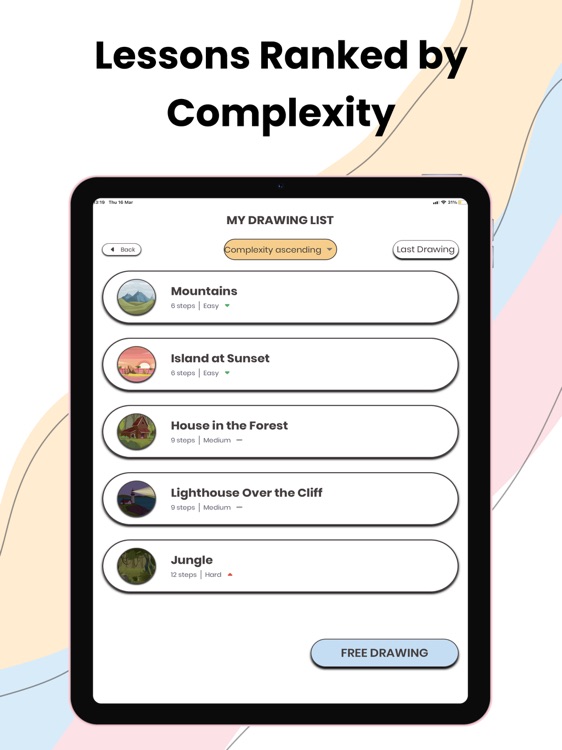


App Store Description
This drawing app for iPad is the perfect tool for artists of all the levels to create a stunning digital art. With the use of the Apple Pencil, users can easily learn how to draw and develop their skills with the help of the art drawing tutorials and step-by-step guides. The app also features quick draw options for those who want to practice their skills on the go. Drawing lessons are available for users to improve their techniques and create masterpieces. Whether you're a beginner or a professional, this digital drawing app will provide everything you need to enhance your artistic abilities.
The app offers a range of categories for drawing, including:
• Architecture
• Home Interior
• Celebrities
• People
• Artists
• Animals
• Landscapes
• Nature
• Dinosaurs
• Children
• Others
Download our drawing app for iPad and don’t forget to share it with your friends on social media or messengers.
The app contains the following subscription options:
• A 1-month membership costs from $4.99.
• A 3-month membership costs from $8.99.
• A 1-year membership costs from $19.99 after a 7-day free trial.
The price is for US customers. Pricing in other countries may vary, and actual charges may be converted to your local currency, depending on the country of residence. Payment will be charged to the iTunes account at confirmation of purchase. The subscription automatically renews unless auto-renew is turned off at least 24-hours before the end of the current period. The account will be charged for renewal within 24-hours prior to the end of the current period and will identify the cost of the renewal. Subscriptions may be managed by the user, and auto-renewal may be turned off by going to the user's Account Settings after purchase. Any unused portion of the free trial will be forfeited when the user purchases a subscription.
• Privacy Policy: https://multumgrp.com/drawingapp-privacy-policy
• EULA: https://multumgrp.com/drawingapp-eula
• Terms of use: https://multumgrp.com/drawingapp-terms-of-use
AppAdvice does not own this application and only provides images and links contained in the iTunes Search API, to help our users find the best apps to download. If you are the developer of this app and would like your information removed, please send a request to takedown@appadvice.com and your information will be removed.