"Drawing - How to Draw" application helps user to learn drawing for different things
How to Draw Step by Step Pro

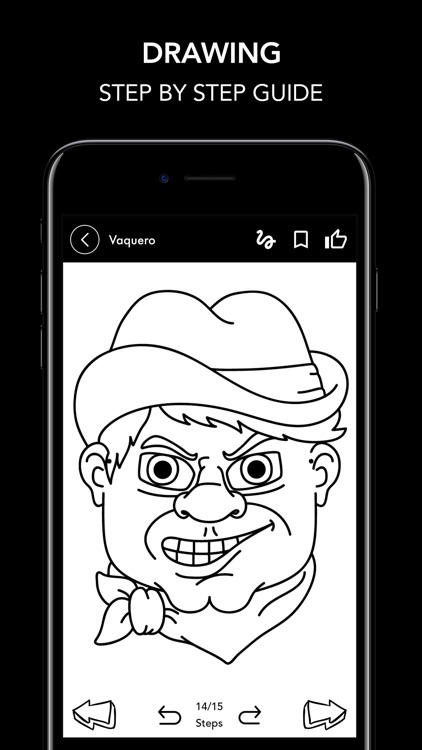

What is it about?
"Drawing - How to Draw" application helps user to learn drawing for different things. The program shows step by step drawing for a specific image. You don't need any special skills; it’s self-teaching.

App Screenshots

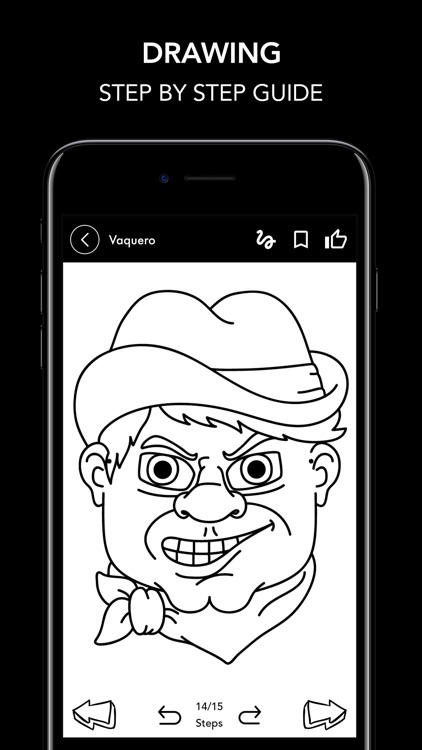



App Store Description
"Drawing - How to Draw" application helps user to learn drawing for different things. The program shows step by step drawing for a specific image. You don't need any special skills; it’s self-teaching.
Learn how to draw a animal, flowers, hearts, Kawaii, Emoji Emoticons, Tattoos,Anime Eyes, Desserts, Car- Truck, Graffitis, Christmas, Mandalas, Halloween, Party Masks and more. Easy Drawing step by step for girls and boys is a free and interesting app, let you easily draw to create easy pencil drawing and painted drawings, make drawings colouring sketch.
Practice the drawings by using lots of tools like pencil, colour, eraser and more tools.
And you can take a paper and pencil and choose which you want to draw. Follow the illustrations step by step to easily draw which you want. It is a very simple sketch design app that will most useful for beginners who learn about how to draw.
Main Features:
===============
• This app includes lots of drawings things.
• Each drawing is divided into a number of steps which are easy to follow.
• Starting from a few lines, you’ll end up with a complete picture.
• You can create your own drawing and draw right on the screen.
• Parents can use it to give drawing lessons to their kids.
• You don't need any special skills, just start drawing
• Try different interesting styles of drawings
• Self-teaching and self-learning (educational)
• No Ads
Don't forget to rate this app if you love it.
AppAdvice does not own this application and only provides images and links contained in the iTunes Search API, to help our users find the best apps to download. If you are the developer of this app and would like your information removed, please send a request to takedown@appadvice.com and your information will be removed.