
Turn your phone or tablet into a professional Work Time Registration device

HRnest QR Terminal
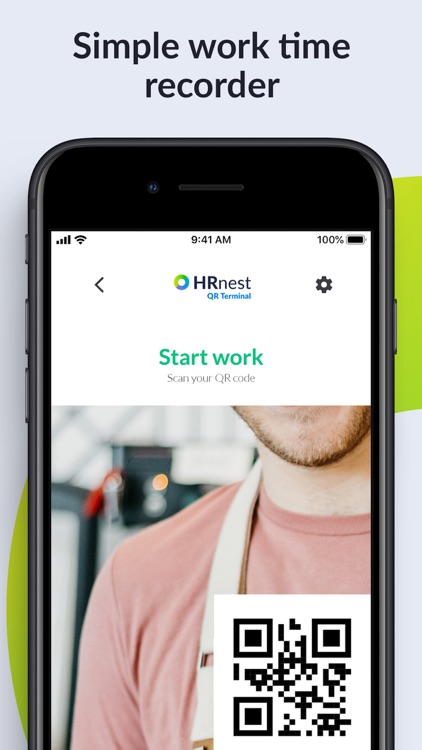
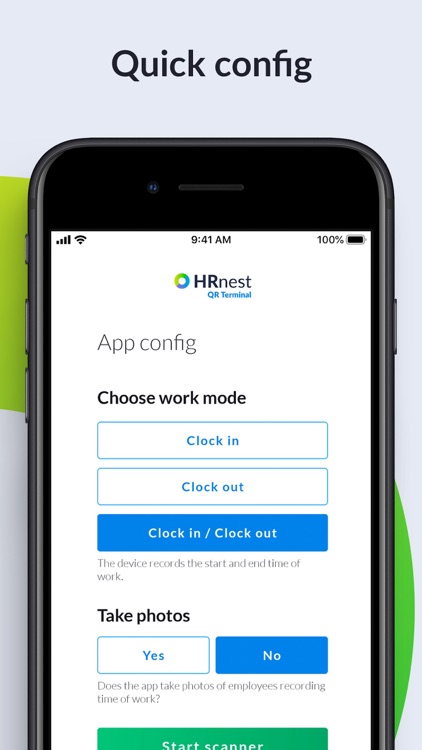

What is it about?
Turn your phone or tablet into a professional Work Time Registration device. You will efficiently record working time in your team or company with unique QR codes generated for your employees.
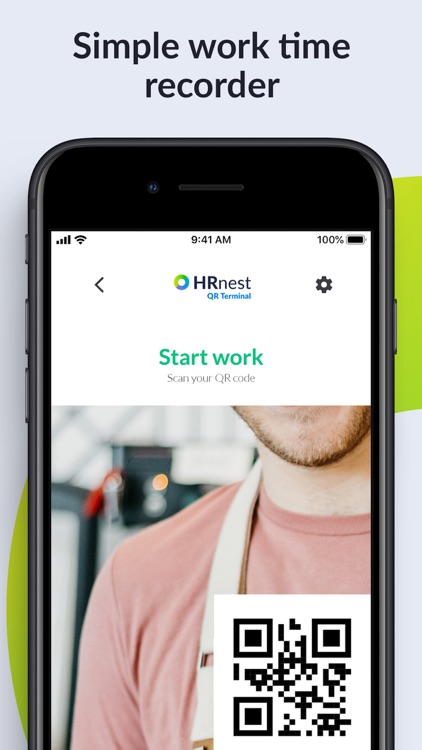
App Screenshots
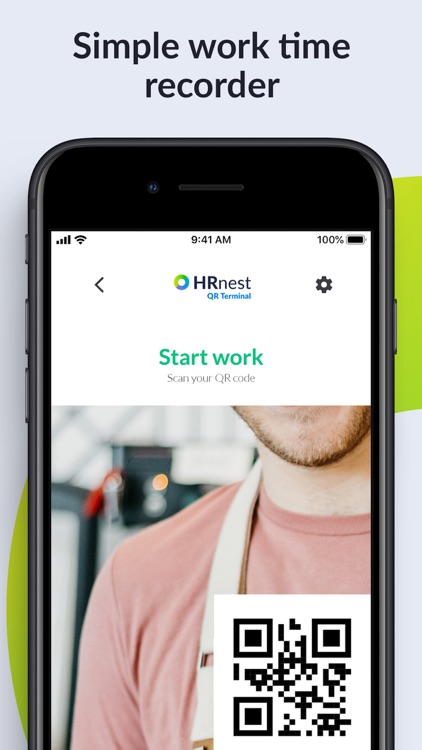
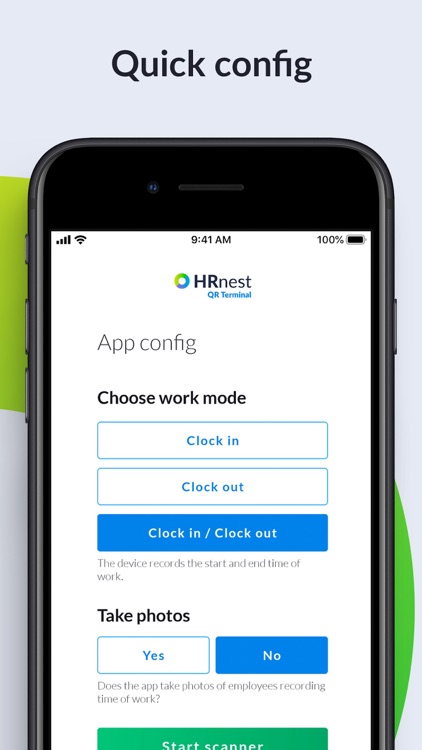

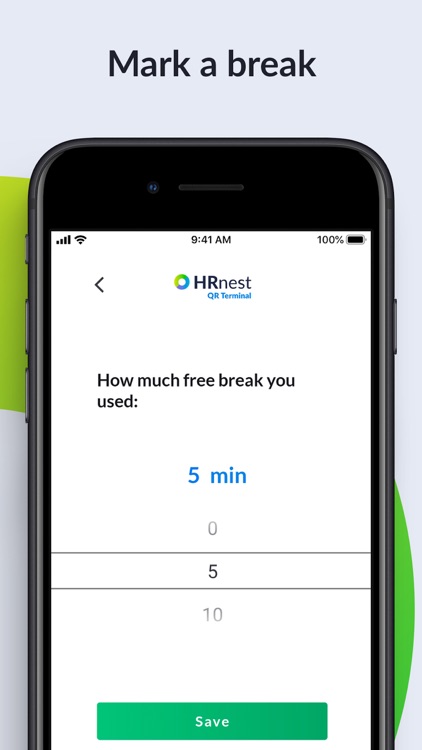
App Store Description
Turn your phone or tablet into a professional Work Time Registration device. You will efficiently record working time in your team or company with unique QR codes generated for your employees.
An account at https://hrnest.io is required for the application to work.
The HRnest QR Terminal application is simple. When entering and leaving the workplace, the employees scan their QR code with the selected phone or tablet. The application sends the data to the Work Schedule Module. In addition to the start and end of working time with potential breaks, we can also send a photo taken during scanning for verification purposes.
Main functions:
Three application modes Start, Stop, and mixed.
Individually generated QR codes available in employee profiles
(Optional) Taking photos while registering the QR code, which excludes "friendly registration."
Language versions: English and Polish.
The application works offline. Sending data to the server takes place after reconnecting to the network.
An account at https://hrnest.io is required for the application to work.
Instruction:
From your HR account, create a new account for the device, unique for each device you use.
Log in to this account in the HRnest QR Terminal application.
Select the language of the application operation.
Select the operating mode of the device:
Start mode - logging only the start of work.
Stop mode - logging only the completion of work.
Mixed-mode - the user selects whether to record the beginning or the end of work.
(Optional) Select a photo function when scanning the QR code.
Each employee has a unique QR code available in his profile. You can also print or send the codes to the employees yourself.
You will find registered data in the Work Schedule module at HRnest. You can also generate reports there.
What is HRnest?
We help teams focus on their work by improving their HR processes. In our intuitive tool that works on any device with access to the network, you will handle:
leave requests,
working time registration,
a file with important documents and dates,
and the settlement of the delegation.
Reduce the stack of paper or excel formalities that burden your organization and optimize the flow of processes thanks to HRnest.
We believe that transparent processes are an excellent step towards the work-life balance of employees and superiors. Even small businesses deserve the most modern technological solutions that will allow them to focus on their work and prevent them from drowning in formalities.
AppAdvice does not own this application and only provides images and links contained in the iTunes Search API, to help our users find the best apps to download. If you are the developer of this app and would like your information removed, please send a request to takedown@appadvice.com and your information will be removed.