HT Drop is Hudson Technology’s cloud-based storage solution, enabling anywhere-access to files and folders from browsers, desktops, and any mobile device with this App
HT Drop
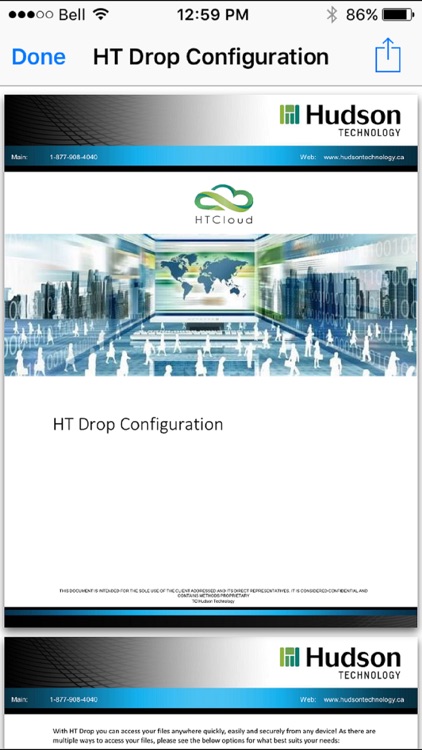
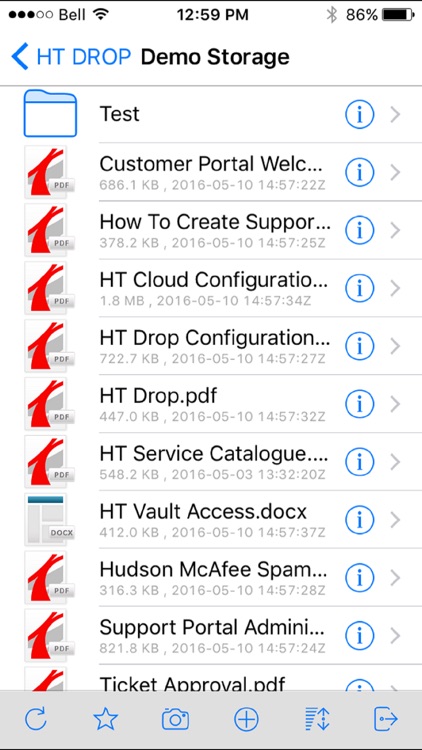
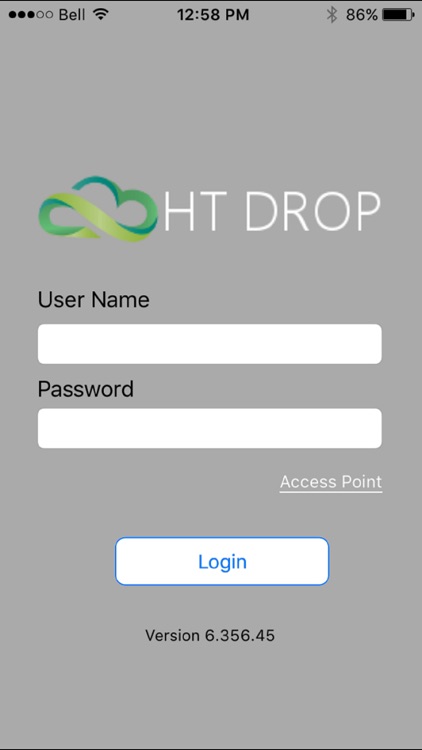
What is it about?
HT Drop is Hudson Technology’s cloud-based storage solution, enabling anywhere-access to files and folders from browsers, desktops, and any mobile device with this App! Get full sync like functionality directly from your mobile device.
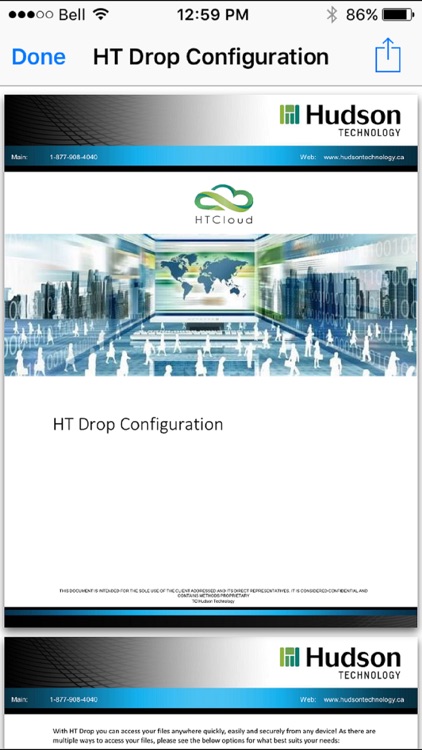
App Screenshots
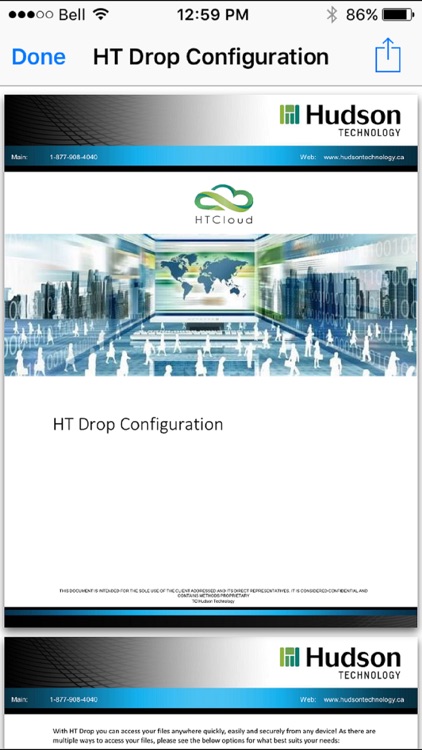
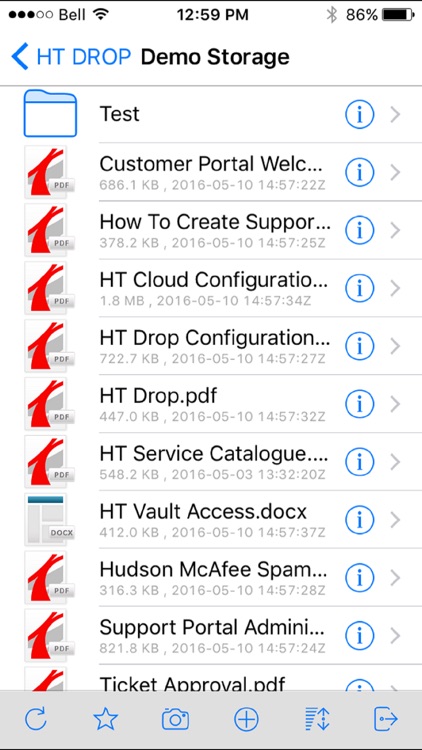
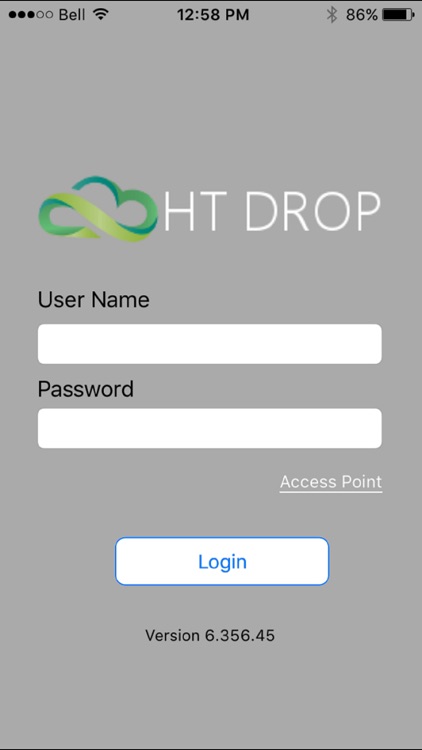
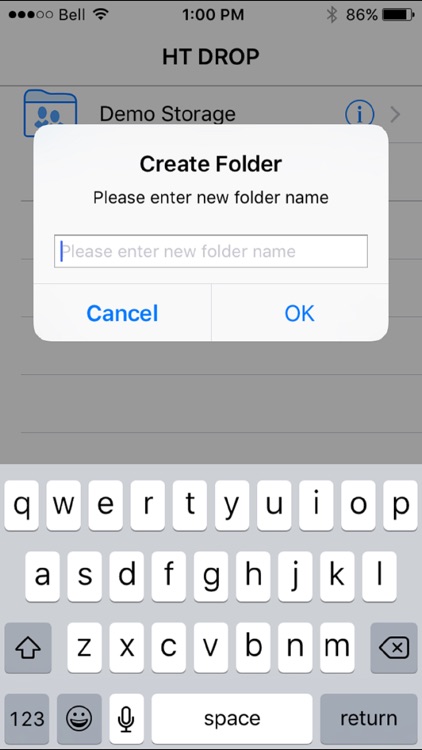

App Store Description
HT Drop is Hudson Technology’s cloud-based storage solution, enabling anywhere-access to files and folders from browsers, desktops, and any mobile device with this App! Get full sync like functionality directly from your mobile device.
Please note that an HT Drop account is required.
HT Drop Features:
• Mapped Drives: Remotely access file shares from a drive letter, without the need for a VPN
• Security & Control: Preserve NTFS permissions and Active Directory identities when connecting file servers to the cloud
• File Servers: Solve file server sync and share problems, while facilitating mobile access and business continuity
• On-Demand Sync: Minimize storage and bandwidth consumption by automatically syncing and caching only the files you need
• File Locking: HT Drop provides full support for file locking from the cloud, with a familiar file server locking experience
• End Point Security: Encrypt remote agent caches or revoke privileges from a central management console
• Group Policies: Centrally manage group policy settings to satisfy different requirements from different clients
• Web File Manager: Replace cumbersome VPNs and access files remotely using any web browser. Limit access to just the needed files
• Mobile Access: Connect to your file server with a mobile device and edit directly using Microsoft Office Mobile Apps
• File Versioning: Automatic file versioning allows users to audit & access previous
For more information, please contact us at info@hudsontechnology.ca
AppAdvice does not own this application and only provides images and links contained in the iTunes Search API, to help our users find the best apps to download. If you are the developer of this app and would like your information removed, please send a request to takedown@appadvice.com and your information will be removed.