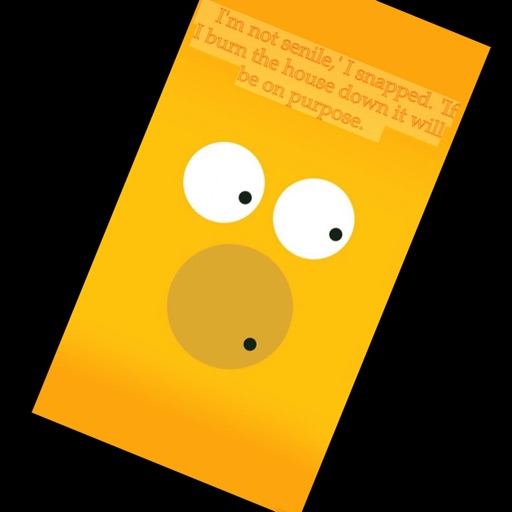
We tried to collect more than 2000 humor quotes to set to your wallpapers, to remind our life that in all conditions, there are still a way to smile and continue

Humor Wallpapers For Stress Relieving
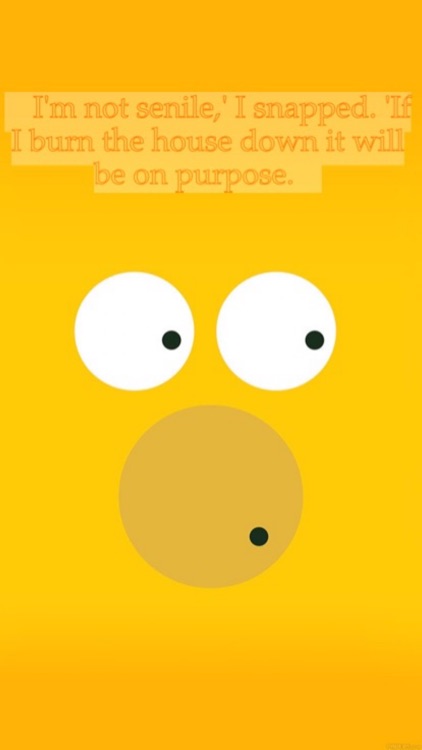
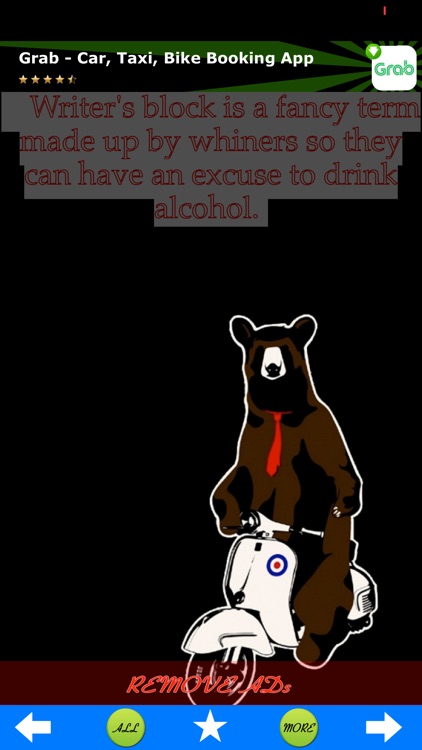
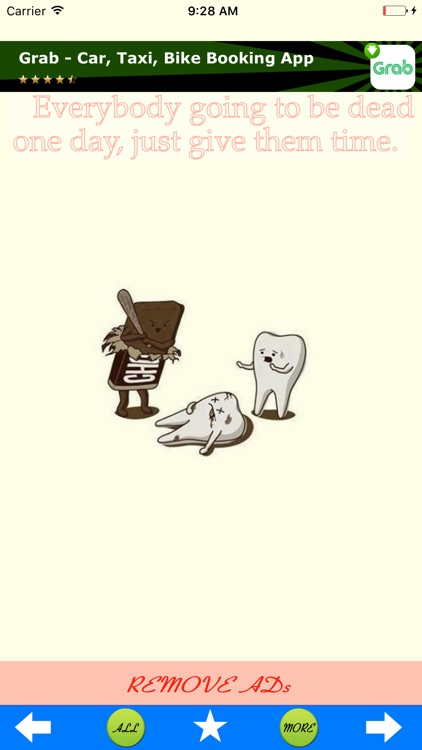
What is it about?
We tried to collect more than 2000 humor quotes to set to your wallpapers, to remind our life that in all conditions, there are still a way to smile and continue...
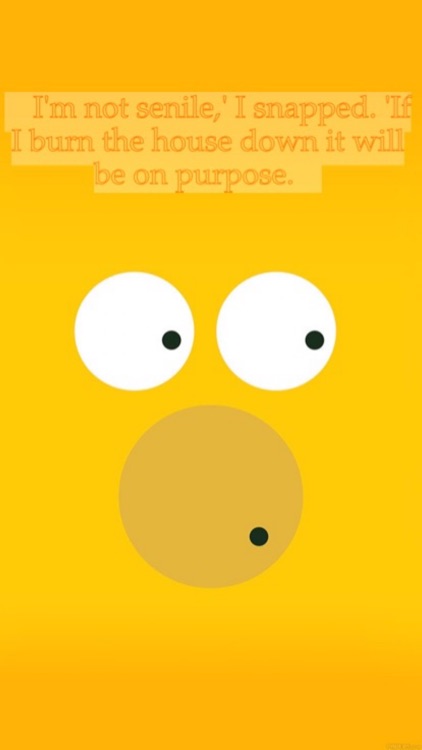
App Screenshots
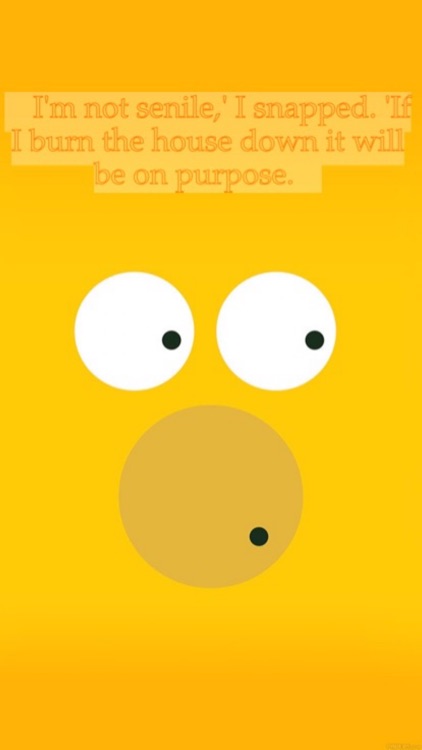
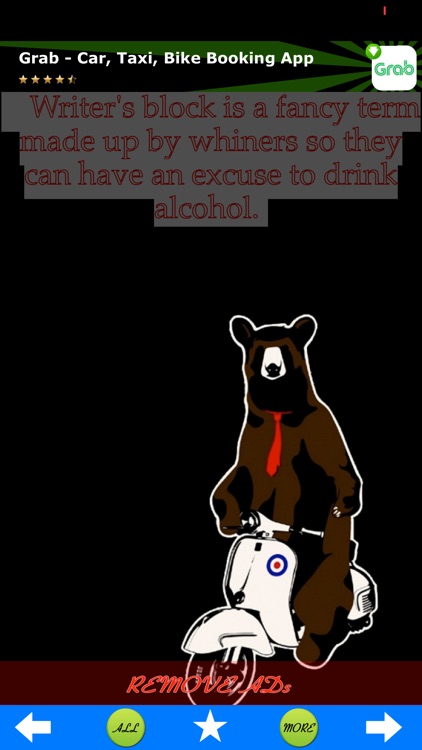
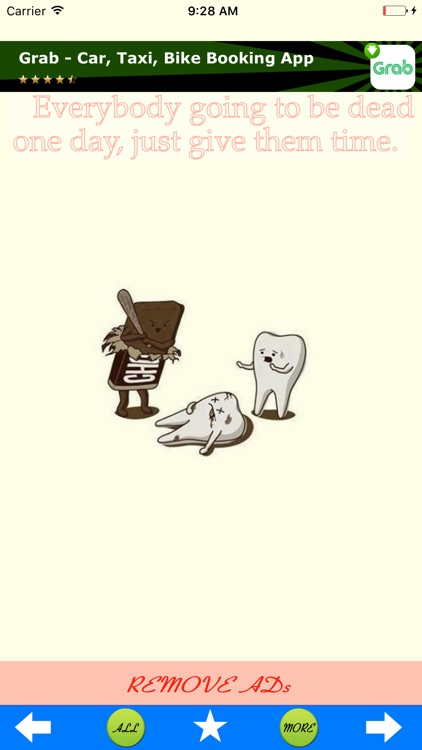
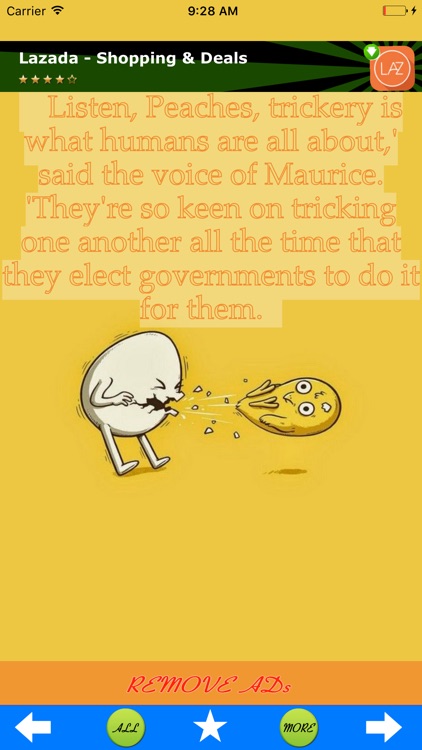
App Store Description
We tried to collect more than 2000 humor quotes to set to your wallpapers, to remind our life that in all conditions, there are still a way to smile and continue...
##############
App Features:
- View 2000+ humor wallpapers.
- Save your favorite humor wallpapers!
- Save the photo to your library, and ready to use it as wallpaper.
- Notify you a random humor quote every day. (Don't forget to give us to post notification)
#############
Enjoy the app and don't forget to give comment us! Your comment will help us serve you better.
Thank you very much!
#############
Instruction to set wallpapers:
1. Browse wallpapers, click "More" at the wallpaper you like, Choose "Save To Photo (For setting wallpapers)"
2. Open the “Photos” app and choose the saved photo
3. Tap on the sharing button, it looks like a box with an arrow flying out of it
4. Tap on the “Use as Wallpaper” button option
5. Arrange the picture as desired, then click on “Set”
6. Choose “Set Home Screen” to set the picture as the background image of the device (or choose ‘Set Lock Screen’ set it as the picture on the locked device where the clock shows)
AppAdvice does not own this application and only provides images and links contained in the iTunes Search API, to help our users find the best apps to download. If you are the developer of this app and would like your information removed, please send a request to takedown@appadvice.com and your information will be removed.