Is this room free
HXA Room Booking



What is it about?
Is this room free? No chaos of overbooked or unnecessarily booked rooms. Auto-cancellation allows meeting rooms to be scheduled for your actual use. If a room is booked but for some reason, the meeting could not happen, the room can be occupied again after 15 minutes, instead of staying unnecessarily free.

App Screenshots




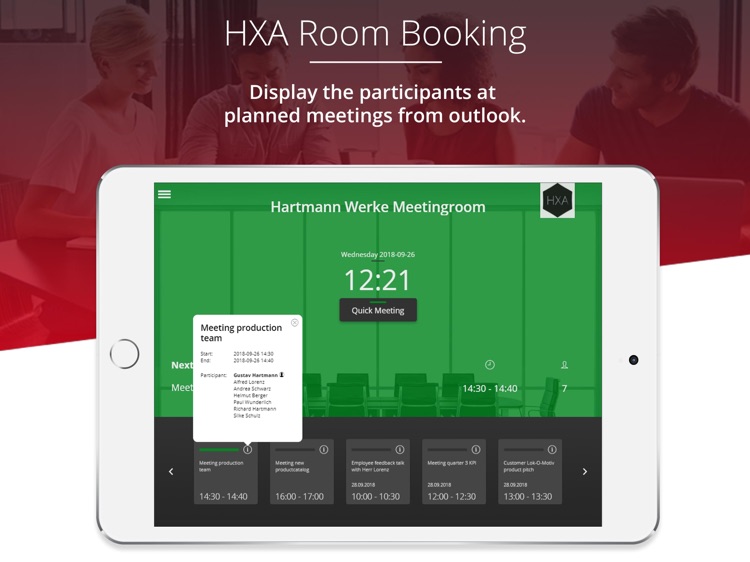
App Store Description
Is this room free? No chaos of overbooked or unnecessarily booked rooms. Auto-cancellation allows meeting rooms to be scheduled for your actual use. If a room is booked but for some reason, the meeting could not happen, the room can be occupied again after 15 minutes, instead of staying unnecessarily free.
Professional booking and management of your rooms via tablets - modern, simple and fast.
Do not waste time due to planning errors or unaavailability of the room. The HXA Room Booking App can be conveniently managed on touch screens or directly via the mailbox calendar in Outlook- or Outlook-Web. The HXA Room Booking App supports Microsoft Exchange 2010, later versions and Office 365.
It can be easily connected to an Exchange User Mailbox or Room Mailbox. The app shows upcoming appointments, which were entered in the calendar of the mailbox and allows direct bookings via the button "Quick Meeting".
Stress-free meetings start with perfect preparation. Do not leave anything to chance. An intuitive room booking system helps you organize conference rooms smoothly.
If you have questions about the functions, feel free to contact us.
Features:
Plug and Play system easy to integrate.
Intuitive interface to quickly view the occupancy of the respective rooms.
Room planning directly through Microsoft Exchange / Office 365.
Real-Time synchronization of all calendar events.
Activable check-in / check-out functionality, for more control overused / unused resources
Quick meeting function directly from the touch display.
Auto scheduling to the next possible time (for quick events).
Choose the duration of your meeting in just two clicks - 15, 30, 45, 60 or 120 minutes
Colored status-bar to show the availability of the room
Interface to show your own logo in the dashboard
Supports Microsoft Exchange 2010, later versions and Office 365.
AppAdvice does not own this application and only provides images and links contained in the iTunes Search API, to help our users find the best apps to download. If you are the developer of this app and would like your information removed, please send a request to takedown@appadvice.com and your information will be removed.