
A powerful way to take control of your racing setup documentation

Hyper Racing Track Companion

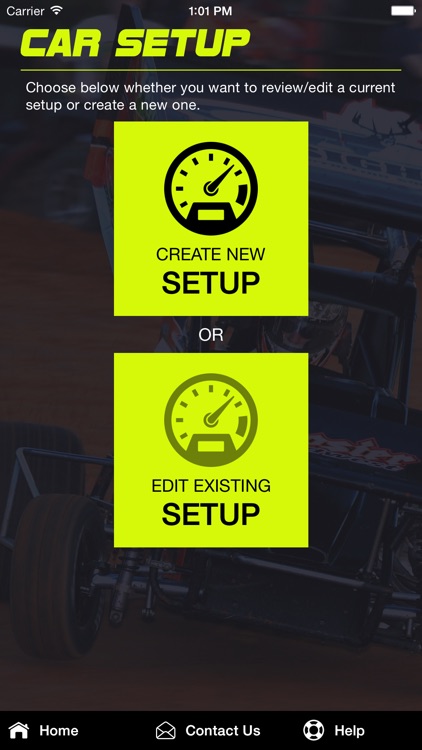
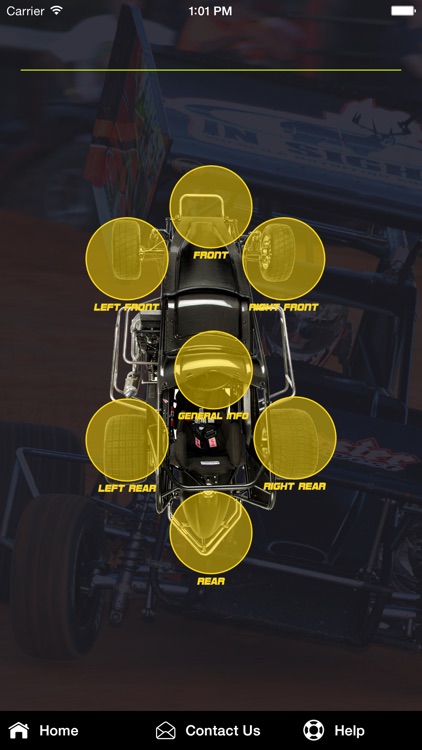
What is it about?
A powerful way to take control of your racing setup documentation. The Trackside Companion is a cloud and local based Chassis Setup Sheet Manager that allows you to enter, save, edit, print, and view anywhere, a complete setup for many different types of race cars, including RC cars.

App Screenshots

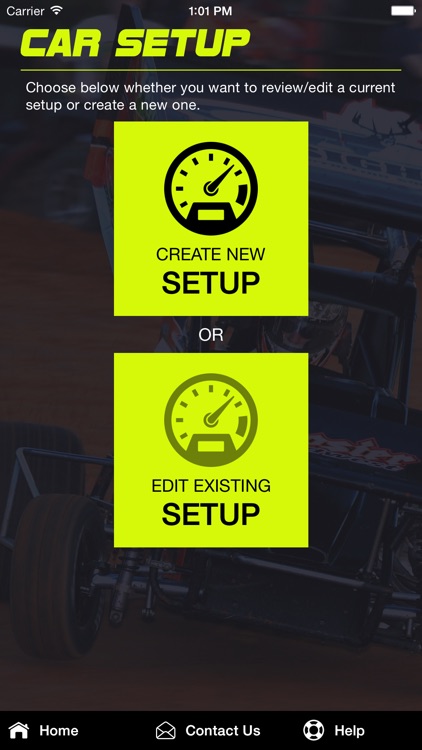
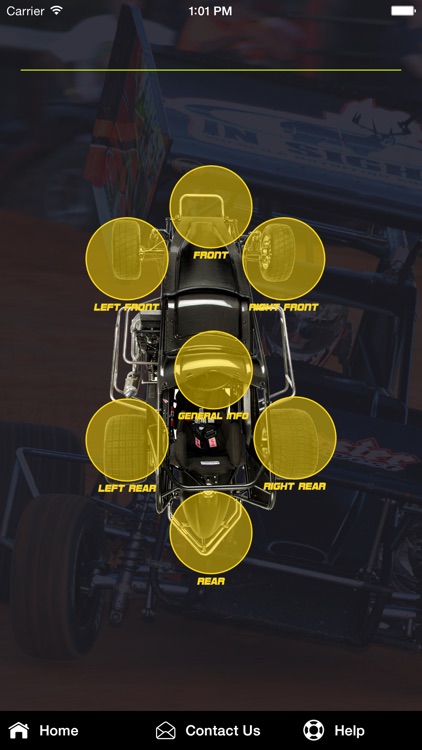
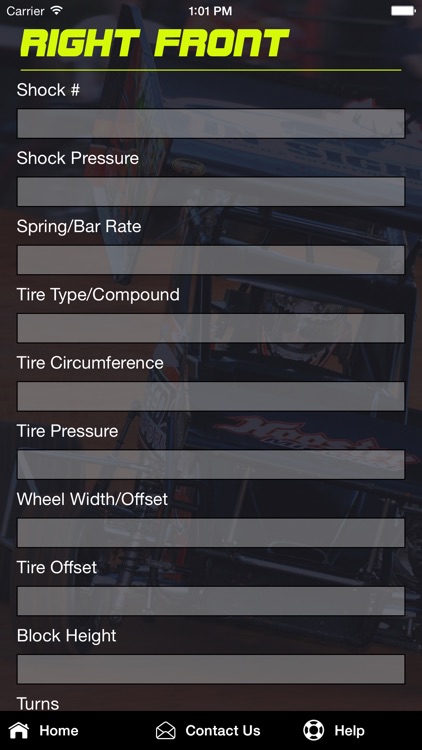
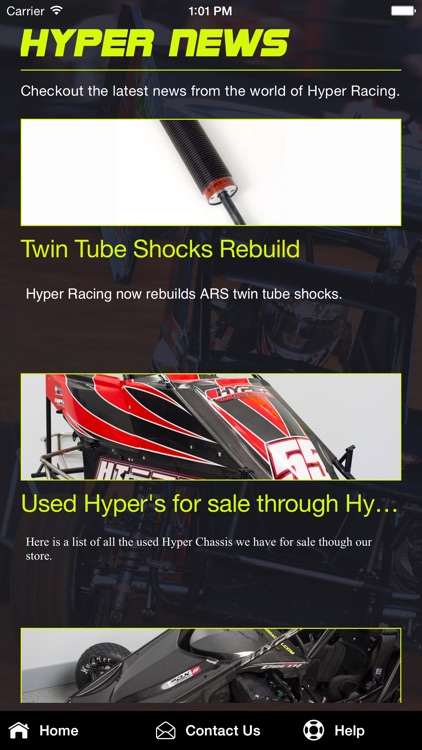
App Store Description
A powerful way to take control of your racing setup documentation. The Trackside Companion is a cloud and local based Chassis Setup Sheet Manager that allows you to enter, save, edit, print, and view anywhere, a complete setup for many different types of race cars, including RC cars.
Your Trackside Companion setups can be viewed, edited and saved on your smart phone and on the www.hyperracing.com website. You do not need a cellular or WiFi connection to use the Trackside Companion on you mobile device. Once connected to cellular or WiFi, your setups will be uploaded to the website where you can view, edit and print your sheets.
You must be logged in to use the Trackside Companion setup sheets both on the website and on your mobile device. Any device can be used to view your Trackside Companion setup sheets, just use your same log in information.
If you want to copy one of your existing setup sheets, just recall that setup, then click "SAVE AS" on the website and save it as a different name.
Includes data fields for the entry of extensive setup information. Engine data such as gearing and engine identity can be stored with the setup. Calculated fields include left side, cross weight, and rear percentages.
AppAdvice does not own this application and only provides images and links contained in the iTunes Search API, to help our users find the best apps to download. If you are the developer of this app and would like your information removed, please send a request to takedown@appadvice.com and your information will be removed.