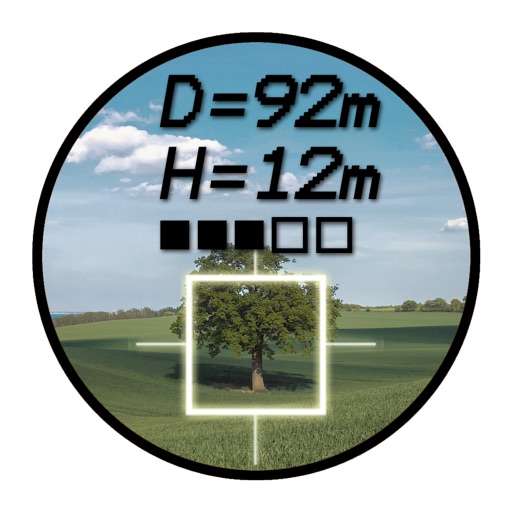
Measure distances and heights with the iPhone

Hypsometer

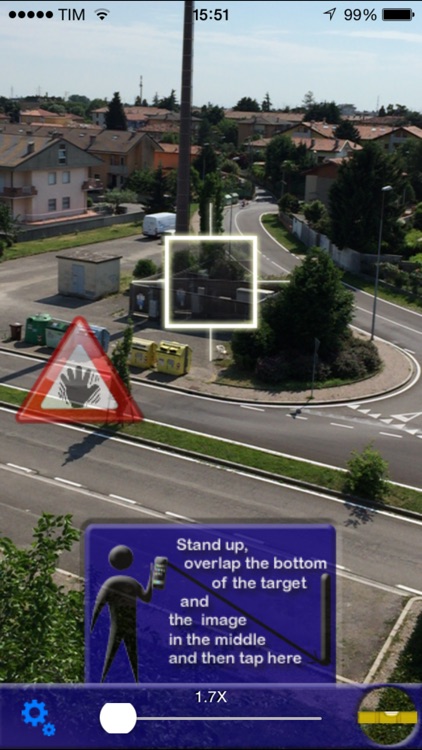

What is it about?
Measure distances and heights with the iPhone!

App Screenshots

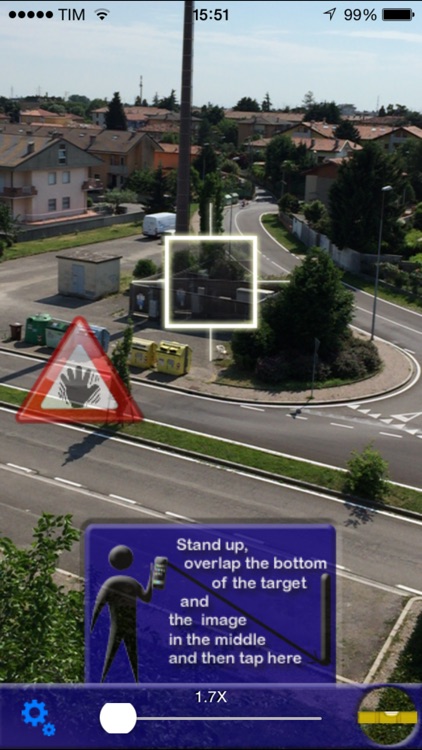



App Store Description
Measure distances and heights with the iPhone!
Simply:
1 - hold the device upright on your knee, look at the bottom of target and then tap the screen
2 - stand up, overlap the bottom of the target and the image in the middle and then tap the screen
3 - look at the top of the target and then tap the screen
Features:
- measurement units: meter/feet
- fine calibration
- vibration alarm
- bubble level
- measurement quality indicator
Works well in range 1-50 meters.
For the better results:
- use the fine calibration after the first known measurement
- avoid vibrations
- bring upright your iPhone using the bubble level
- use 5x zoom
=========================================
Hypsometer ha funzioni di ipsometro e di telemetro (distanziometro).
Con Hypsometer diventa possibile misurare distanza ed altezza di oggetti visibili.
è sufficiente:
1) appoggiare l'iPhone sul ginocchio, centrare con il mirino la base dell'oggetto del quale si vogliono conoscere distanza ed altezza e toccare lo schermo;
2) alzarsi in piedi, centrare nuovamente la base dell'oggetto con il mirino cercando di sovrapporlo all'immagine precendente e toccare lo schermo;
3) centrare con il mirino la sommità dell'oggetto
CARATTERISTICHE
- unità di misura: metri/piedi
- calibrazione fine
- indicatore di vibrazione
- livella a bolla
- indicazione della qualità della misura
NOTA
La bontà della misura è apprezzabile su distanze inferiori a 50 metri.
IMPORTANTE: per ottenere i migliori risultati
- utilizzare il settaggio fine dopo aver effettuato la prima misurazione su distanza o altezza nota a priori
- evitare vibrazioni durante le misurazioni
- cercare di mantenere il telefono verticale (guardando la bolla)
- utilizzare lo zoom al massimo (5X)
AppAdvice does not own this application and only provides images and links contained in the iTunes Search API, to help our users find the best apps to download. If you are the developer of this app and would like your information removed, please send a request to takedown@appadvice.com and your information will be removed.