※ BlueLink introduction words in the app store
Hyundai BlueLink India




Check the details on WatchAware
What is it about?
※ BlueLink introduction words in the app store

App Screenshots




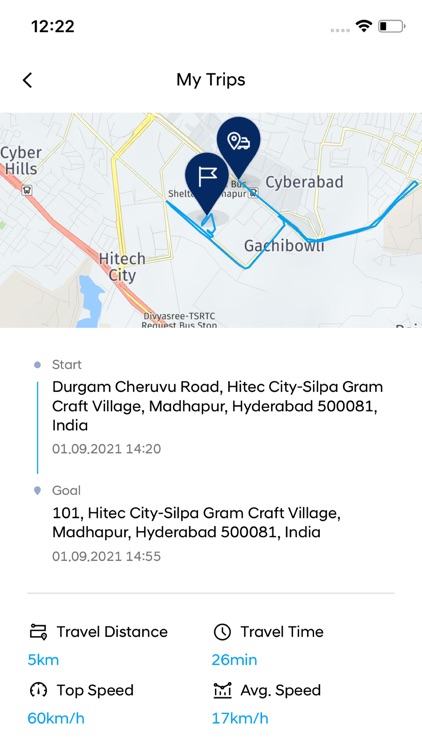

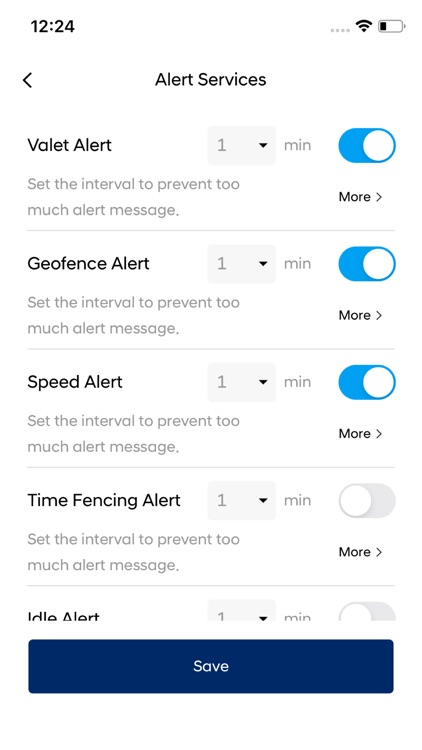
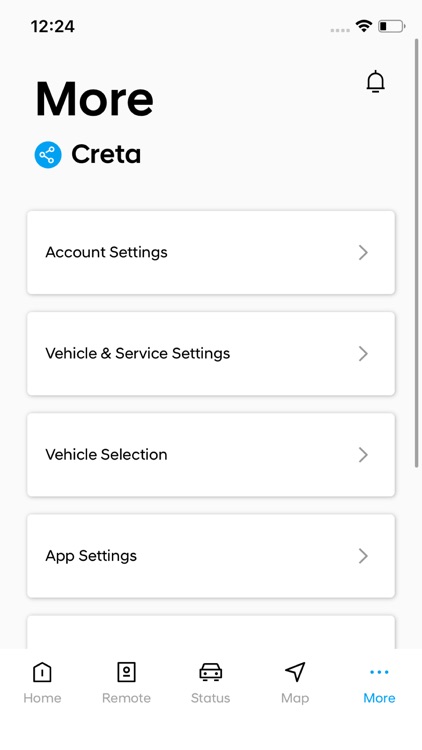
App Store Description
※ BlueLink introduction words in the app store
BlueLink is an application for customers who subscribe to Hyundai Motors connected car service.
Use our blueLink app to control the car remotely and check your Hyundai vehicle status.
※ Customers can use Hyundai app service after purchasing blueLink-applied Hyundai vehicles.
[Main Features]
1. Remote control
You can use remote start/ door lock/unlock etc.
※ Precondition
- For the customer’s safety, the function will not operate when a customer is driving or deemed to be on the vehicle (ex> the vehicle is not locked by smart key or the shift lever position is not P).
2. Check vehicle status
- You can check the vehicle’s status.
3. Send destination
- Based on the HERE map, you can search for a destination on the app and send the retrieved destination information to the vehicle.
4. Find my car
- you can keep track of your Hyundai—even if you’re not driving it. The Find My Car feature offers you to check a vehicle's parked position on the app.
※ Precondition
- For privacy reasons, vehicle can be tracked when it is located within 3KM from a customer.
- If the vehicle or your location is indoors, you will not be able to receive normal service due to incorrect location information.
5. My account
- You can view your account information and change your personal information on the app.
6. Live car tracking
7. Alert about Vehicle driving info
7. Inbox
- You can check the control history and the messages received.
Permission and purpose guide for blueLink app
Location(optional) : Check parking location/Determine your location when transferring destinations
notice(optional) : To receive push notification service
calender(optional) : Using calendar destination linkage
AppAdvice does not own this application and only provides images and links contained in the iTunes Search API, to help our users find the best apps to download. If you are the developer of this app and would like your information removed, please send a request to takedown@appadvice.com and your information will be removed.