
I am here is a useful augmented reality geo photo camera

I am here (geo photo)
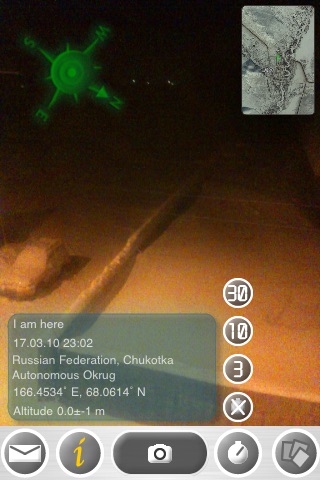


What is it about?
I am here is a useful augmented reality geo photo camera.
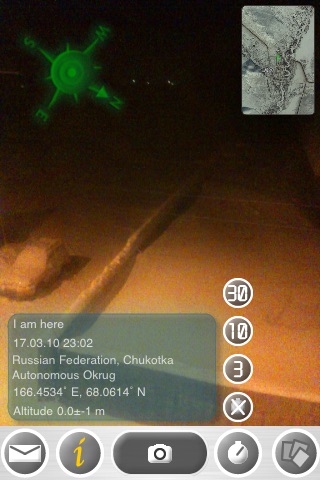
I am here (geo photo) is FREE but there are more add-ons
-
$1.99
Full version
App Screenshots
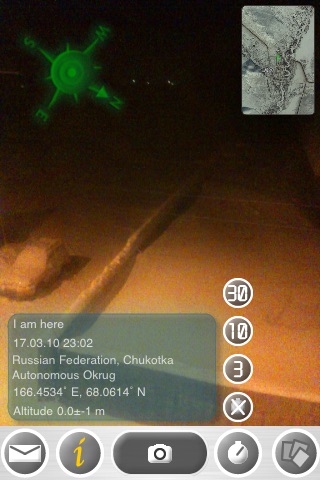



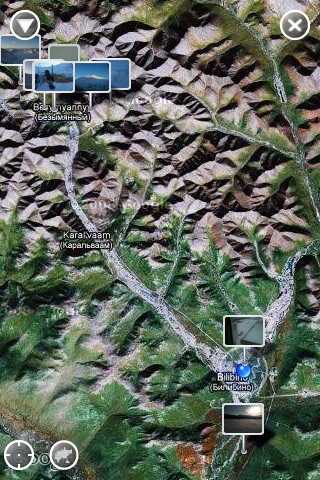
App Store Description
I am here is a useful augmented reality geo photo camera.
Turn your iPhone into advanced photo camera with real-time GPS information about your position, compass, map and pointer to the particular place.
One tap and you will get photo with GPS information, compass and map. Next tap and information about your location will be sent over e-mail or sms to your friends.
Do you want to describe your location? Don’t talk, just shoot and e-mail.
Do you interested in getting your photo on the highest peak with your location on a map? Just ask your friend to take a photo.
FEATURES
- Real-time GPS information (coordinates, altitude, reverse geocoded address)
- Shutter timer
- Compass (Magnetic or true)
- Several compass skins
- Maps with autorotation (map, satellite or hybrid)
- Configurable position of the Info pane, Map pane and Compass pane
- Configurable Info fields in Info pane
- Several backgrounds for Info pane
- Customizable text color
- Custom caption
- Date stamp (Long or short)
- Reverse geocoded address (Long or short)
- Coordinates (DMS or D)
- Altitude (meters or feet)
- Arrow pointer
- Landscape or portrait photo
- Full resolution photo processing
- Saving photo in Photo Library
- e-mail last photo (in full resolution, medium resolution or low resolution with additional text information like coordinates, altitude, reverse geocoded address and link to the Google map)
- Share your location by SMS.
HOW TO CONFIGURE
Tap-and-hold on any pane and move it to the desired place.
Double-tap on any pane to configure.
Tap on a photo-camera icon in configuration mode to disable or enable pane on a photo.
Tap on a photo-camera icon in Info configuration mode to disable or enable desired field.
Double-tap on camera view to turn on or turn off arrow pointer.
IMPORTANT NOTES
Compass available only on iPhone 3GS.
Precise GPS information available only on iPhone 3G and iPhone 3GS.
Maps require access to the Internet.
Reverse geocoding require access to the Internet.
SUPPORT
We glad to hear you. If you have any problems, ideas or wishes send us a request via support page.
AppAdvice does not own this application and only provides images and links contained in the iTunes Search API, to help our users find the best apps to download. If you are the developer of this app and would like your information removed, please send a request to takedown@appadvice.com and your information will be removed.