
* 10 differences per photo - 5 selected for use in each game

I Found It
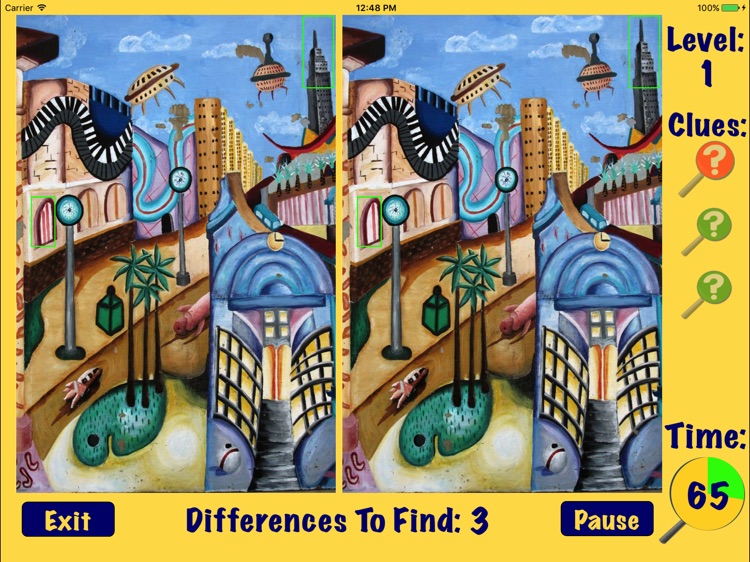
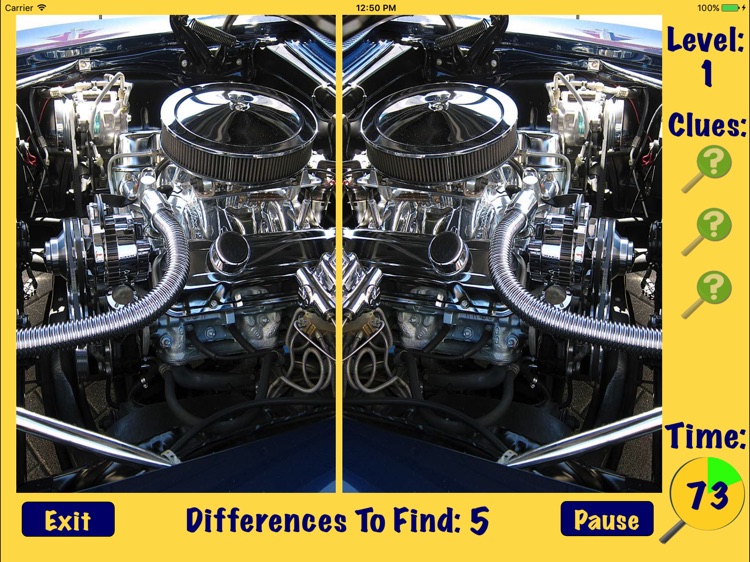

What is it about?
* 10 differences per photo - 5 selected for use in each game
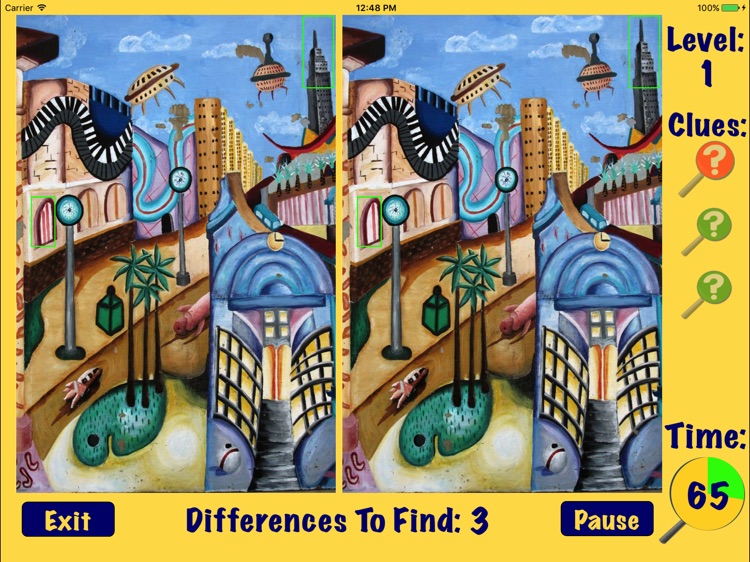
App Screenshots
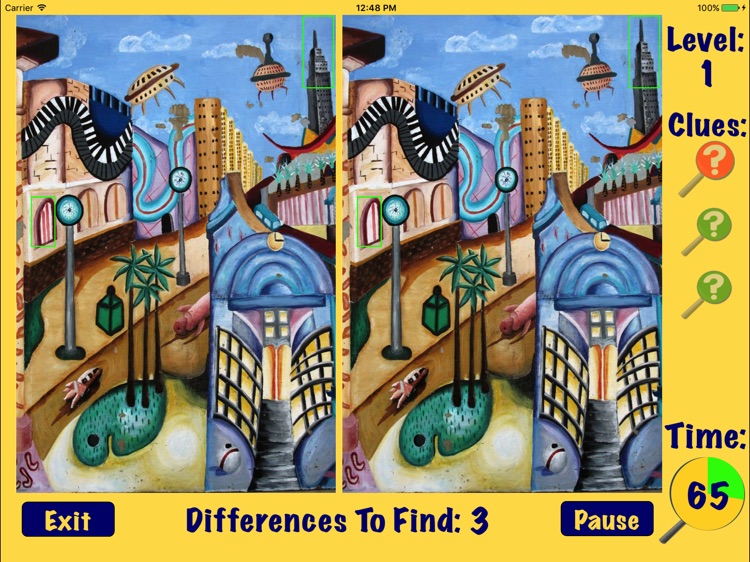
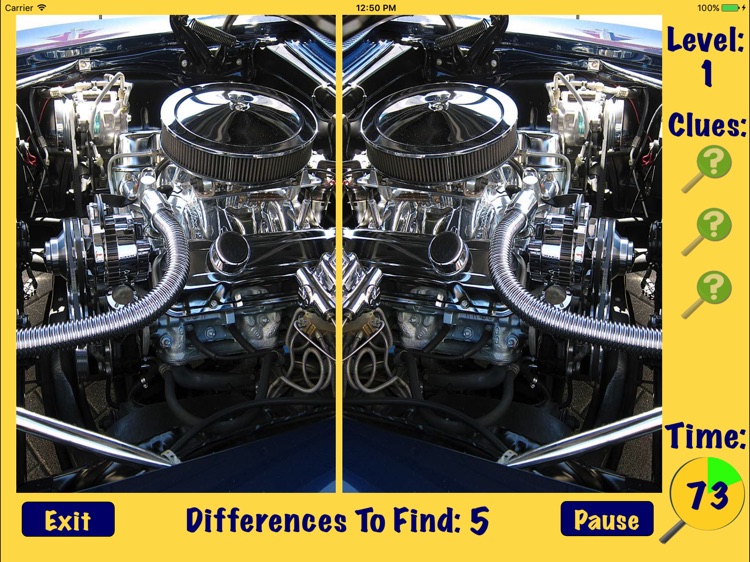



App Store Description
* 10 differences per photo - 5 selected for use in each game
* No time limit mode (∞) - relaxing play
* Mirror mode - a whole new challenge.
* upto 100 levels with in-app album purchase.
* 9 difficulty settings to chose from
Keep Searching…
There are 252 possible combinations of differences per photo! Each photo has 10 differences, the game randomly choses 5 of these to be used. Play 10 photos (chosen from 15 photos of the full photo album) in the free version.
Increase the photo album size...
Purchase the app to unlock the 'photo album' which contains 100 photos giving 25200 possible difference combinations. Play all 100 photos in the game.
'I Found It' ensures you keep searching for differences between the 2 photos rather than memorizing them.
Difficulty Control…
The game will always display 5 differences between the 2 photos but you get to decide how many you need to find to complete a level. Find 3, 4 or 5 differences to advance.
The countdown timer can also be changed to allow you 45, 60 or 90 seconds to find the differences per level. Or relax with the no time limit mode (∞).
Mirror mode...
This challenge is like having a whole new photo album.
'I Found It' lets you decide how hard the game is.
High Quality Photos…
Interesting and varied photo subjects keep the game play interesting. View the photo album from "More Photos" button.
Zoom In…
Zoom and pan around the photos to help find the differences.
Pause…
Need to stop playing but don't want to lose your best score? Simply pause the game and return to the same location on restart.
High Scores…
Use the game's scoreboard to keep track of your best scores, levels reached or log onto Game Center to see how you compare.
Music…
Play to the relaxing game music or select from your own iPod library from within the game settings.
AppAdvice does not own this application and only provides images and links contained in the iTunes Search API, to help our users find the best apps to download. If you are the developer of this app and would like your information removed, please send a request to takedown@appadvice.com and your information will be removed.