
i Get… Going to the Playground is an application providing a photo vocabulary books and social skills story for individuals that need support in understanding things at a playground

i Get... Going to the Playground Vocabulary Photo Books and Social Skills Stories
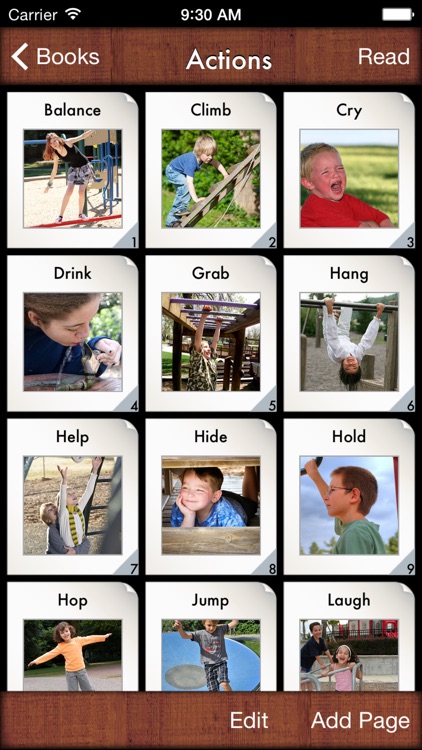
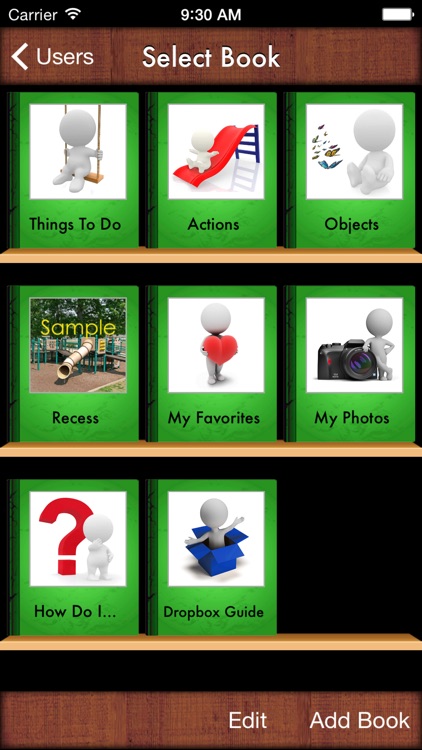
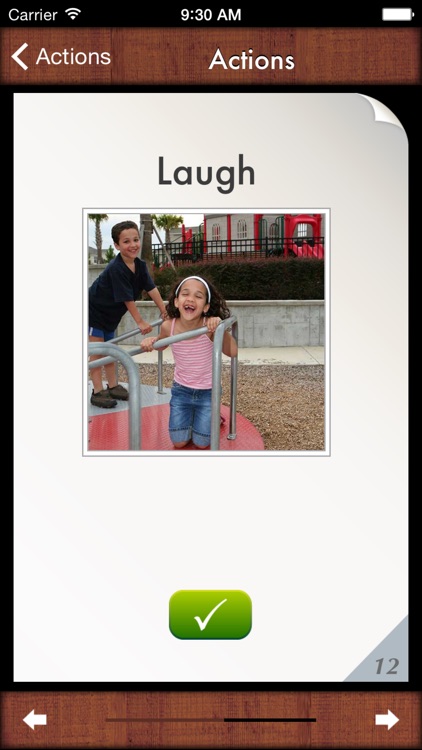
What is it about?
i Get… Going to the Playground is an application providing a photo vocabulary books and social skills story for individuals that need support in understanding things at a playground.
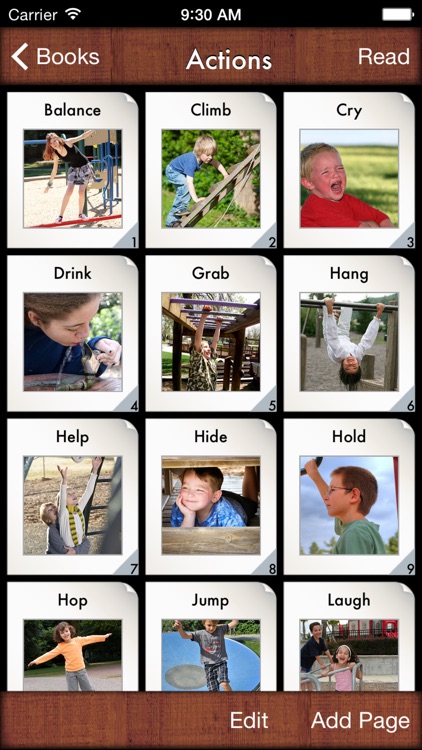
App Screenshots
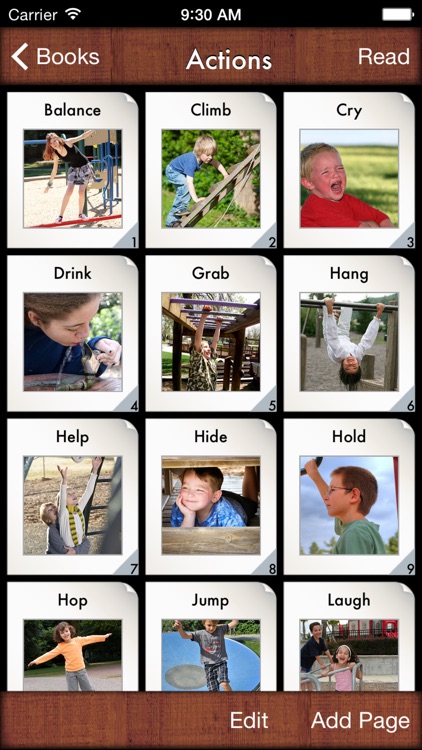
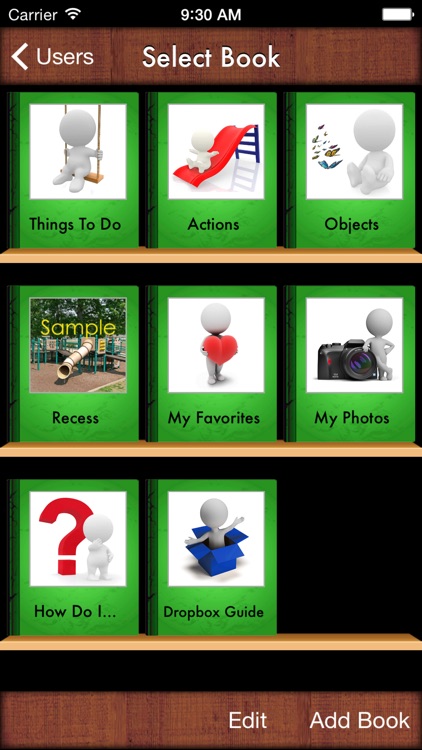
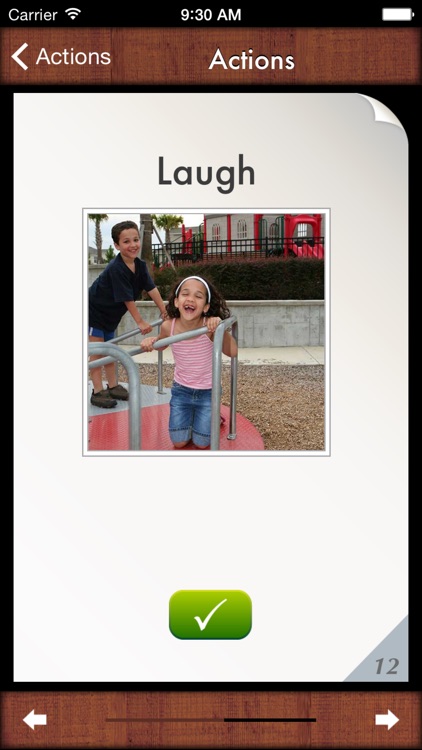
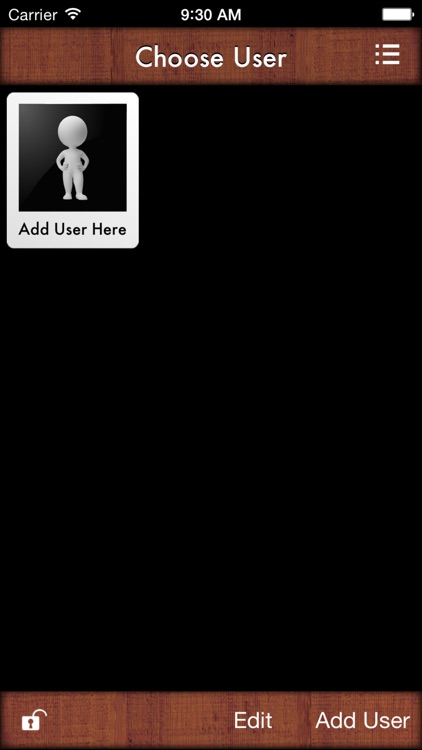
App Store Description
i Get… Going to the Playground is an application providing a photo vocabulary books and social skills story for individuals that need support in understanding things at a playground.
Text statements can be individualized for each picture allowing app to be used for a variety of purposes, including receptive identification and expressive labeling. Personal photos can be added by the user with a camera ready Apple device or imported from the user’s photo album.
Typically developing young children planning a trip to the playground and individuals with developmental delays, such as PDD-NOS and autism will benefit from this interactive application. Parents, teachers, SLP’s and other support professionals will appreciate the user friendly design.
MANY GREAT FEATURES TO CUSTOMIZE YOUR BOOKS:
MULTIPLE USERS FEATURE:
-Add unlimited users, based on availability on personal device
-Add user’s photo
-Add user’s first & last name
-Edit/delete users
BOOKS INCLUDED:
-Things To Do - with 24 pre-made real photo pages that can be customized
-Playground Actions- 21 pre-made vocabulary pages
-Playground Objects - 27 pre-made vocabulary pages
-My Favorites - blank so you can add your own photos
-My Photos - blank so you can add your own photos
-How Do I…
BOOK FEATURES:
-Add custom books with blank book template
-Copy book already made as template for the same user or another user from the list of all books within the app
-Hide books to focus on preferred books
-Change order of books in edit section
-Book Exporting Feature
-Hold down book title page and prompt will appear to email a book as a PDF document allowing book to be printed out or
-Hold down book title page and choose to export a the book data via email so that a user with the same app can load your book on their device.
PAGE FEATURES:
-Edit all pages included in pre-made books with personalized photo, title and subtitle text and recorded audio.
-Add additional custom pages to pre-made books and custom books
-Add custom photos, title, subtitle text and recorded audio to each page
-Hide pages
-Change order of pages
-Drag & Drop book pages while viewing books
-Check mark on page when done by tapping photo OR
-Change option from check mark appearing on photo to play your recorded audio when page photo is tapped on page. Option to change is in settings
-Uncheck button in page edit section to clear all check marks at one time
-When all pages are check marked the book title page is check marked
-Swipe Page button added to turn off swiping feature so that the arrows have to be used to turn the pages.
LOCKING FEATURE:
-Lock with numeric pass code
-Reset pass code in the settings section if you forget it
i Get It! is dedicated to developing educational applications that can be utilized by diverse populations. i Get It! apps are designed for all ages with real photo images for contextual support, personalized text options for visual support and recordable audio capabilities for auditory support. The apps are designed with photo templates, however, the user may easily modify the samples or create their own pages to customize the app for their student/child's individual learning needs.
i Get It! Apps is devoted to teaching skills one app at a time
_________________________________________
CHECK OUT OUR NEW VIDEO TUTORIALS!
http://bit.ly/iGetItAppsVideoTutorials
AppAdvice does not own this application and only provides images and links contained in the iTunes Search API, to help our users find the best apps to download. If you are the developer of this app and would like your information removed, please send a request to takedown@appadvice.com and your information will be removed.