
Are you fan of Demi Lovato

I Met Demi - My photo with Demi Lovato Edition

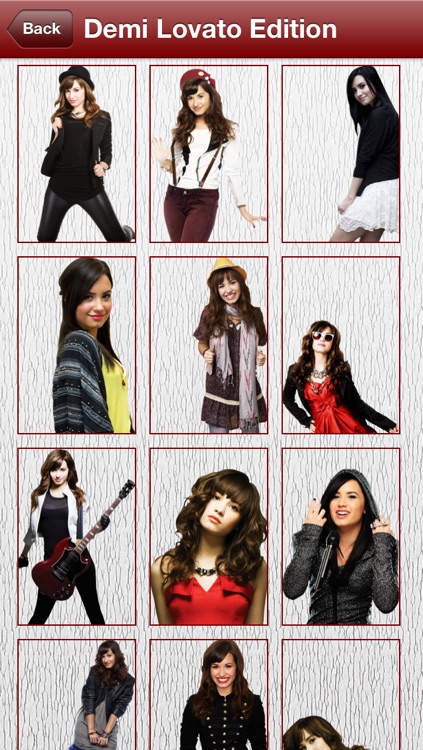

What is it about?
Are you fan of Demi Lovato? A true fan have a dream that to stand next to Demi and have click and store it for life time. Your dream may come true with I Met Demi - My photo with Demi Lovato Edition universal application.

I Met Demi is FREE but there are more add-ons
-
$2.99
All Features
-
$0.99
25 Hot Demi Lovato Images
-
$0.99
15 Unique Demi Lovato Images
-
$0.99
All Effects
-
$0.99
Remove Advertisements
App Screenshots

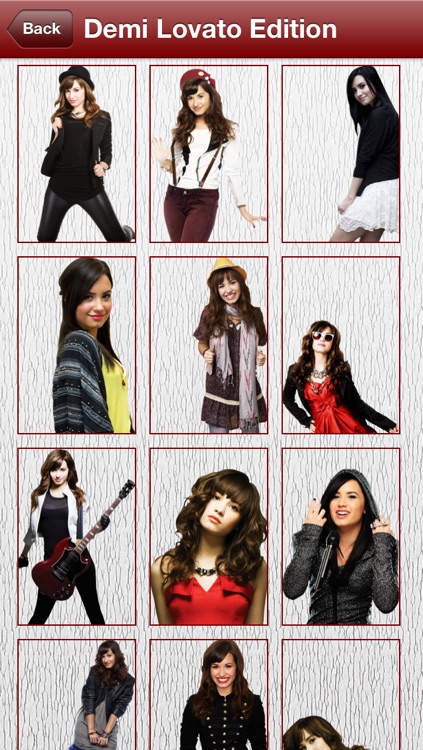

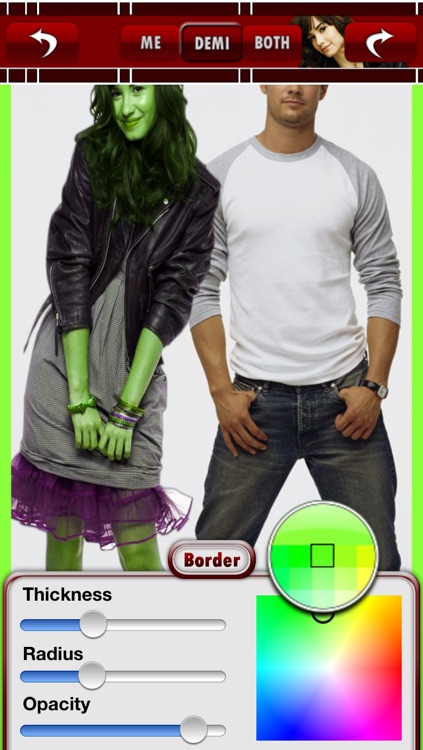

App Store Description
Are you fan of Demi Lovato? A true fan have a dream that to stand next to Demi and have click and store it for life time. Your dream may come true with I Met Demi - My photo with Demi Lovato Edition universal application.
Just select your favourite Demi's pose adjust your photo to look like a real captured image. Post it to plenty of social sharing sites.
Features:
1. Plenty of Demi's poses
2. Apply different effects to photo and Demi separately as well as together
3. Individually move, scale, rotate, flip photo of Demi as well as yours
4. Plenty of sharing options
5. Apply border to your photo with color selection and round the corners.
★★★★ Steps to decorate your photo along with Demi ★★★★
✔ Choose a photo from gallery or take a photo
✔ Select a pose of Demi
✔ Adjust, move, rotate, flip, scale your photo as well as demi's pose
✔ You can apply effects to photo and demi separately as well as together.
✔ Apply border to your merged photo as well as colour the border as per your requirements.
✔ Once you have finished with editing, take a look to your merged photo.
✔ Share it with your friends multiple sharing options via mail, facebook, twitter. flickr, tumblr, sina weibo, print it, copy to clip board
✔ You can also save it to your gallery and can use it any where
.
★★★ We are working hard to improve this application. Please write your review and suggestions to help us making this application much better. ★★★
AppAdvice does not own this application and only provides images and links contained in the iTunes Search API, to help our users find the best apps to download. If you are the developer of this app and would like your information removed, please send a request to takedown@appadvice.com and your information will be removed.