You are using an outdated browser. Please
upgrade your browser to improve your experience.

使用方式:

i-Scan
by Chang-Chuan Chang

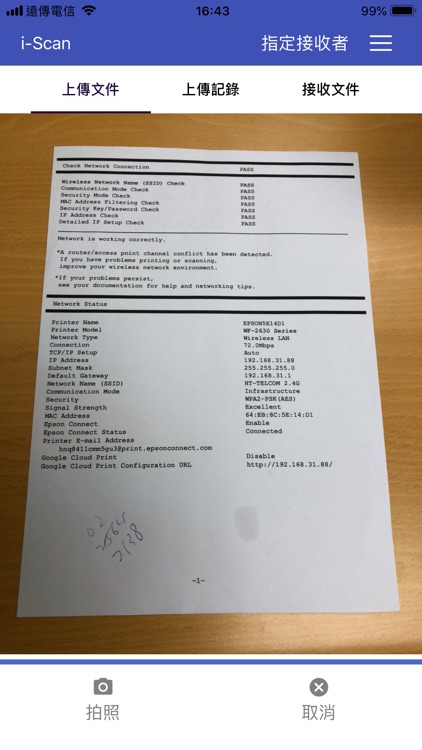

What is it about?
使用方式:

App Screenshots

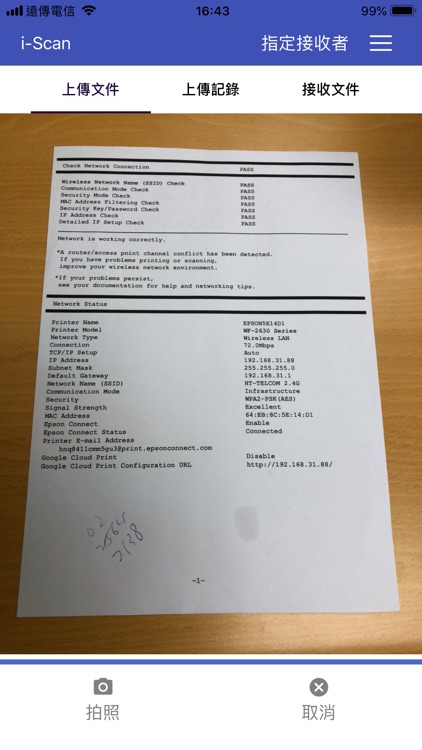

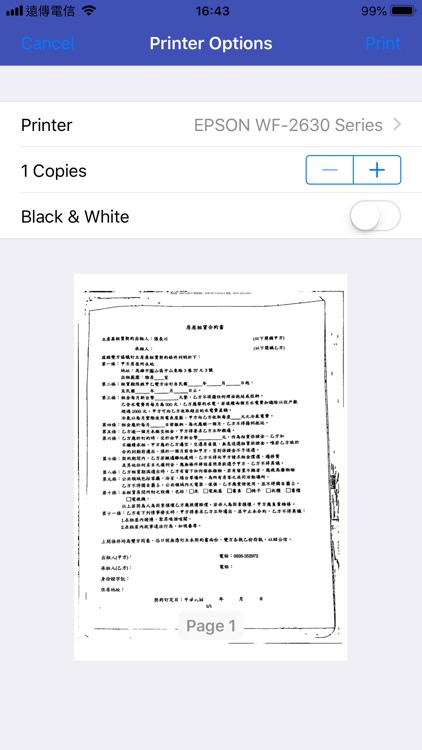
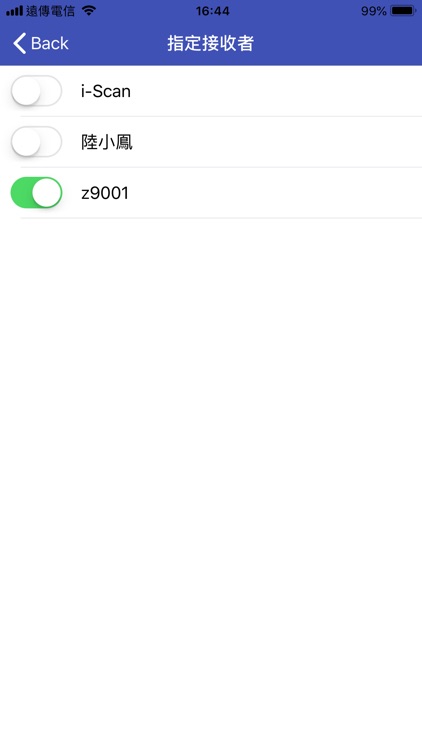
App Store Description
使用方式:
1.加Line ID:571515123,取得使用帳號
2.登入系統後,指定接收者
3.使用拍照、或選擇圖庫中的圖像,做二值化黑白處理
4.按下傳送,系統會將處理的結果,傳送給接收者
功能亮點:
.i-Scan專業的影像處理技術讓文字更清晰
.簡單易用的傳送及接收文件管理
.可選擇多位聯絡人,同步傳送文件
.可自動接收文件,支持無線列印文件
.手機、平板、電腦,多設備隨時查看管理文件
.有了i-Scan,何需傳真機
聯絡我們:
請加Line 571515123,有疑問隨時提出
Disclaimer:
AppAdvice does not own this application and only provides images and links contained in the iTunes Search API, to help our users find the best apps to download. If you are the developer of this app and would like your information removed, please send a request to takedown@appadvice.com and your information will be removed.
AppAdvice does not own this application and only provides images and links contained in the iTunes Search API, to help our users find the best apps to download. If you are the developer of this app and would like your information removed, please send a request to takedown@appadvice.com and your information will be removed.