You are using an outdated browser. Please
upgrade your browser to improve your experience.

I3Dfun can open and display STEP files

i3Dfun
by gaoshun li
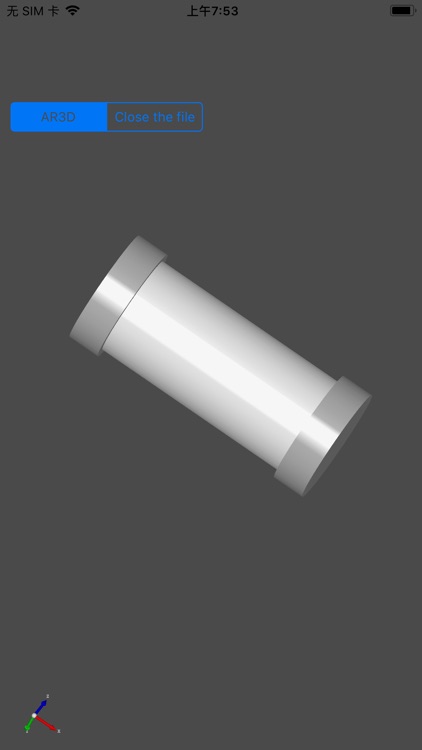
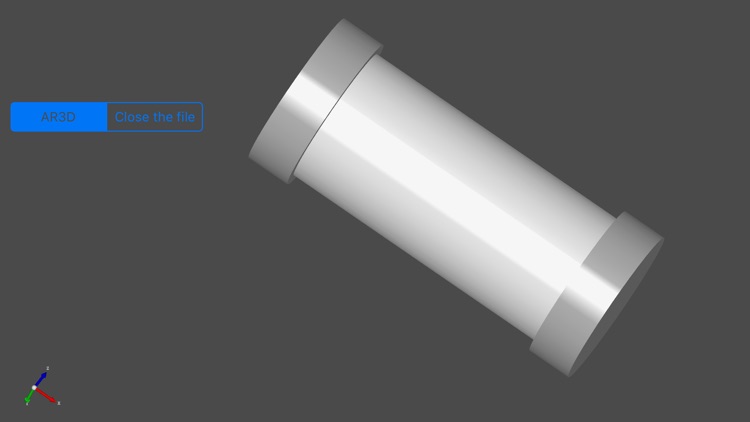
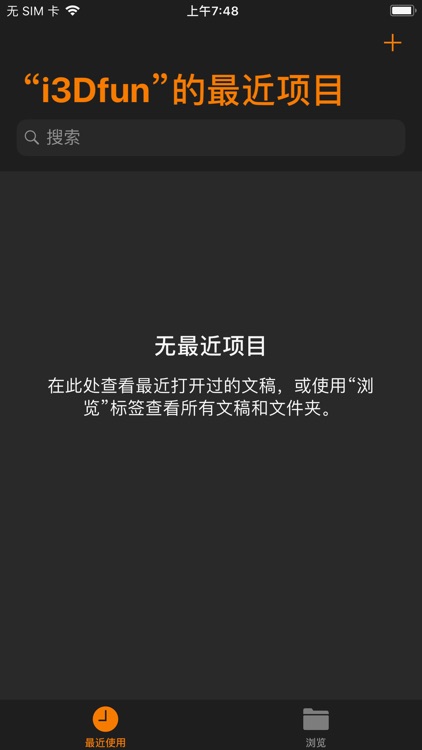
What is it about?
I3Dfun can open and display STEP files.
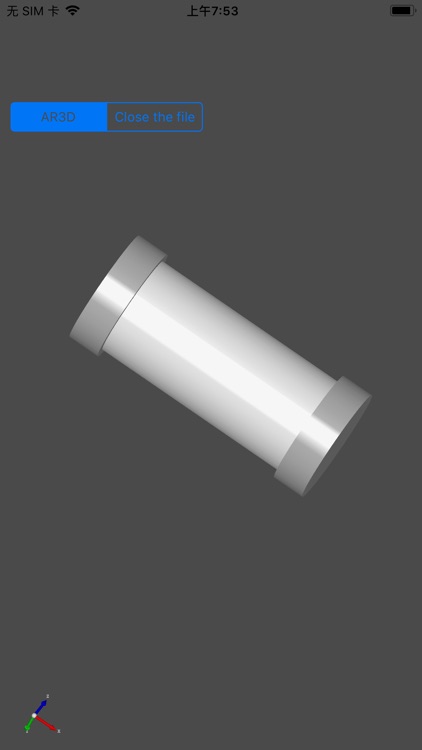
App Screenshots
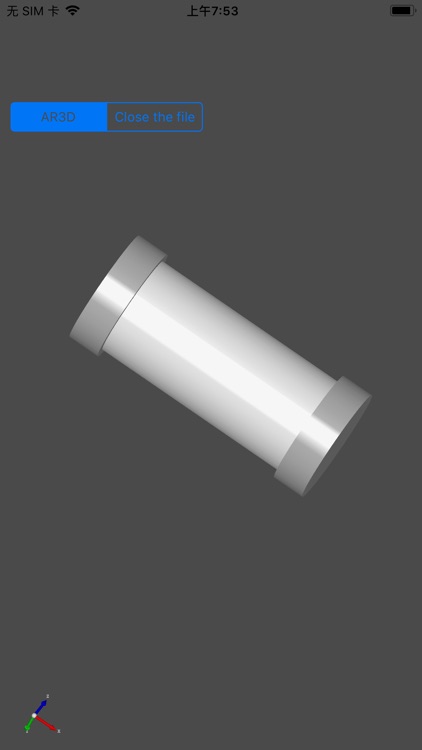
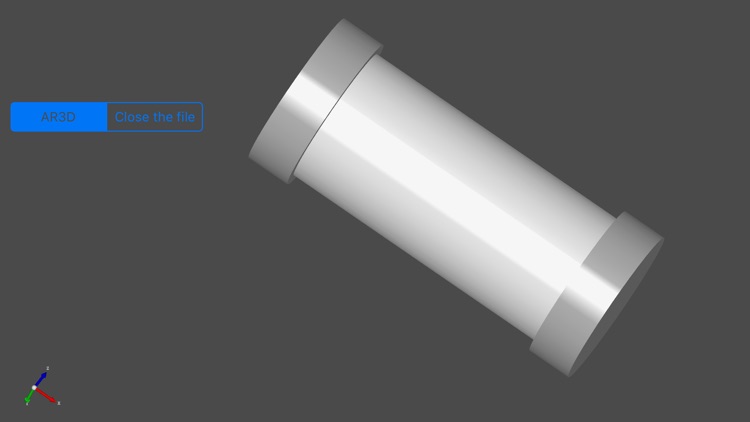
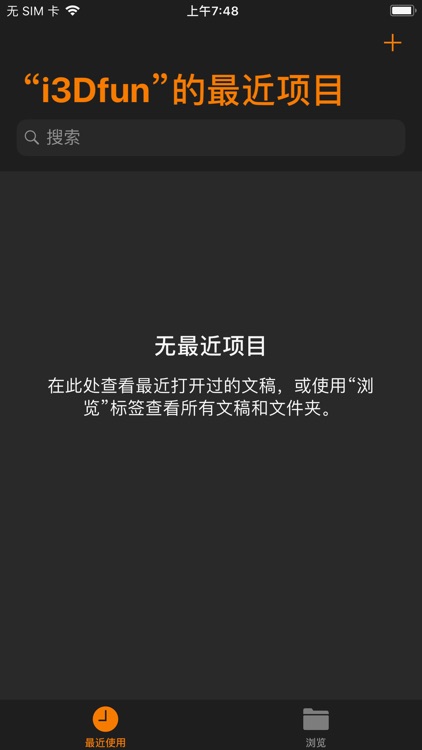
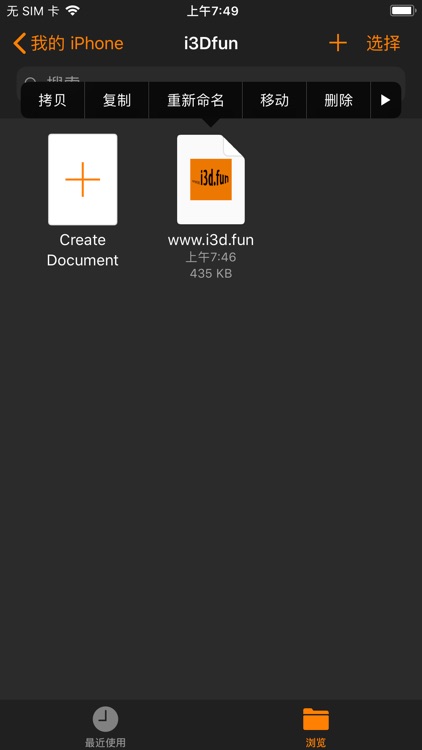
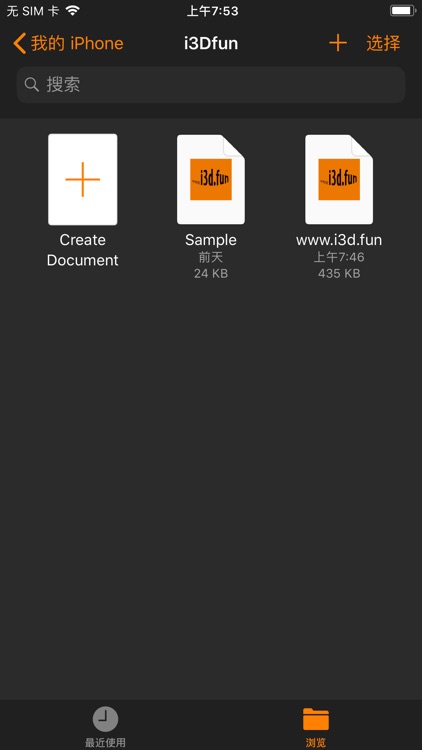
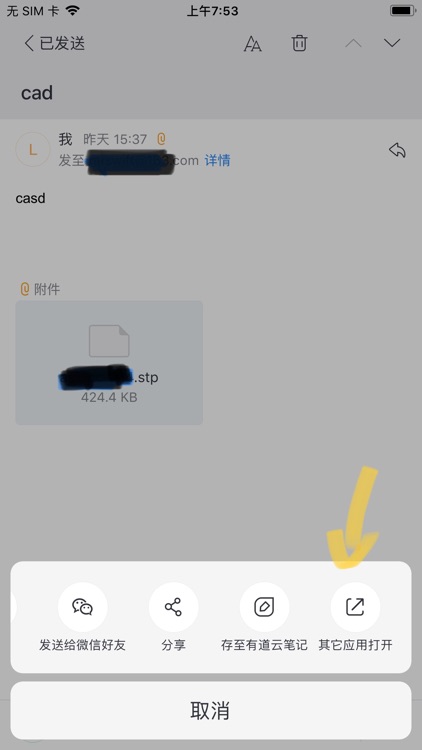

App Store Description
I3Dfun can open and display STEP files.
Also it can store/delete/rename/manage STEP files.
Tutorial:
1, you can press the button of "+ create document", it will create a sample file and display it.
2, you also can open an attachment from you email account. And open a file from a cloud storage app.
3, you can drag one finger to rotate the model, drag two fingers in the same direction to pan, pinch two fingers to zoom in or out.
4, Close the file by the button of "Close the file". note: "AR3D" would do nothing.
5,There is no requirement to sign-in. And it is a free App.
Disclaimer:
AppAdvice does not own this application and only provides images and links contained in the iTunes Search API, to help our users find the best apps to download. If you are the developer of this app and would like your information removed, please send a request to takedown@appadvice.com and your information will be removed.
AppAdvice does not own this application and only provides images and links contained in the iTunes Search API, to help our users find the best apps to download. If you are the developer of this app and would like your information removed, please send a request to takedown@appadvice.com and your information will be removed.