
iBACnet Display is the first App that allows you to create and customize a BACnet display on your iPhone and iPad using configuration files

iBACnet Display

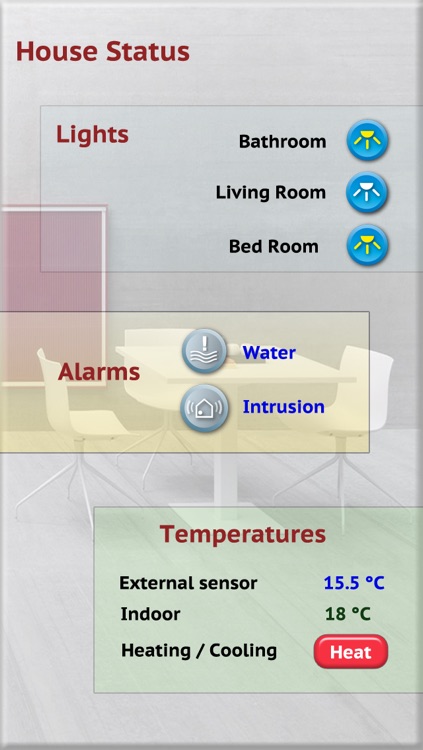

What is it about?
iBACnet Display is the first App that allows you to create and customize a BACnet display on your iPhone and iPad using configuration files.

App Screenshots

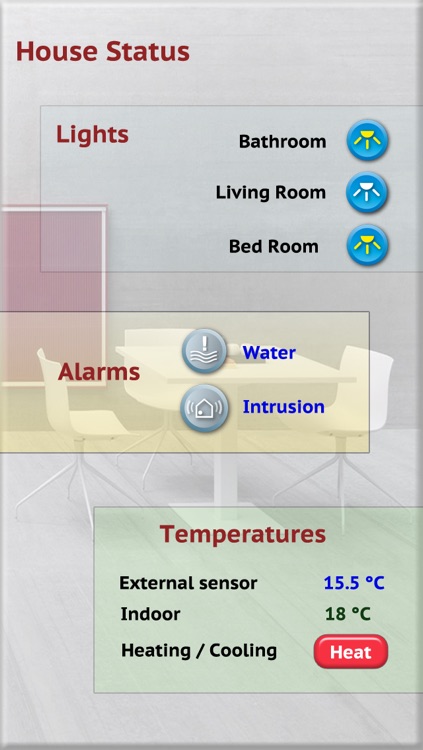


App Store Description
iBACnet Display is the first App that allows you to create and customize a BACnet display on your iPhone and iPad using configuration files.
With iBACnet Display you can:
- Customize the aspect of all your display defining the colors and the images of all elements
- Display the status for BACnet objects:
Binary Input (read)
Binary Output (read and write)
Binary Value (read and write)
Analog Input (read)
Analog Output (read and write)
Analog Value (read and write)
Multi-state Input (read)
- Monitor the objects of one ore multiple controller in your network
- Modify the values of your binary or analog variable
- Show different images for your object using your custom image
This App is ideal for experienced people in BACnet as installers, system integrators, or anyone who wants to control their own BACnet System with Apple Device or provide to the customer a new experience to control their own domotic System.
To use the App, create your configuration file, put the file in the App shared folder available from iTunes and run your display.
AppAdvice does not own this application and only provides images and links contained in the iTunes Search API, to help our users find the best apps to download. If you are the developer of this app and would like your information removed, please send a request to takedown@appadvice.com and your information will be removed.