
The iBank app allows you to do banking service of Islamic bank of Thailand via mobile

IBank Mobile of Thailand


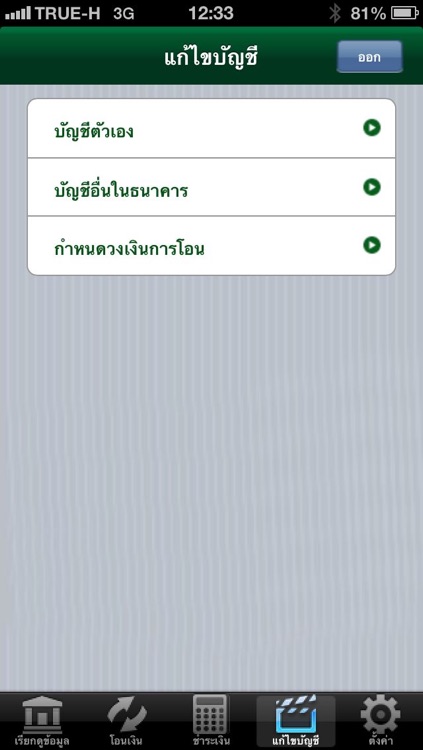
What is it about?
The iBank app allows you to do banking service of Islamic bank of Thailand via mobile. The particular design let you use this application easily and high-security. You can switch display into 2 language, Thai and English. We provide you following transactions.

App Screenshots


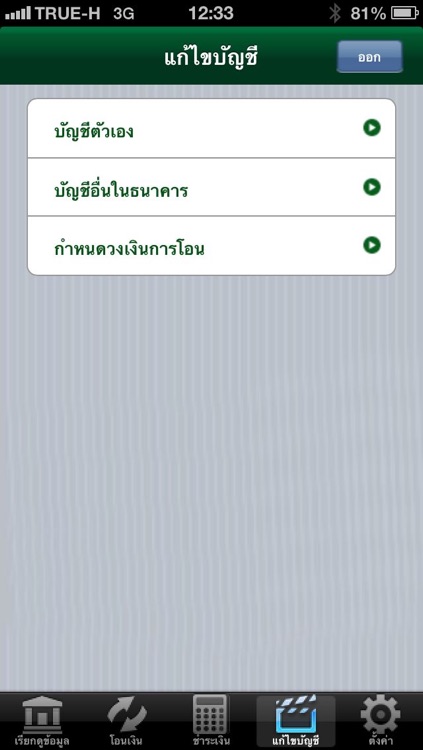

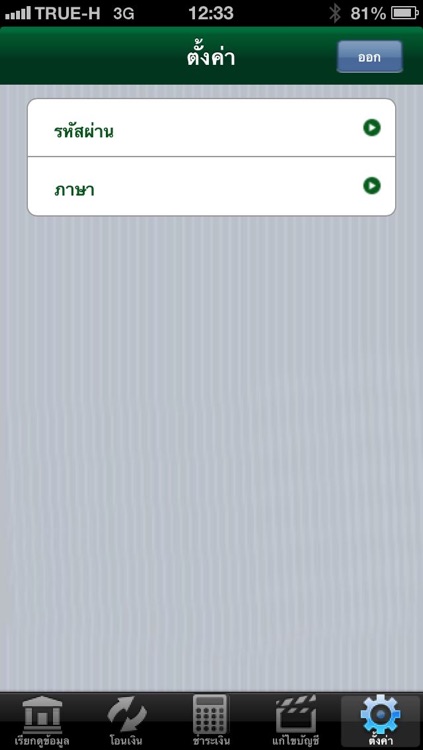
App Store Description
The iBank app allows you to do banking service of Islamic bank of Thailand via mobile. The particular design let you use this application easily and high-security. You can switch display into 2 language, Thai and English. We provide you following transactions.
- Balance inquiry
- Funds transfer
- Bill payment
For the new customers, please do the following steps
1. Contact Islamic bank of Thailand to open account
2. Install ibank app from appstore
3. Open ibank app and enter activation code (This code is derived from the bank in step 1)
4. Enter your new password and please activate button
5. Login to use mobile banking.
AppAdvice does not own this application and only provides images and links contained in the iTunes Search API, to help our users find the best apps to download. If you are the developer of this app and would like your information removed, please send a request to takedown@appadvice.com and your information will be removed.