
Easily activate the iboss Secure Web Gateway Platform on iOS devices

ibossConnect ipsec
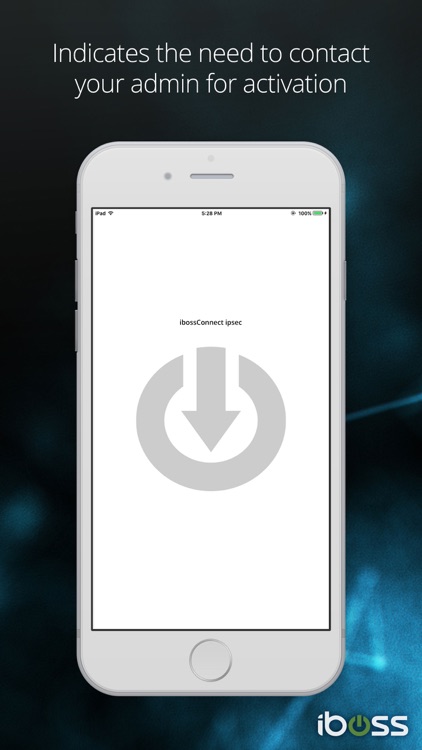
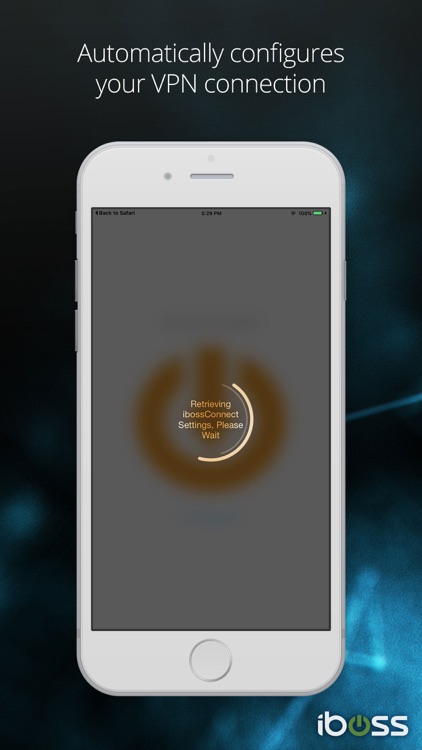
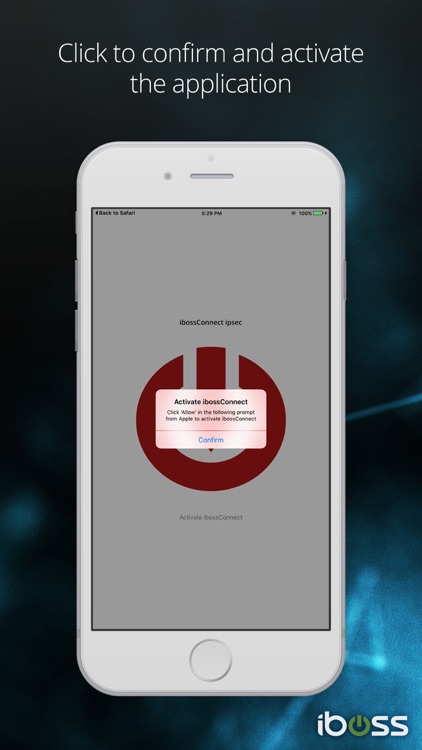
What is it about?
Easily activate the iboss Secure Web Gateway Platform on iOS devices
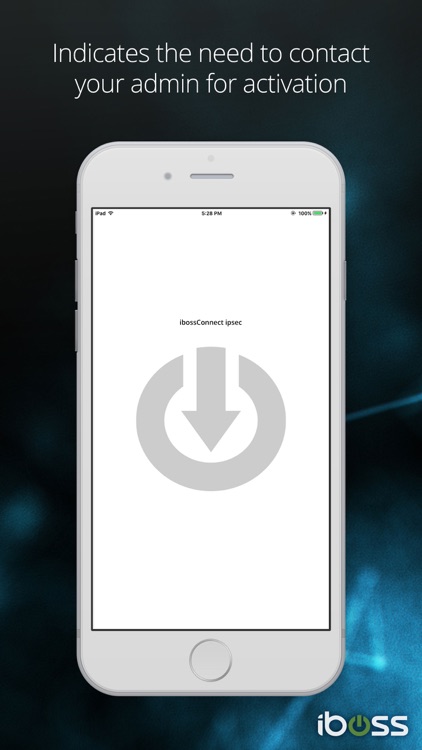
App Screenshots
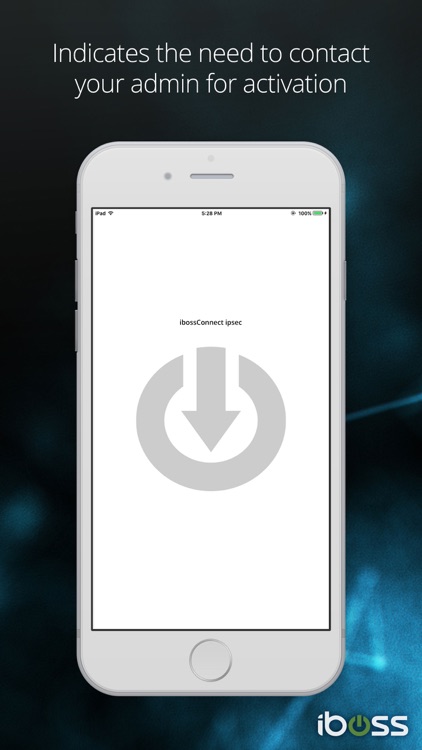
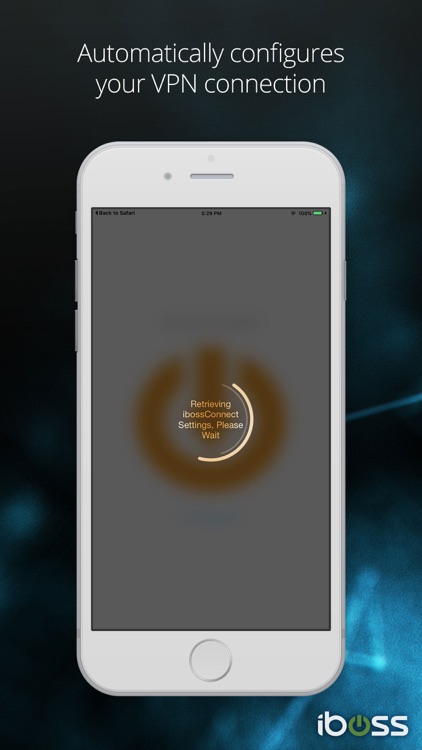
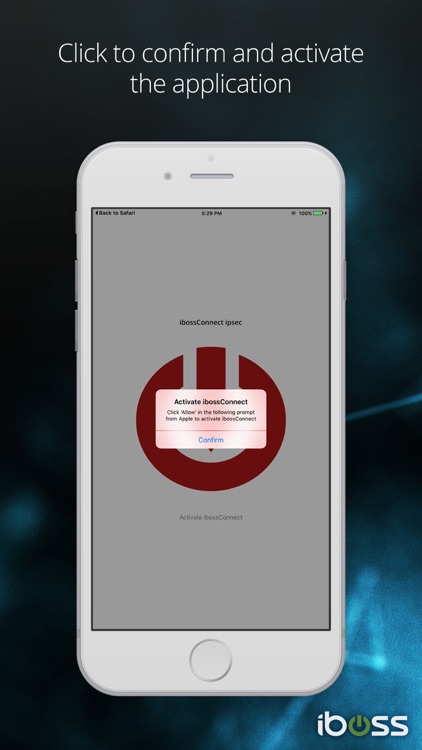
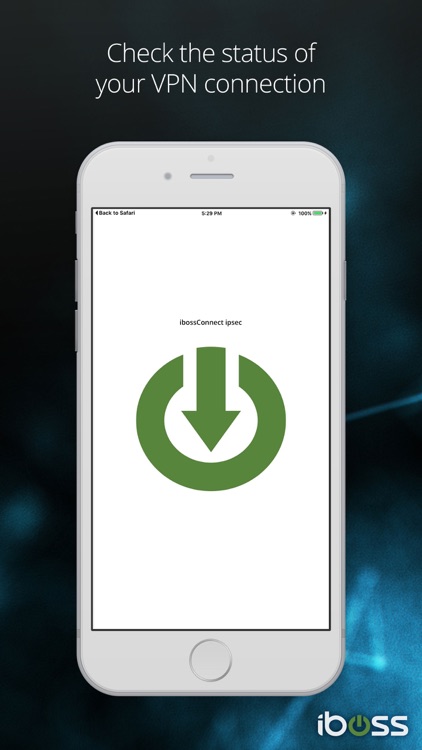
App Store Description
Easily activate the iboss Secure Web Gateway Platform on iOS devices
ibossConnect ipsec enables end-users to easily extend their organization’s iboss Secure Web Gateway (SWG) Platform to their mobile iOS devices by creating a VPN connection from the iOS device to the iboss SWG. This allows all traffic to flow through the iboss SWG, where advanced security features and accurate policy enforcement are applied. It gives users on any iOS device the same level of advanced Web security protection whether they are on or off-premises, without having to setup global proxy profiles or deal with proxy issues related to HTTPS sites. In addition, ibossConnect ipsec manages the VPN connection on the device so that it is enabled only when the device is off-premises, helping the device to conserve its resources and battery power.
ibossConnect ipsec features include:
- Automatically creates a VPN profile on iOS devices to easily channel traffic through the iboss SWG platform
- Identifies an iOS device automatically through a unique VPN connection so that the user is placed in the correct filtering group in the iboss SWG
- Activates only when a device is off-premises; if a device is on-premises, the VPN connection doesn’t activate, saving device resources
- Eliminates the need for admin to setup PAC scripts, or deal with proxy-related issues, which can complicate administration and negatively impact the end-user experience
- Increases security by routing all types of traffic, not just HTTP, through the iboss Secure Web Gateway Platform
Note: iboss SWG firmware version of 8.2.1.10 or higher is required
AppAdvice does not own this application and only provides images and links contained in the iTunes Search API, to help our users find the best apps to download. If you are the developer of this app and would like your information removed, please send a request to takedown@appadvice.com and your information will be removed.