
Create a great picture without confusion or perplexity

iCanvas Pro
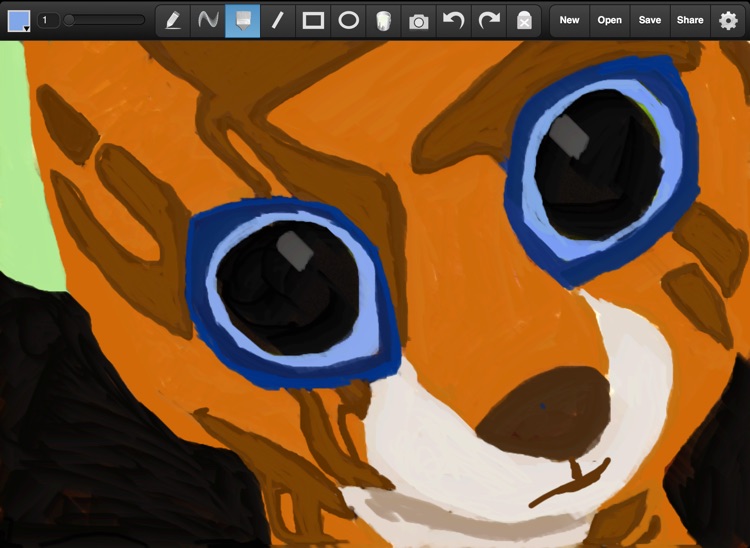
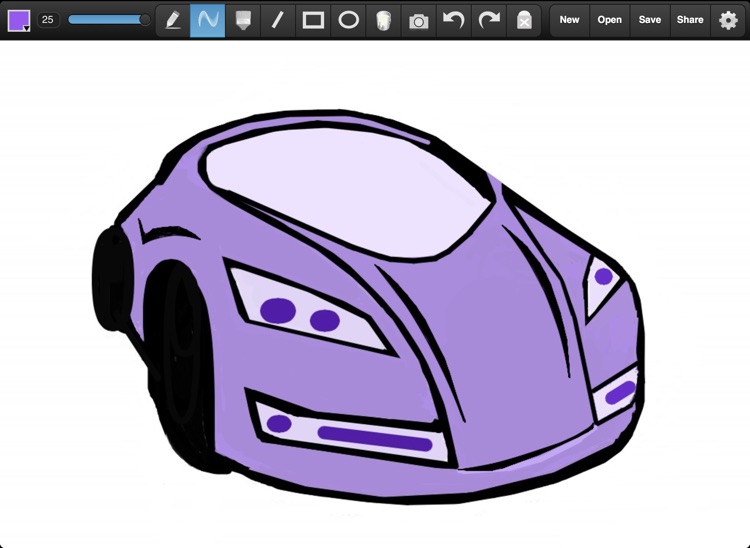
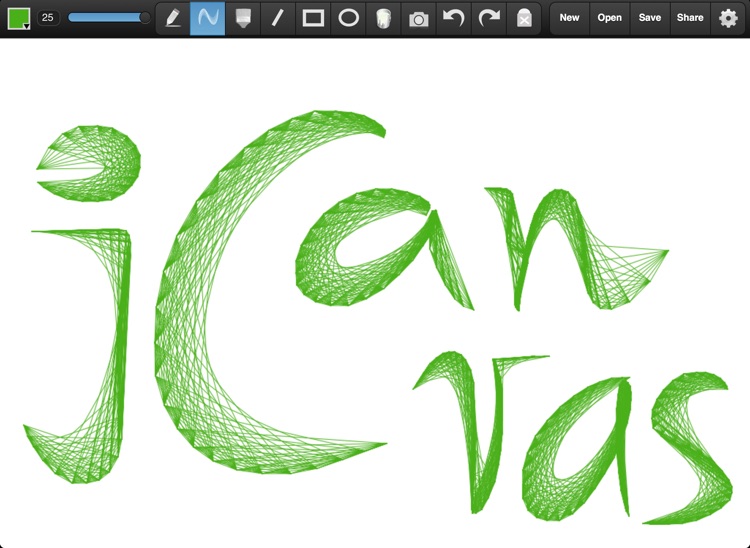
What is it about?
Create a great picture without confusion or perplexity! iCanvas is a user-friendly drawing application, which provides access to some of the most popular art tools and options including:
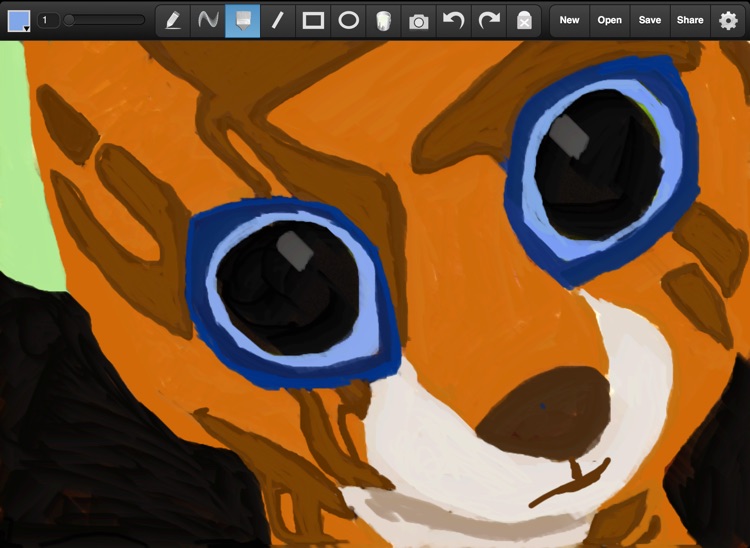
App Screenshots
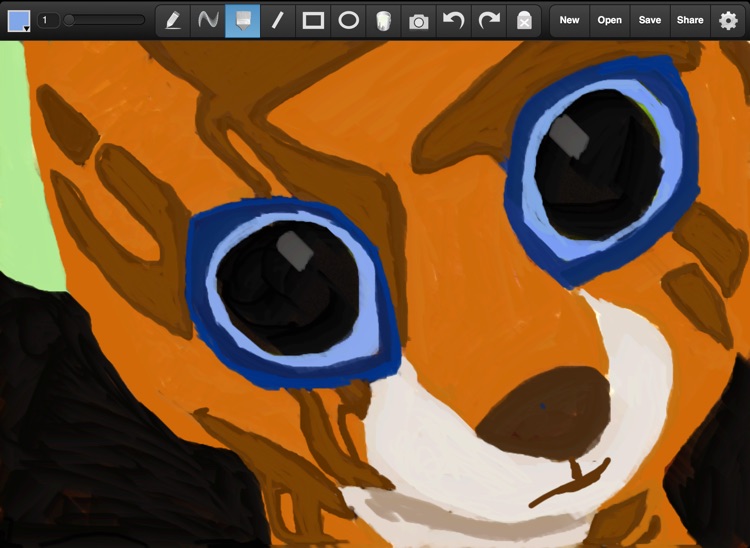
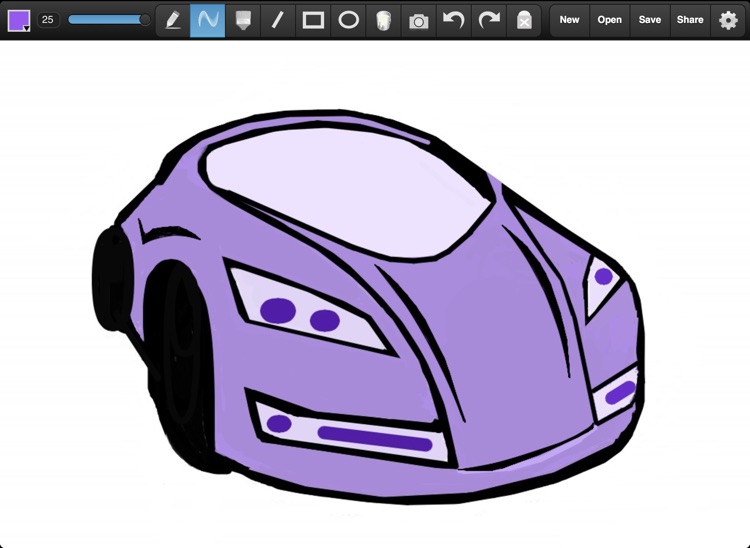
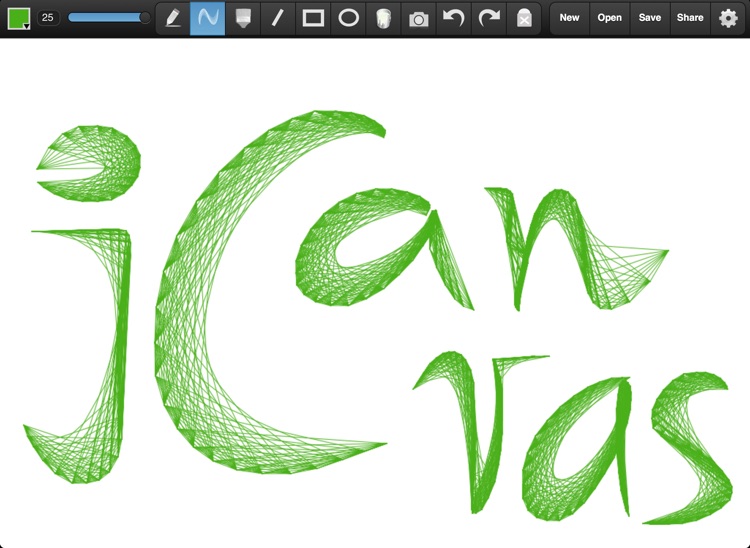
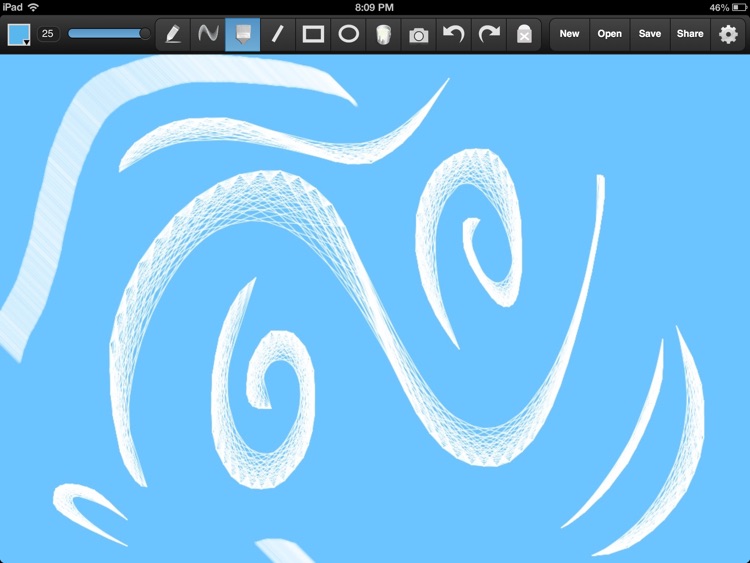
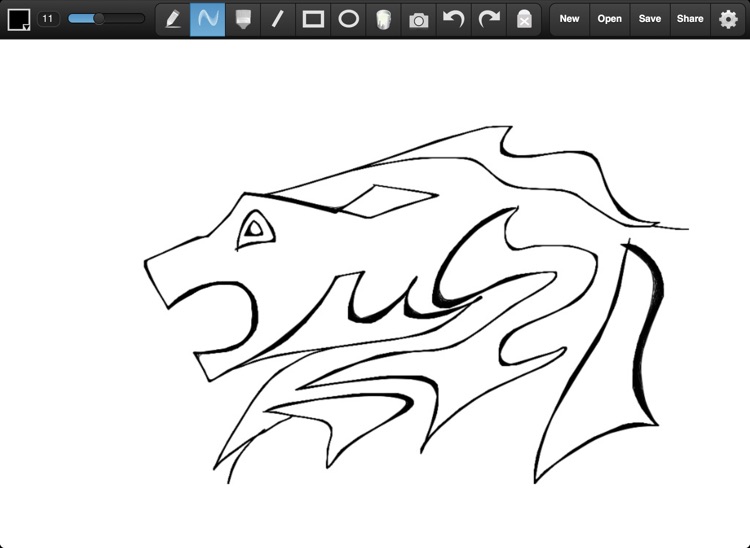
App Store Description
Create a great picture without confusion or perplexity! iCanvas is a user-friendly drawing application, which provides access to some of the most popular art tools and options including:
- Pen, Line, Rectangle, Ellipse and Eraser
- Color picker and Paint Bucket
- Customizable Oil and webInk brushes
- In-App Camera with image editing options
- Multi-step Undo/Redo functionality
- Autosaving functionality
- Export/Import photos to/from Photo Library
- Create PNG images, which preserve transparency
- Create JPG images, which do not preserve transparency
- In-app sharing via e-mail
- Rotate Canvas 180 degrees
AppAdvice does not own this application and only provides images and links contained in the iTunes Search API, to help our users find the best apps to download. If you are the developer of this app and would like your information removed, please send a request to takedown@appadvice.com and your information will be removed.