
Save, Find & Share your parking spot

iCarFind - Save, Find & Share your parking spot

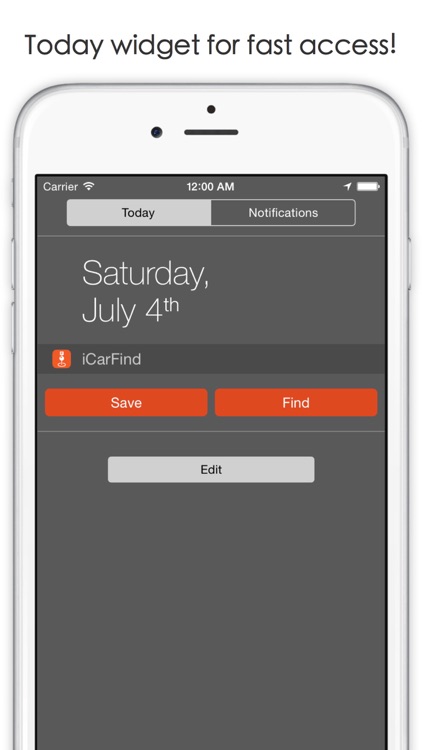



Check the details on WatchAware
What is it about?
Save, Find & Share your parking spot

App Screenshots
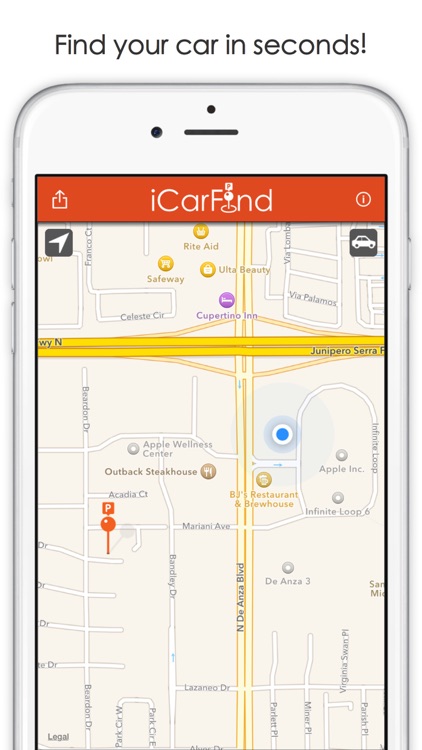
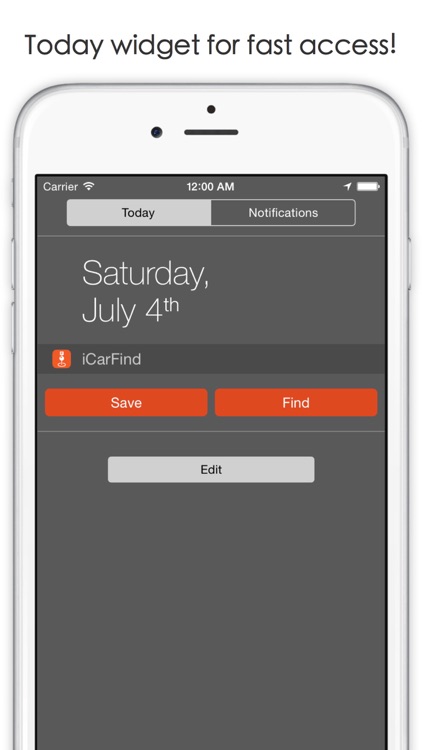


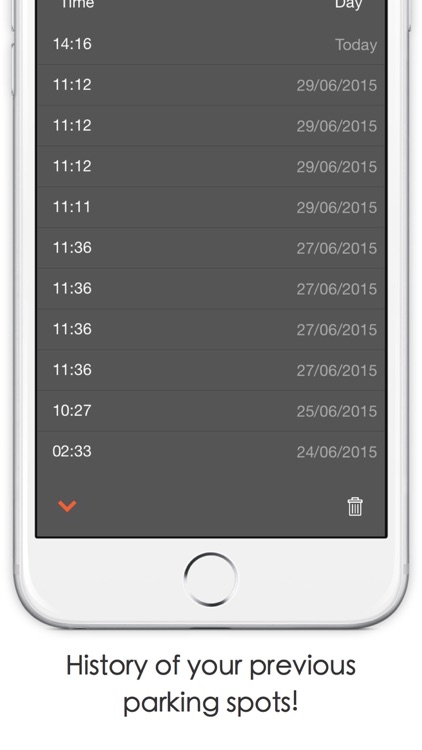
App Store Description
Save, Find & Share your parking spot
- the simple way -
Apple Watch support and today widget for even faster access!
In addition to Apple Maps, choose between Navigon, HERE or Scout for offline directions to your car!
One tap and your current location is saved as your parking spot.
Thanks to the Apple Watch extension and the notification center widget you'll be done before you got out of the car.
Time to go home? One glance and you know where to go.
iCarFind of course also works for your bike, scooter or motorcycle.
Features:
# Save current position as parking spot
# Fast saving using today widget or Apple Watch (iOS 8 or higher only)
# Set parking spot manually afterwards
# Turn-by-turn navigation to you car (also available on Apple Watch)
# Compass feature
# Chose between Apple Maps, HERE, Navigon and Scout for offline navigation!
# View history of your previous parking spots
# Make notes for every parking spot in your history
# Share your parking spot with others for car sharing
# Handoff for fast switching from Apple Watch to iPhone
# Use 3D Touch on the iCarFind app icon for shortcuts (iPhone 6S / 6S Plus only)
All your data is stored locally on your device only, to protect your privacy.
No Ads, no in-app purchases, free updates.
Help make iCarFind even better! Feedback and bug reports will help me improve the app as fast as possible. Missing a feature? Contact me and I'll try to include it in the near future.
Get in touch at icarfind.yolasite.com, @iCarFind on Twitter or Facebook.com/icarfindofficial.
AppAdvice does not own this application and only provides images and links contained in the iTunes Search API, to help our users find the best apps to download. If you are the developer of this app and would like your information removed, please send a request to takedown@appadvice.com and your information will be removed.