
Download the ICD-10 Coding Alert app to get complete ICD-10 coverage every month – instructional ICD-10 coding articles, documentation tips, the latest updates, and practical examples – right from your iPhone, iPad, or iPod touch

ICD-10 Coding Alert
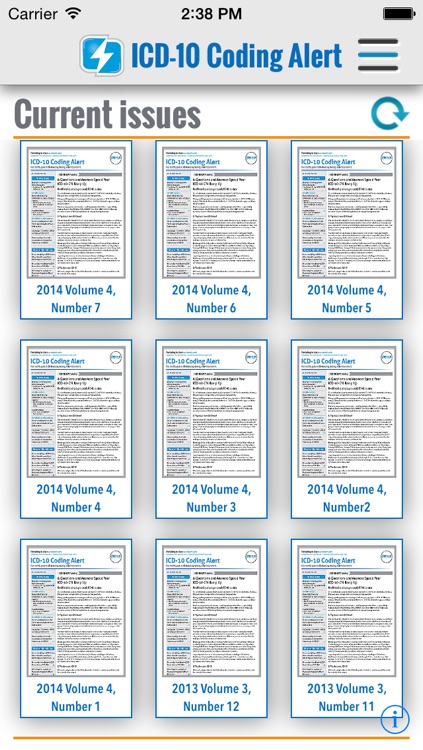
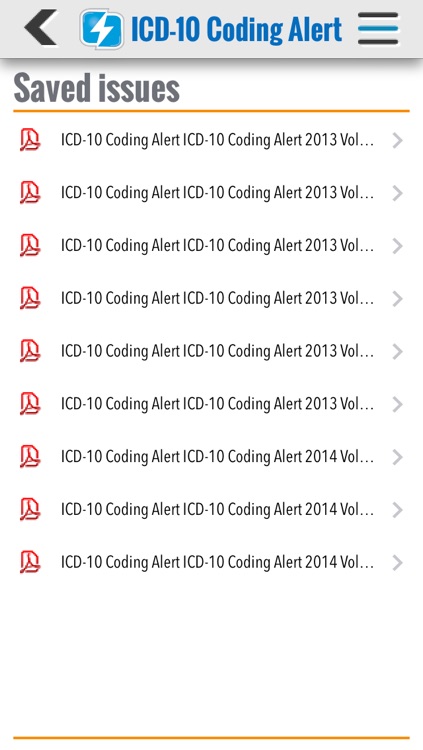
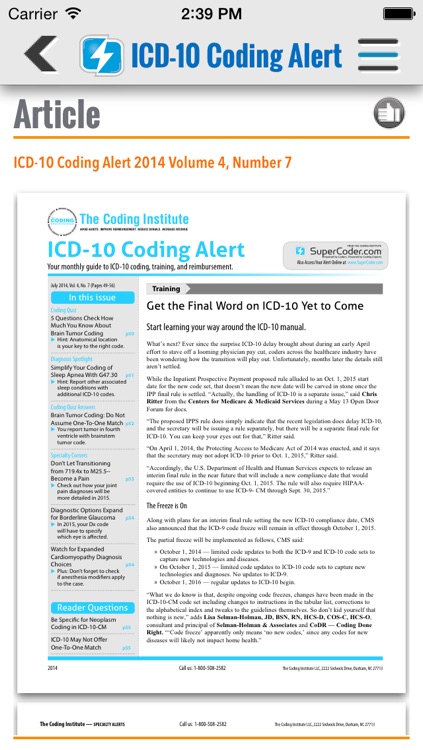
What is it about?
Download the ICD-10 Coding Alert app to get complete ICD-10 coverage every month – instructional ICD-10 coding articles, documentation tips, the latest updates, and practical examples – right from your iPhone, iPad, or iPod touch. The articles come from the desk of The Coding Institute’s veteran editors (Approved AHIMA ICD-10 Trainers).
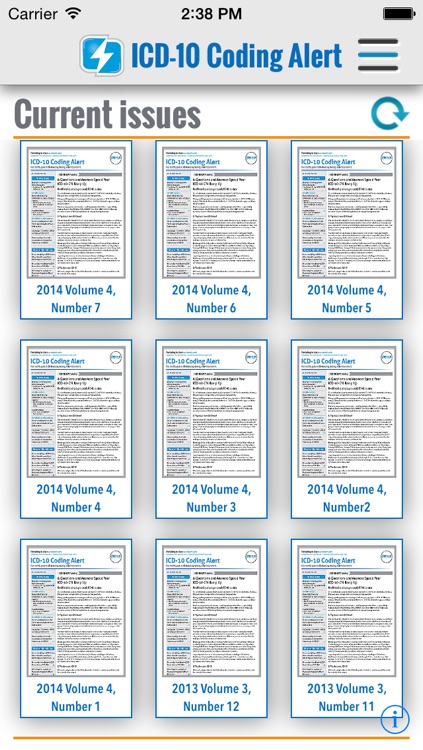
ICD-10 Coding Alert is FREE but there are more add-ons
-
$14.99
ICD-10 Coding Alert Monthly Subscription
-
$149.99
ICD-10 Coding Alert Yearly Subscription
App Screenshots
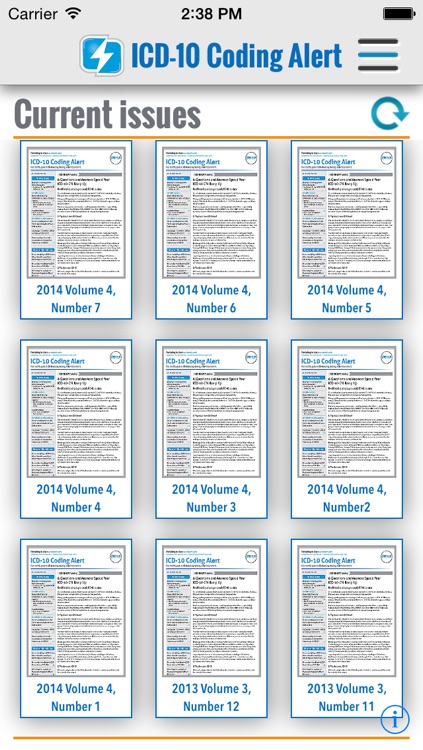
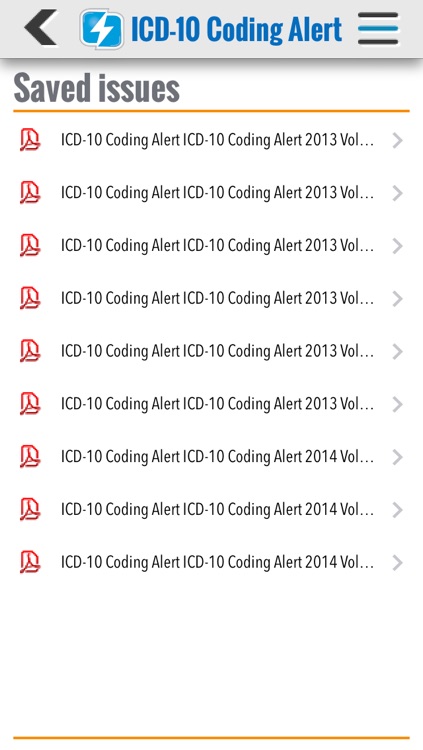
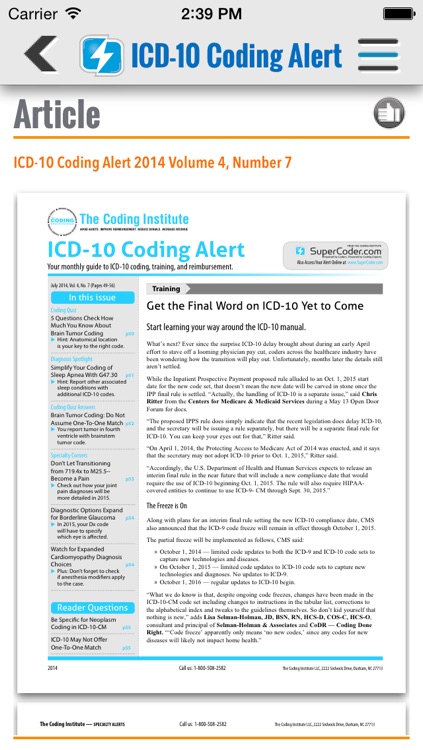
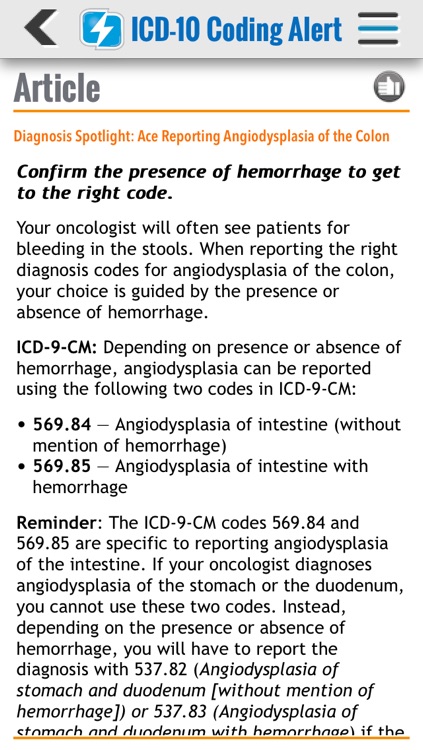

App Store Description
Download the ICD-10 Coding Alert app to get complete ICD-10 coverage every month – instructional ICD-10 coding articles, documentation tips, the latest updates, and practical examples – right from your iPhone, iPad, or iPod touch. The articles come from the desk of The Coding Institute’s veteran editors (Approved AHIMA ICD-10 Trainers).
Using the in-app purchase option, you can choose a yearly subscription at $149.99 or a monthly subscription at $14.99. Your subscription will allow you to read the current month’s articles.
Payment will be charged to your iTunes account at confirmation of purchase. Your subscription will renew automatically; but this upgraded app will inform you one day prior to the auto renewal of the subscription with a ‘Manage Subscription’ button. You can manage your subscription and turn off the auto-renewal by going to your iTunes Account Settings after purchase. You cannot cancel your current subscription during the active subscription period.
AppAdvice does not own this application and only provides images and links contained in the iTunes Search API, to help our users find the best apps to download. If you are the developer of this app and would like your information removed, please send a request to takedown@appadvice.com and your information will be removed.