Icon Creator is a comprehensive tool designed to simplify the process of creating icons and logos
Icon Creator(Pro)
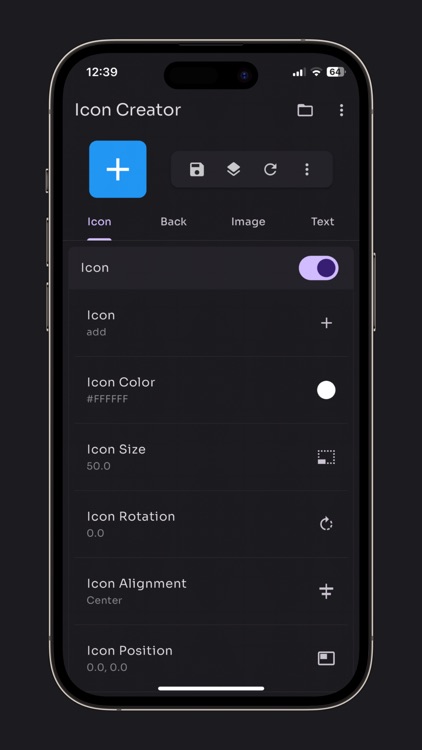

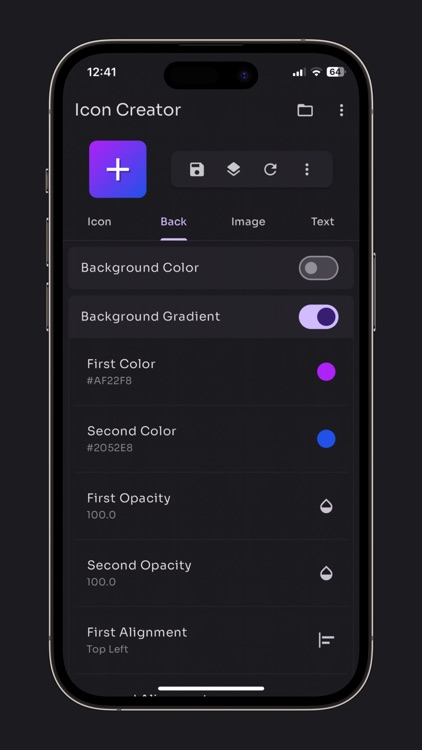
What is it about?
Icon Creator is a comprehensive tool designed to simplify the process of creating icons and logos. With an extensive library of icons, intuitive search functionality, and a range of customization options, users can easily tailor their designs to suit their needs. Modify properties such as alignment, position, rotation, opacity, size, and color, with additional features including icon shadows, backgrounds, and borders. Users can also leverage background color customization, gradients, and images, alongside options for border shapes and styles. Incorporate images from the gallery with customizable fit, filters, and borders, or add text with font selection, weight, style, spacing, and shadow effects. The app supports layering of icons, images, and text, with the ability to adjust layer order and even pick colors from existing images or invert them.
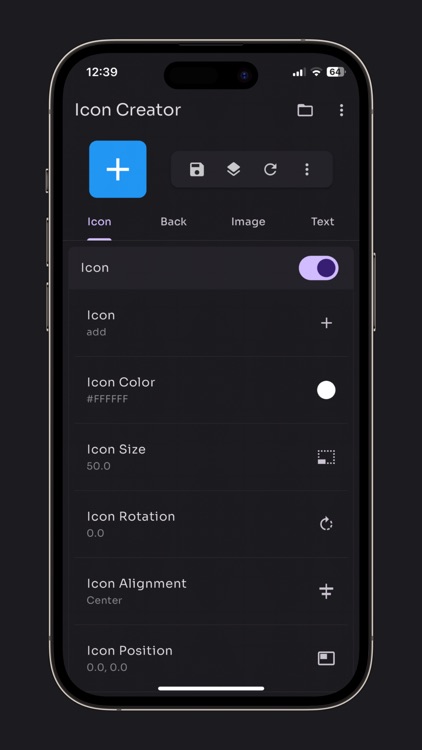
App Screenshots
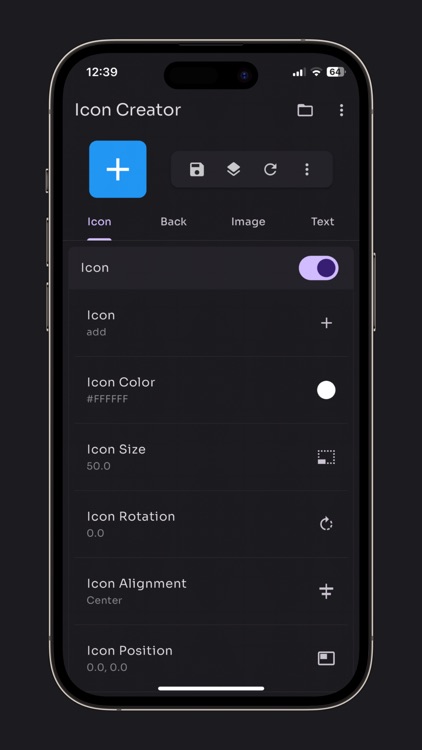

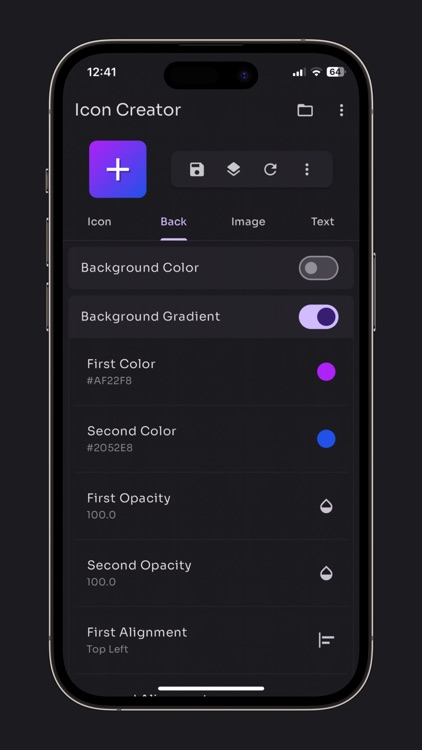
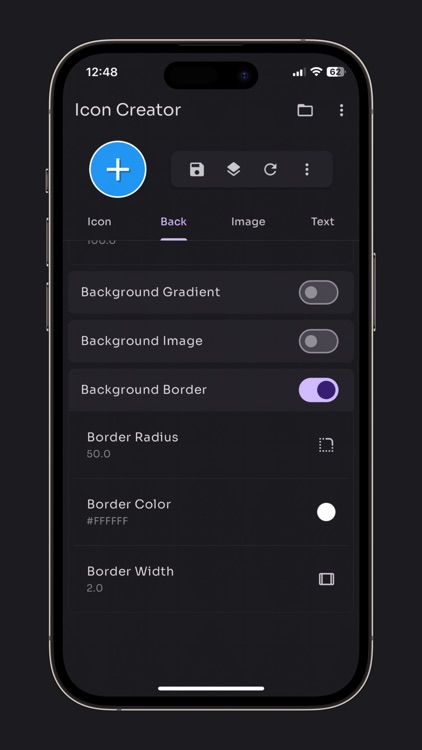
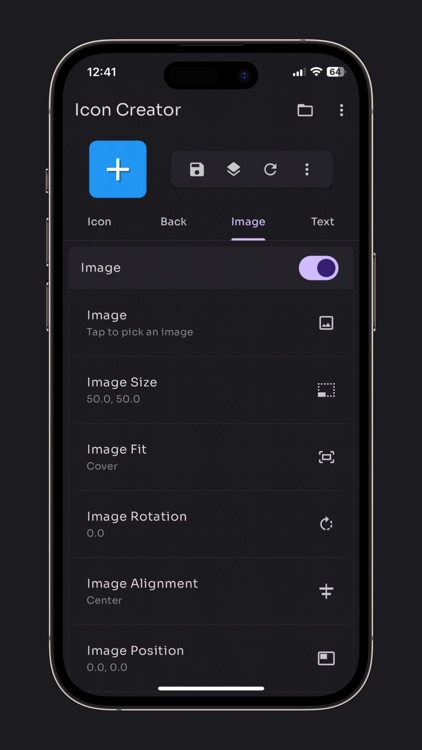
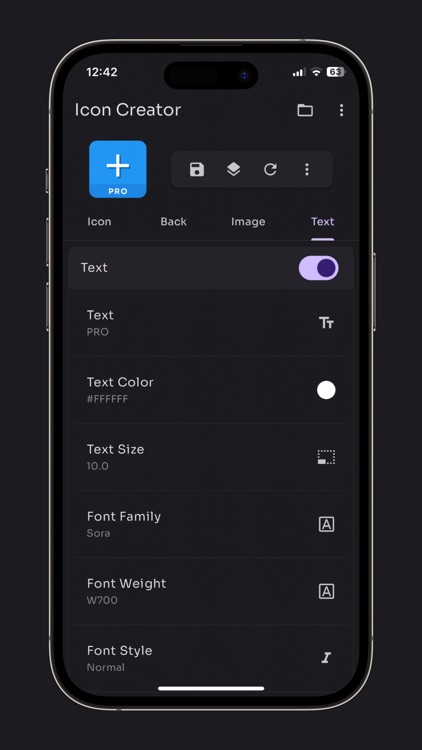
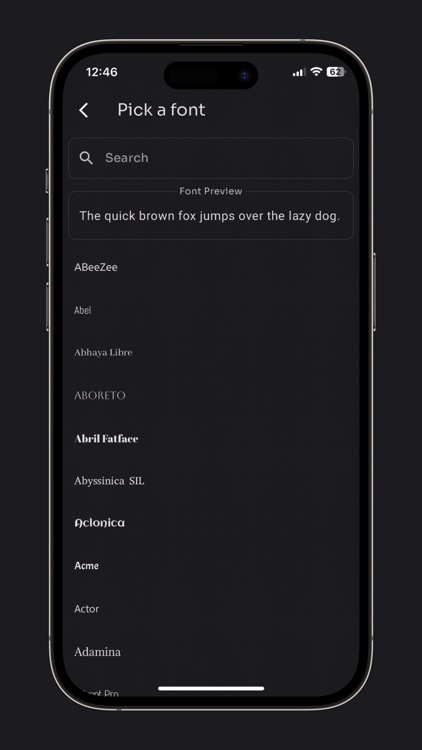
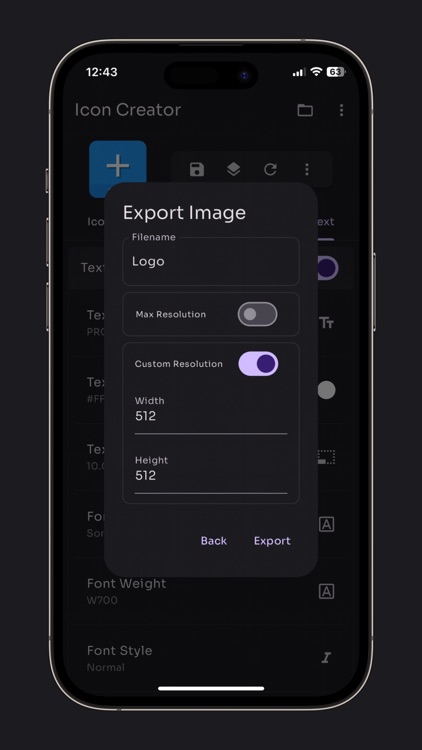
App Store Description
Icon Creator is a comprehensive tool designed to simplify the process of creating icons and logos. With an extensive library of icons, intuitive search functionality, and a range of customization options, users can easily tailor their designs to suit their needs. Modify properties such as alignment, position, rotation, opacity, size, and color, with additional features including icon shadows, backgrounds, and borders. Users can also leverage background color customization, gradients, and images, alongside options for border shapes and styles. Incorporate images from the gallery with customizable fit, filters, and borders, or add text with font selection, weight, style, spacing, and shadow effects. The app supports layering of icons, images, and text, with the ability to adjust layer order and even pick colors from existing images or invert them.
Developed by Anvaysoft
Programmer- Hrishi Suthar
Made with love in India
AppAdvice does not own this application and only provides images and links contained in the iTunes Search API, to help our users find the best apps to download. If you are the developer of this app and would like your information removed, please send a request to takedown@appadvice.com and your information will be removed.