The app needs an internet connection to change currency
iCurrency Exchange Pro
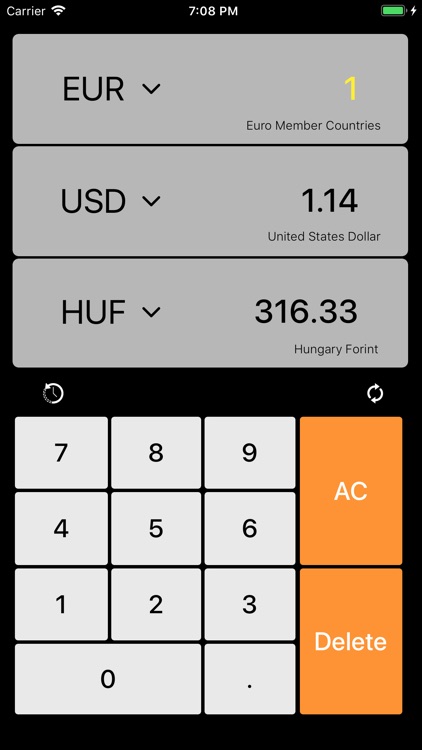
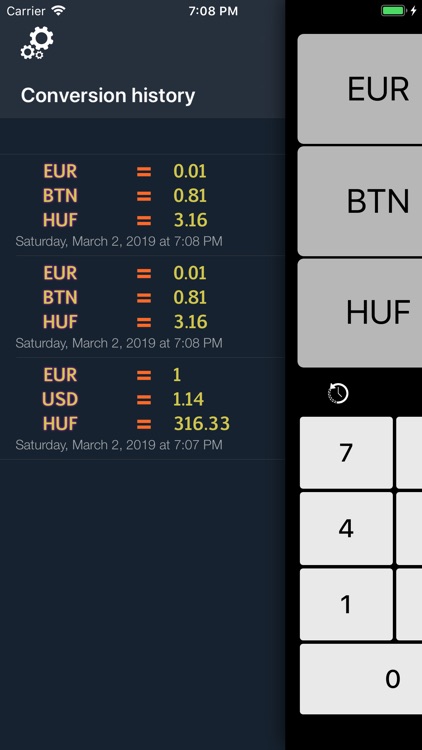
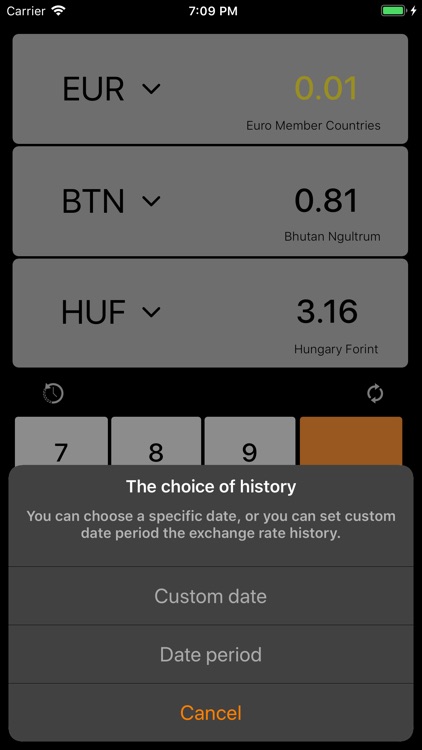

Check the details on WatchAware
What is it about?
The app needs an internet connection to change currency.
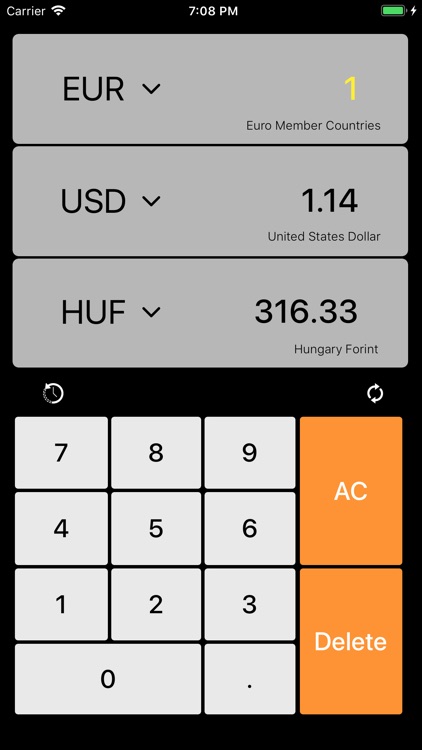
App Screenshots
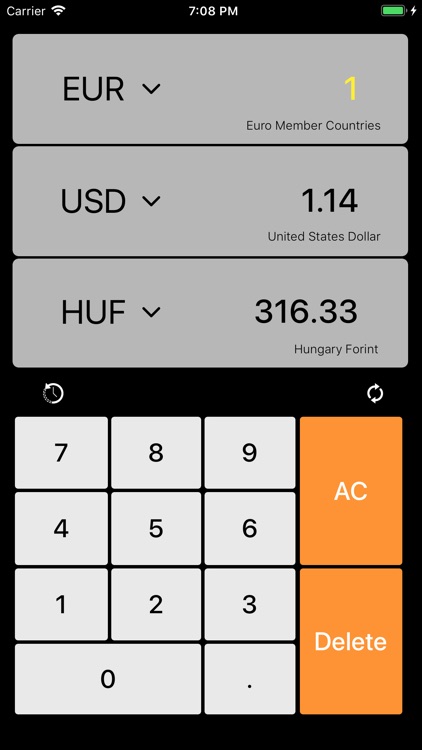
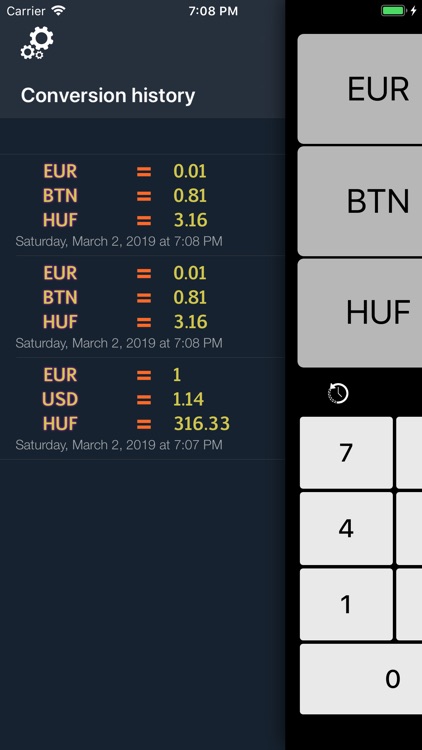
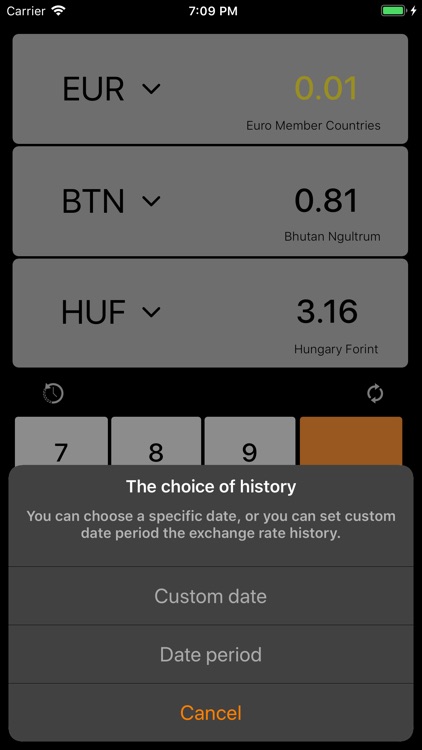
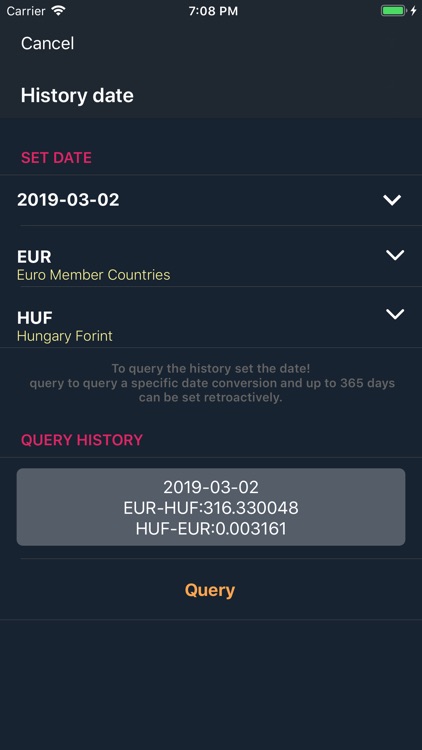
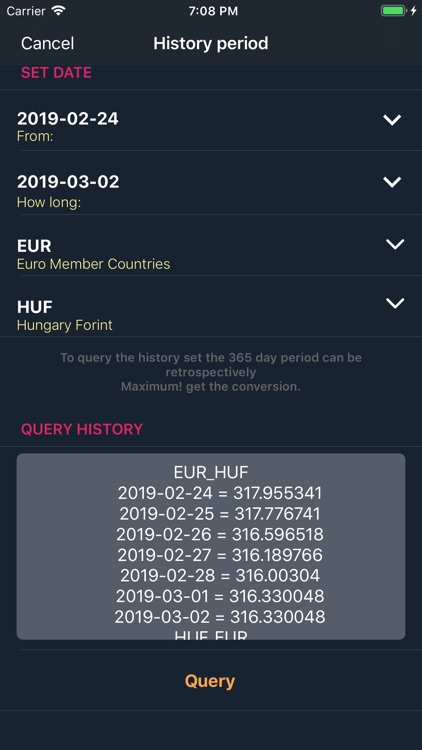
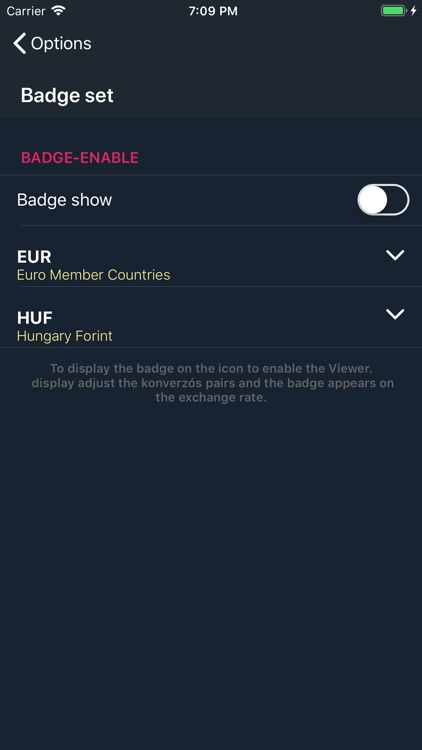
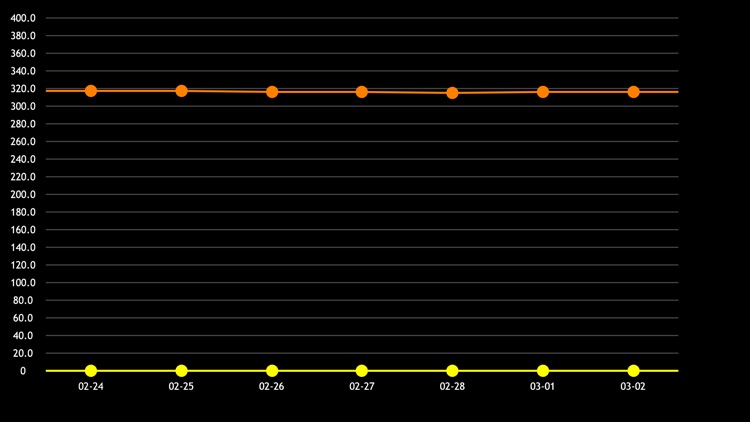
App Store Description
The app needs an internet connection to change currency.
While using the app, we can update the exchange rates by pressing the update button.
Easy to use, just enter the amount to be converted and set the exchange rates to be converted. Conversion is already running when you enter the amount!
It also launches two conversions at a time. The main conversion is counted when the right-hand value is marked in yellow. To select the main conversion, just tap the value.
The last conversions are achieved by dragging the screen to the right.
On the settings screen, you can set the rate of the selected conversion to appear on the icon. The exchange rate occasionally requests an update on the icon. Show Badge is subscription-based.
You can query a few conversions for a selected auction, the value of the exchange rate that can be retrospectively reached for 365 days. Retrieving Advances is subscription-based.
You can query a few conversions for a selected date period, the value of the exchange rate that can be retrospectively reached for 365 days. After the query result is displayed, the exchange rate (beta currently) is displayed graphically by rotating the device to the right. Retrieving Advances is subscription-based.
The currency can be set separately on the Apple Watch.
As an aid to the easier exchange rate, the currency set on the iPhone is transferred to Apple Watch. Using an Apple Watch Currency Converter requires a subscription!
The following rates are available:
AED, AFN, ALL, AMD, ANG, AOA, ARS, AUD, AWG, AZN, BAM, BBD, BDT, BGN, BHD, BIF, BMD, BND, BOB, BRL, BSD, BTN, BWP, BYR, BZD, CAD, CDF, CHF, CLP, CNY,
COP, CRC, CUC, CUP, CVE, CZK, DJF, DKK, DOP, DZD, EGP, ERN, ETB, EUR, FJD, FKP, GBP, GEL, GGP, GHS, GIP, GMD, GNF, GTQ, GYD, HKD, HNL, HRK, HTG, HUF, IDR, ILS, IMP, INR, IQD, IRR, ISK, JEP, JMD, JOD, JPY, KES, KGS, KHR, KMF, KPW, KRW, KWD, KYD, KZT, LAK, LBP, LKR, LRD, LSL, LTL, LVL, LYD, MAD, MDL, MGA, MKD, MMC, MNT, MOP, MRO, MUR, MRI, MNK, MXN, MYR, MZN, NAD, NGN, NIO, NOK, NPR, NZD, OMR, PAB, PEN, PGK, PHP, PKR, PLN, PYG, QAR, RON, RSD, RUB, RWF, SAR, SBD, SCR, SDG, SEK, SGD, SHP, SLL, SOS, SPL *, SRD, STD, SVC, SYP, SZL, THB, TJS, TMT, TND, TOP, TRY, TTD, TVD, TWD, TZS, UAH, UGX, UYU, UZS, VEF, VND, VUV, WST , XAF, XCD, XDR, XOF, XPF, YER, ZAR, ZMW, ZWD.
Pro version Subscription
-1 Month of Pro
-1 Year of Pro
Subscription with a free trial period will automatically renew to a paid subscription unless auto-renewal is turned off. Payment will be charged to iTunes account at confirmation of purchase. Subscription automatically renews unless auto-renew is turned off at least 24 hours before the end of the current period. Account will be charged for renewal within 24 hours prior to the end of the current period, and identify the cost for the renewal. Subscriptions may be managed by the user and auto-renewal may be turned off going to the user’s Account Settings after purchase. Any unused portion of a free trial period, if offered, will be forfeited when purchasing a pro subscription during the free trial period.
• Privacy Policy & Terms of Use
-https://www.appsyscode.com/adatkezelesi-nyilatkozat/
-https://www.appsyscode.com/altalanos-szerzodesi-feltetelek/
AppAdvice does not own this application and only provides images and links contained in the iTunes Search API, to help our users find the best apps to download. If you are the developer of this app and would like your information removed, please send a request to takedown@appadvice.com and your information will be removed.