Join the Instant ID Photo to create advanced professional-level ID like Passport, Visa, Driver's license, ID cards, etc, which supports automatic photo beautifying, and background replacement
ID Passport: ID Photo Maker

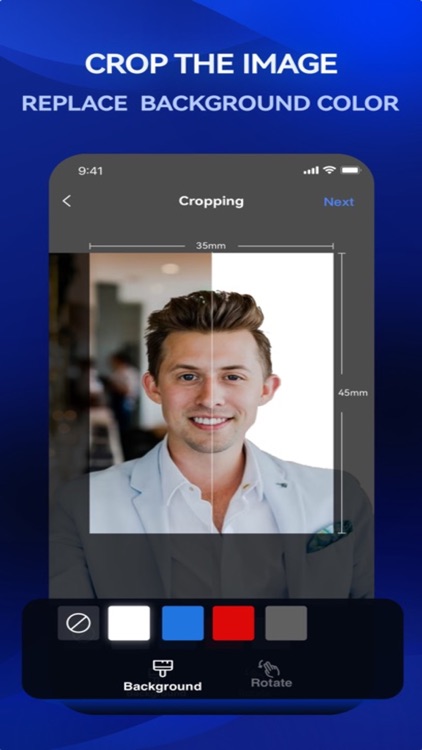
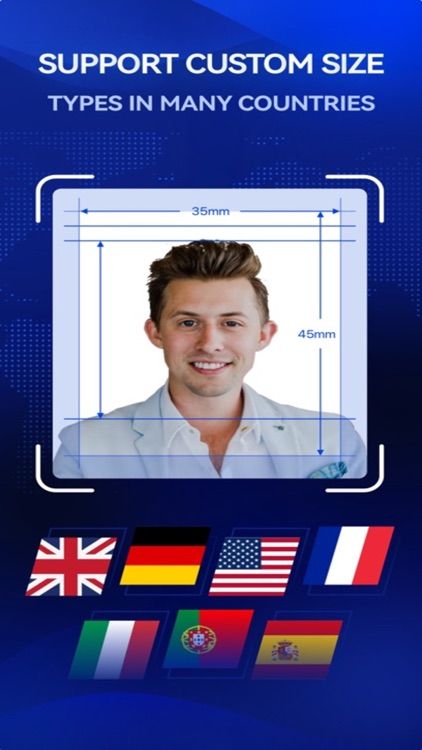
What is it about?
Join the Instant ID Photo to create advanced professional-level ID like Passport, Visa, Driver's license, ID cards, etc, which supports automatic photo beautifying, and background replacement. It can also customize the photo size as per your desire.

App Screenshots

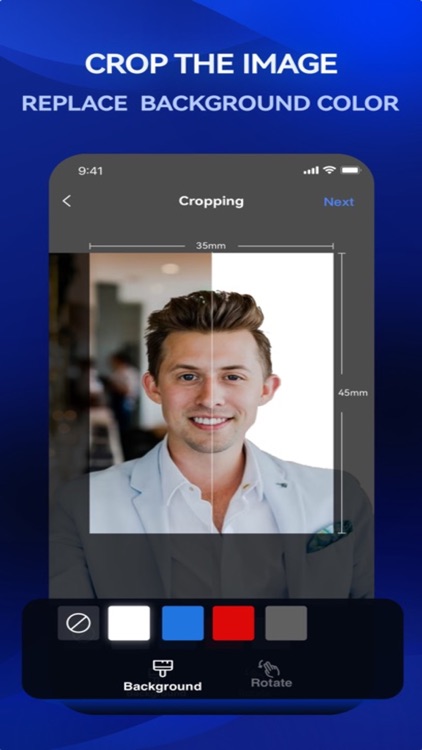
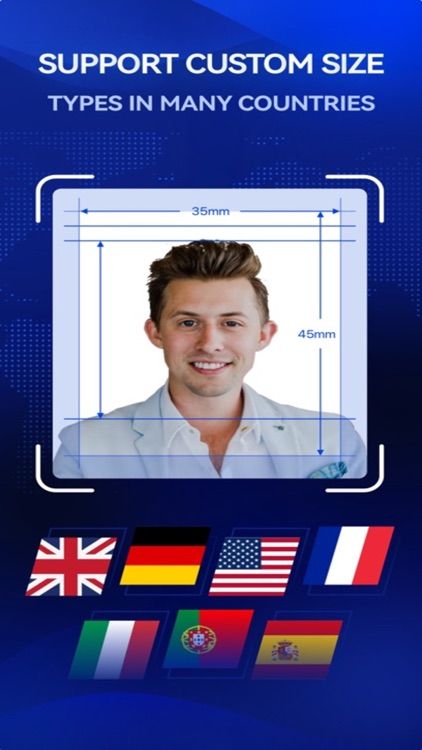
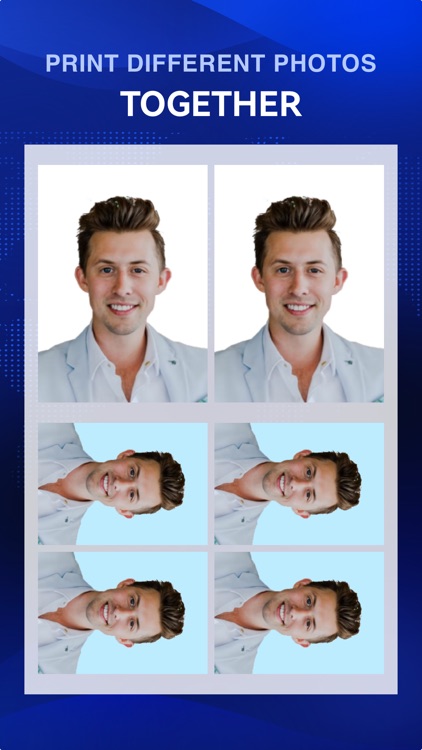
App Store Description
Join the Instant ID Photo to create advanced professional-level ID like Passport, Visa, Driver's license, ID cards, etc, which supports automatic photo beautifying, and background replacement. It can also customize the photo size as per your desire.
Friendly Features:
Select a photo template for any country.
Built-in lots of suits, casual collocation.
Change background color automatically (support red, blue, white, etc.).
Share and print multiple copies.
Subscription:
You can subscribe to premium features, choosing from the following plans:
$7.99/Month, $39.99/6months, and $59.99/Annual.
Payment will be charged to iTunes Account at confirmation of purchase.
You'll be able to access all available drawing templates and receive regular updates for the duration of your subscription.
Subscriptions may be managed by the user and auto-renewal may be turned off by going to the user's iTunes Account Settings after purchase.
You may turn off the auto-renewal of your subscription via your iTunes Account Settings.
However, you are not able to cancel the current subscription during its active period.
Terms of Use: https://sites.google.com/view/id-photo-booth-termsofuse/home
Privacy Policy: https://sites.google.com/view/id-photo-booth-privacy-policy/home
AppAdvice does not own this application and only provides images and links contained in the iTunes Search API, to help our users find the best apps to download. If you are the developer of this app and would like your information removed, please send a request to takedown@appadvice.com and your information will be removed.