
You can have it all.

iDarkroom

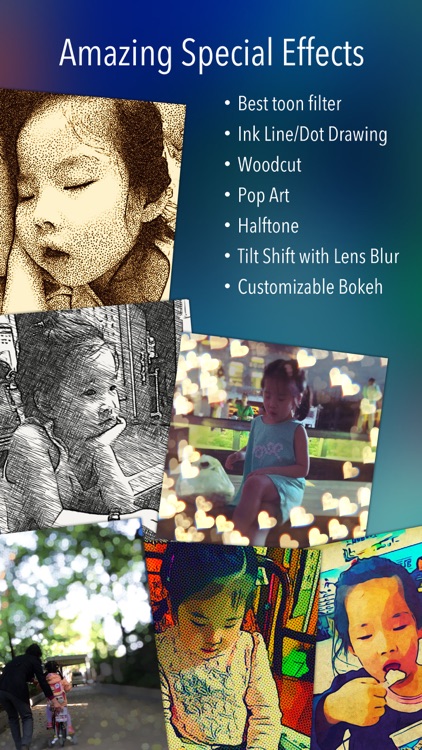

A powerful photo editor that won’t have a problem earning a spot in your photography folder.
Adjust the Color.

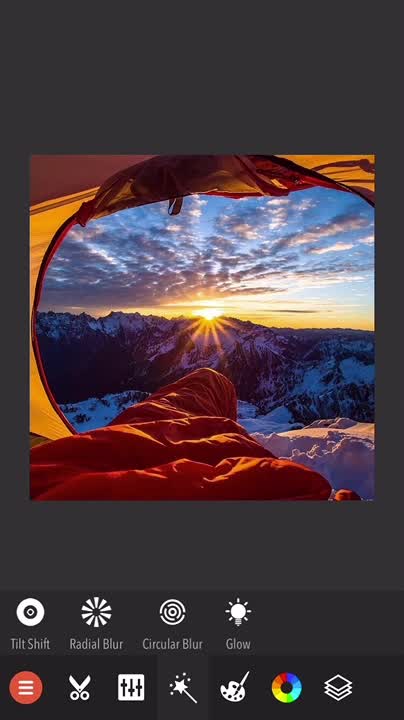
Adjust the Opacity, Blur.
Adjust the Saturation and Brightness filter.


Adjust the Temperature filter.
Use Toon filter effect.


Use Ink Drawing effect.
Select from the Infinite Effects - Bokeh, Vignette, Frame.

What is it about?
Featured as "Best App of Today" by zuimeia.com.
For those who...
- iPhoneographers couldn’t ask for much more.
Not for those who...
- If you already have a go-to all-in-one photo editor, iDarkroom probably won’t add much to the equation.
Why we love it
If your photo editor is limiting you, download iDarkroom today. It’s packed with powerful tools. All in-app purchases are available for free today as well.
App Screenshots
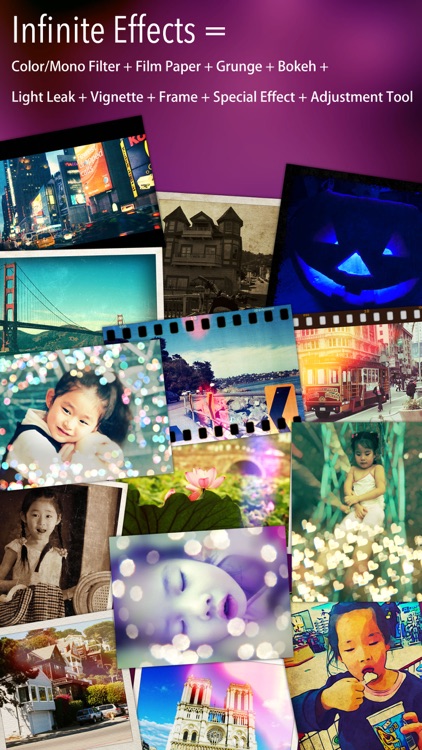
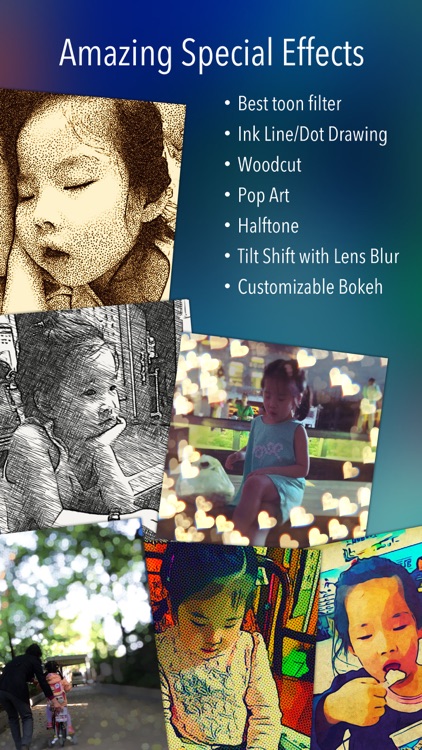



App Details
iDarkroom is $0.99 but there are more add-ons
-
$0.99
Toon Filter
-
$0.99
Pop Art Filter
-
$0.99
Ink Filter
-
$0.99
Woodcut Filter
App Store Description
Featured as "Best App of Today" by zuimeia.com.
iDarkroom is a REAL-TIME, INTUITIVE, POWERFUL photo editor. iDarkroom 1 has been featured as "BEST APP OF THE WEEK" in 12 countries. Now we are so excited to introduce the totally new iDarkroom 2, we built it from scratch all over again.
NEW UI
Clear interface with larger preview area, optimized for single handed use.
PROFESSIONAL CAMERA LIKE DSLR
You can now touch to set focus / exposure, or manual set focus / shutter speed / ISO / white balance / exposure compensation / zoom. (Need iOS 8)
POWERFUL ADJUSTMENT TOOLS
Adjust image with Curve, Selective Color, Channel Mixer, Film Grain, Fade, Shadows/Highlights, Unsharp Mask, Color Balance, Vibrance (adjust saturation and prevent skin tones overly saturated) and other powerful tools.
SPECIAL EFFECTS
Toon filter convert image to cartoon, it's the best toon filter in the world.
Ink filter make image look like hand drawn ink line/dot drawing.
Woodcut, Pop Art, Halftone filters make image cool and unique.
You can also add Tilt Shift (with Lens Blur) and other exclusively amazing effects (Zoom Blur, Circular Blur, Glow) to image.
FILTERS
18 analog film filters, 22 color filters and 12 monochrome filters.
OVERLAYS
● 10 FILM PAPER effects
● 10 GRUNGE effects
● Customizable BOKEH effects with Lens Distortion & Aberration
● 11 LIGHT LEAK effects
● 20 FRAME effects with adjustable texture
OTHER FEATURES
● Undo/Redo/Delete/Move/Re-edit Edit History
● Save edit history as DIY Filter and Re-edit it
● SHUFFLE effects with one tap
● Crop, Rotate, Straighten and Correct image
● Control intensity of effects
● Save and Share photo
● Support FULL SIZE photo
● Backup and restore curves via iTunes File Sharing
AppAdvice does not own this application and only provides images and links contained in the iTunes Search API, to help our users find the best apps to download. If you are the developer of this app and would like your information removed, please send a request to takedown@appadvice.com and your information will be removed.