You are using an outdated browser. Please
upgrade your browser to improve your experience.
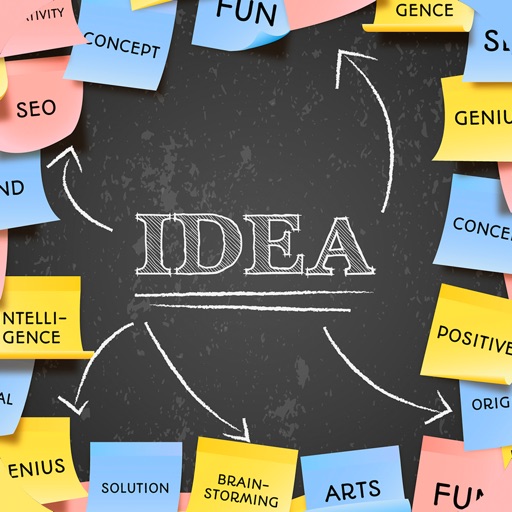
HOW TO USE:

Ideas - create notes
by Mireia Lluch Ortola
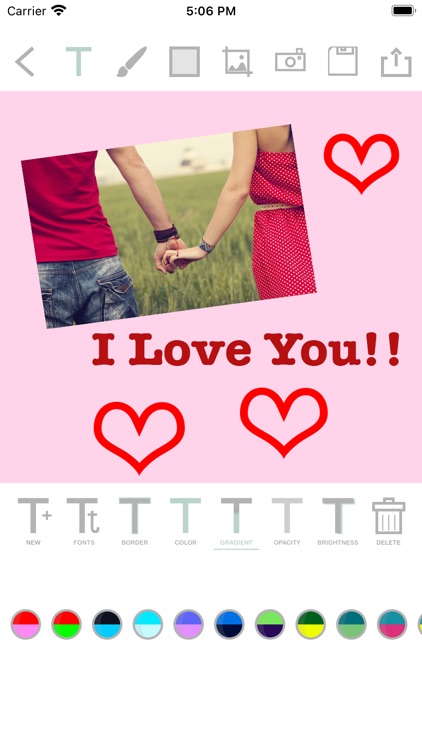

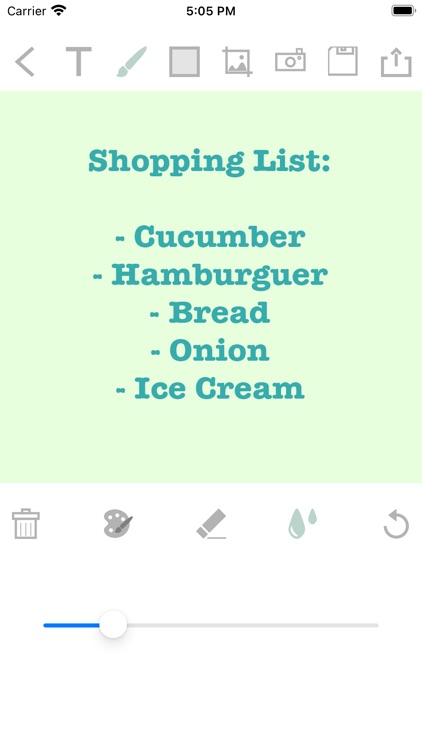
What is it about?
HOW TO USE:
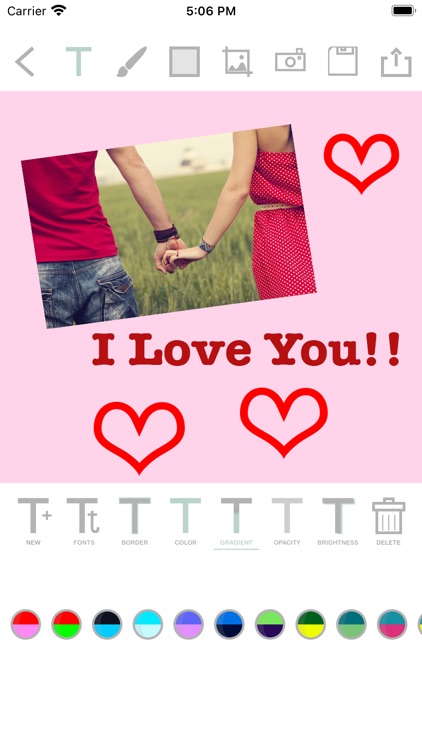
App Screenshots
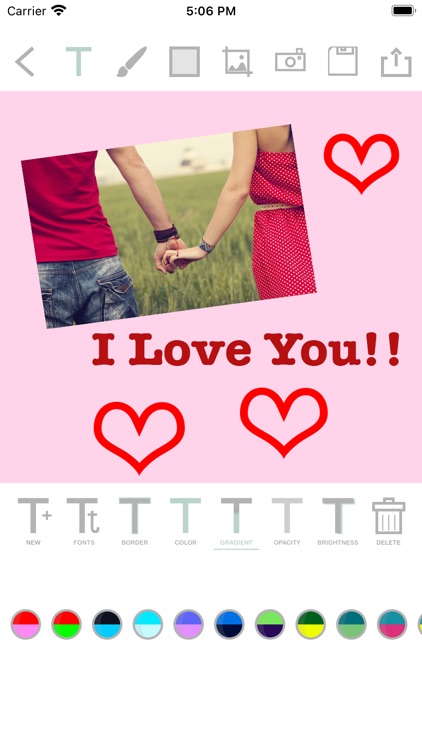

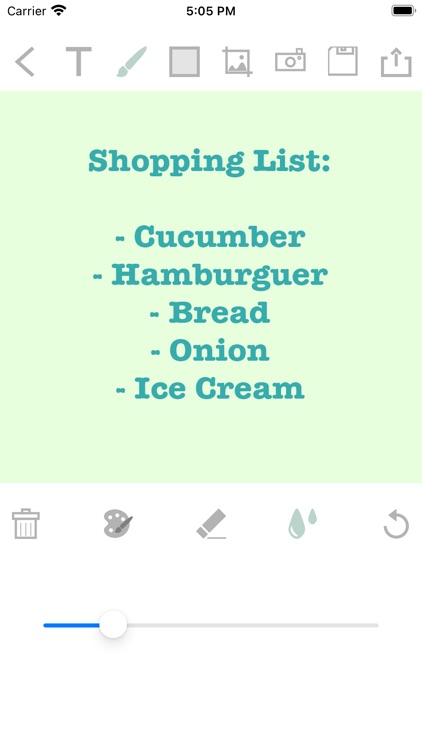
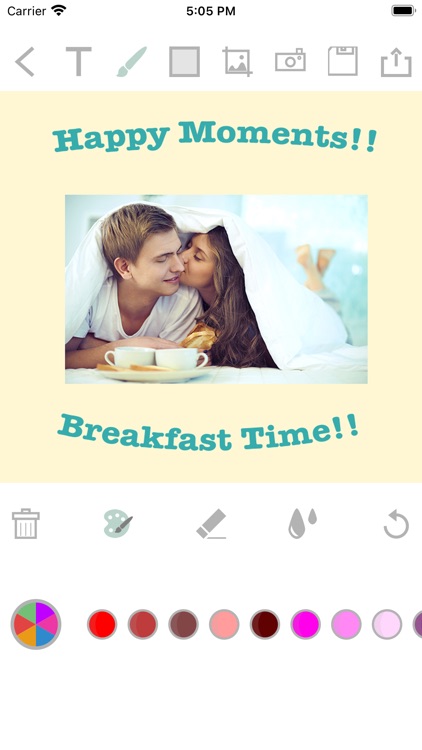
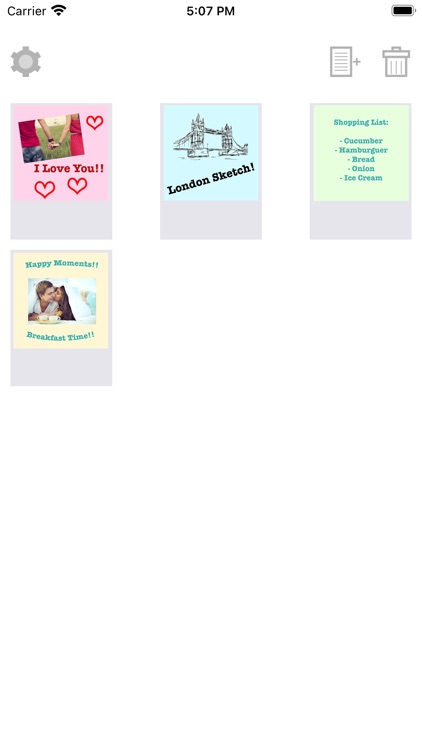
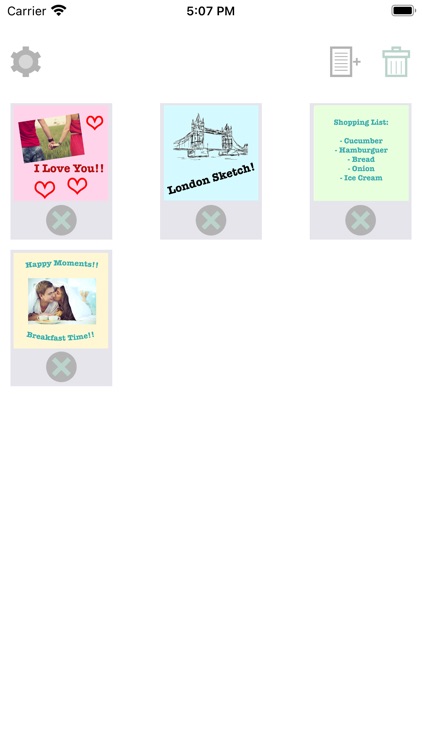
App Store Description
HOW TO USE:
• Create a new note or edit an existing note.
• You can draw, add text or add photos.
• Select any font text, and move, rotate or scale the text. You can change the text color, add border, brightness, etc.
• Move, rotate or scale the added images.
• Save your ideas or creations.
• You can save and share photos with your mobile's social networking apps.
FEATURES:
• Free and easy to use.
• Friendly interface.
• More than 50 fonts.
• Several effects to apply to the text.
• You can add several texts in the same picture.
• Painting.
• Add photos to your notes.
• You can save your work to continue later.
Disclaimer:
AppAdvice does not own this application and only provides images and links contained in the iTunes Search API, to help our users find the best apps to download. If you are the developer of this app and would like your information removed, please send a request to takedown@appadvice.com and your information will be removed.
AppAdvice does not own this application and only provides images and links contained in the iTunes Search API, to help our users find the best apps to download. If you are the developer of this app and would like your information removed, please send a request to takedown@appadvice.com and your information will be removed.