
Log all your important life & work decisions and remember them with the help of iDecide, a journaling/decision log manager app

iDecide - Decision Log Manager

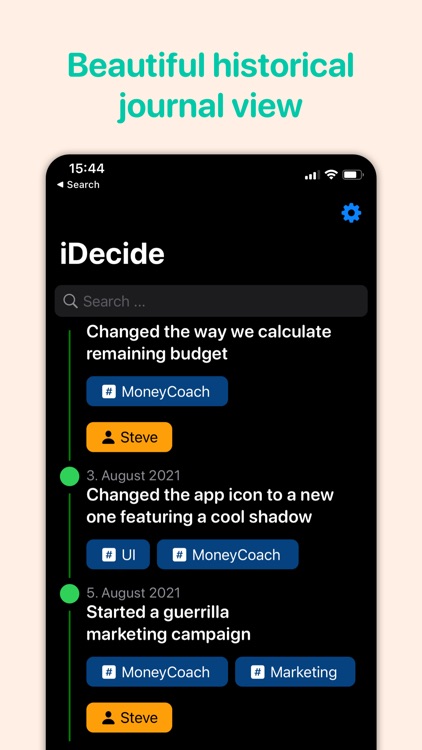

What is it about?
Log all your important life & work decisions and remember them with the help of iDecide, a journaling/decision log manager app.

App Details
App Screenshots

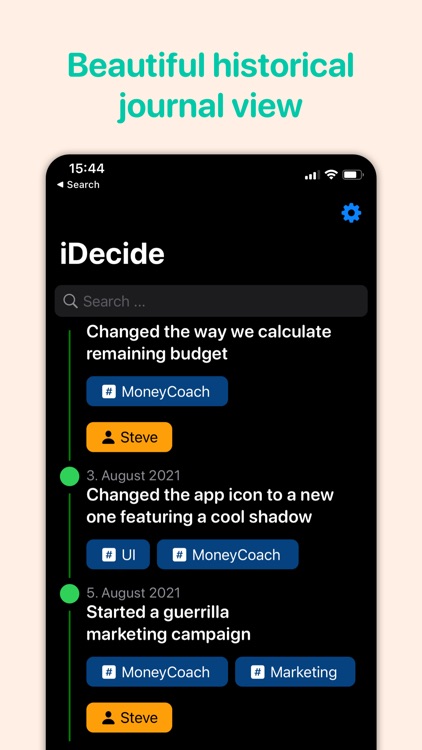


App Store Description
Log all your important life & work decisions and remember them with the help of iDecide, a journaling/decision log manager app.
Add new decisions with ease. Create and attach custom tags and people to your decisions so you can remember and recall what was the decision, why and who was there with you when you made that decision.
You can use iDecide to track decisions you made in your life. Maybe you decided to quit your job for a better one. That’s an important life decision and something that you definitely don’t want to forget the “what, why and who” details. Or you can use iDecide as your own private journal, only you can access and read.
You can use iDecide to track decisions you made in your work. Maybe you are working on a solo project or a team effort and you need an easy way to keep track of what, why happened, and who was there too.
Or you can use it for both, life and work. Your decisions will appear chronologically and you can search for any specific one and check out all the details.
iDecide does not require you to create a profile to use and everything is stored locally and privately on your device, away from any prying eyes.
All of this, packed in a beautifully designed interface that’s easy to understand and extremely pleasing to see and experience.
Do you have any questions or feedback on iDecide? Get in touch with us at info@imperiumapps.com
AppAdvice does not own this application and only provides images and links contained in the iTunes Search API, to help our users find the best apps to download. If you are the developer of this app and would like your information removed, please send a request to takedown@appadvice.com and your information will be removed.