
iDesign - Designed for the designer to create a preview tool

iDesign Free - App Icon & UI Preview Tool
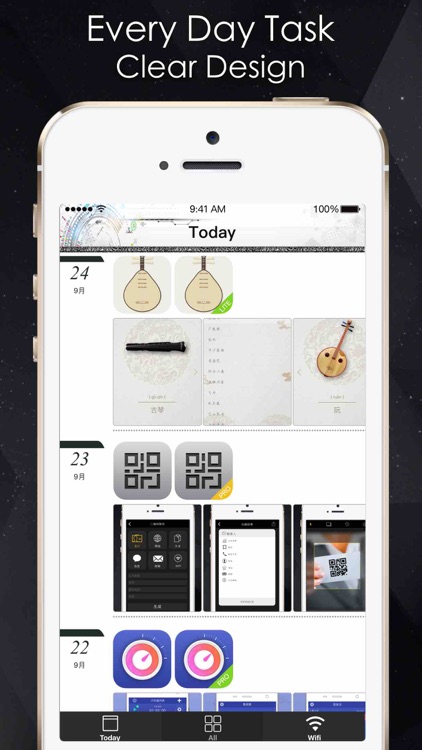
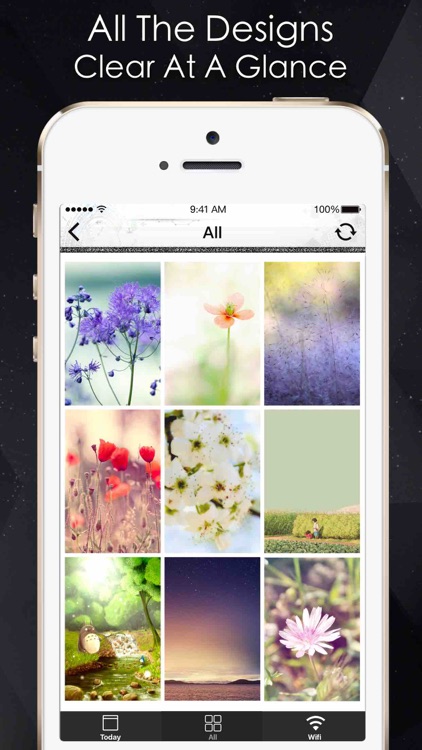

What is it about?
iDesign - Designed for the designer to create a preview tool
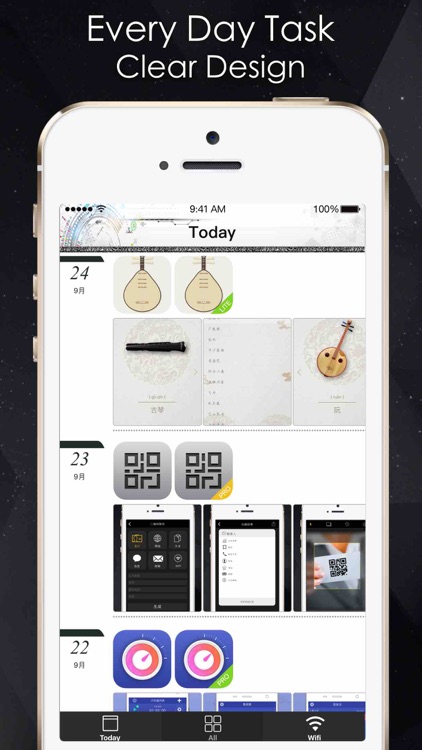
iDesign Free is FREE but there are more add-ons
-
$1.99
Remove Ads,Get Full Version
App Screenshots
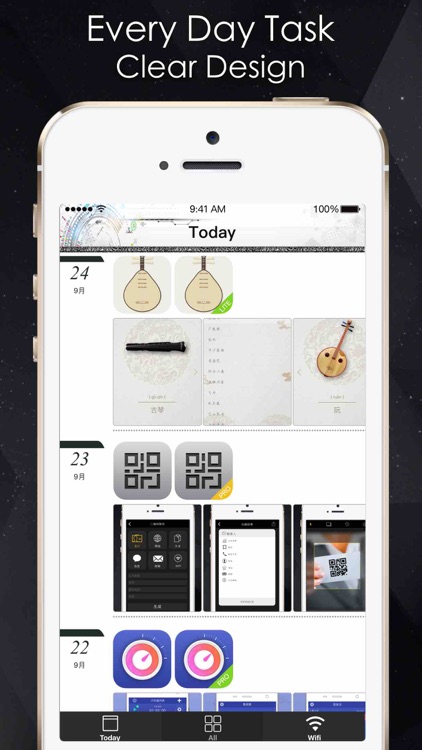
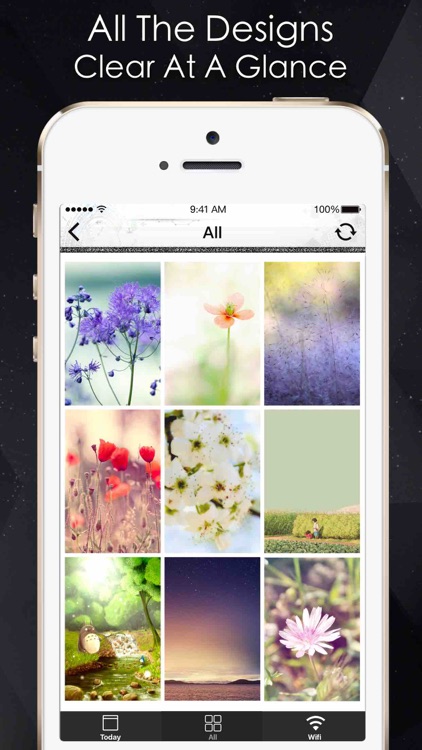

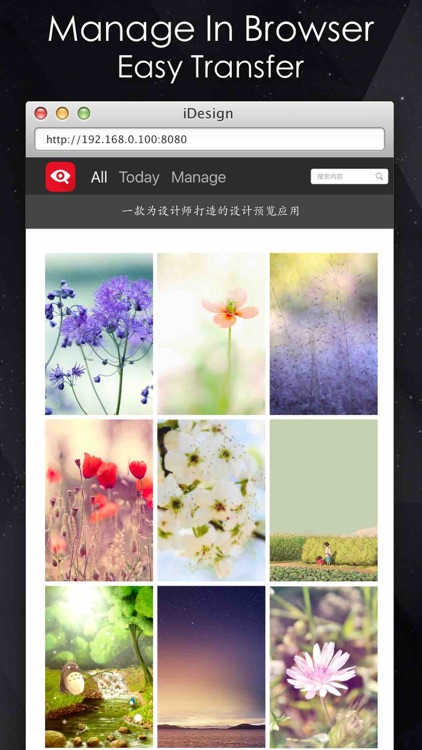

App Store Description
iDesign - Designed for the designer to create a preview tool
The birth of the iDesign:
Designers busy day-to-day work, and design good manuscripts often have to preview on the phone, with other transmission tools to see results, although you can solve some problems, but how many still some problems.
For example: when the network speed slow to send a big picture to wait for a long time, most of the transmission tools will be compressed to preview the effect is not the original design draft ...
So whether there is a specific application to address the needs of designers?
So "iDesign" was born.
App features:
【App icon a key preview】
Design a good application icon to see the real effect on the phone, looking for development package project or take the time to do their own preview template, and then into the phone to see the results are too cumbersome, with the designer can preview a button App icon in the phone to install the application After the most real effect.
【Phone lock screen wallpaper and the main screen wallpaper a key preview】
Designed for the phone some wallpaper or look for some wallpaper material to look at the effect is very easy, these materials Wifi sent to the designer, and then you can easily preview the actual effect of these pictures.
【Design draft regular preview】
Whether it is a long design draft, or screen size matching design drafts, a variety of sizes of the design draft can easily preview, slide, zoom, overall and details can easily grasp.
【Picture Auto Filing】
Owned in accordance with the revised date of the picture archiving, design changes made every day can be found in the corresponding date grouping. Everything is automatic, and all you have to do is send the image to App
【Local storage, safe and reliable zero flow】
All design drafts are stored in your phone, will not be uploaded to the server or external server storage, do not worry about your design is the man with ulterior motives to get.
[Wifi management more convenient]
As long as you Wifi environment, you can use the designer's own Wifi transfer function, manage your design drafts, open the designer's Web site on the computer, the design of the image into the browser, the picture seconds spread to the phone.
Free to share your design
Share your favorite designs with your colleagues and friends. Use iPhone comes with a strong social sharing interface, so that more friends to share with you the joy of design.
About the iDesign If you have more ideas, please tell us:
Email: colin3dmax@163.com
AppAdvice does not own this application and only provides images and links contained in the iTunes Search API, to help our users find the best apps to download. If you are the developer of this app and would like your information removed, please send a request to takedown@appadvice.com and your information will be removed.