iDIY is a FREE 3D Home & Room Design app for everyone with unmatched ease of use, item libraries, and customization
iDIY - Home Planner
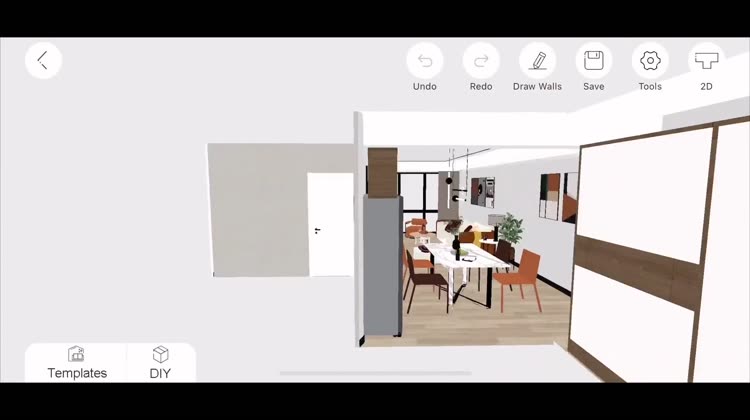
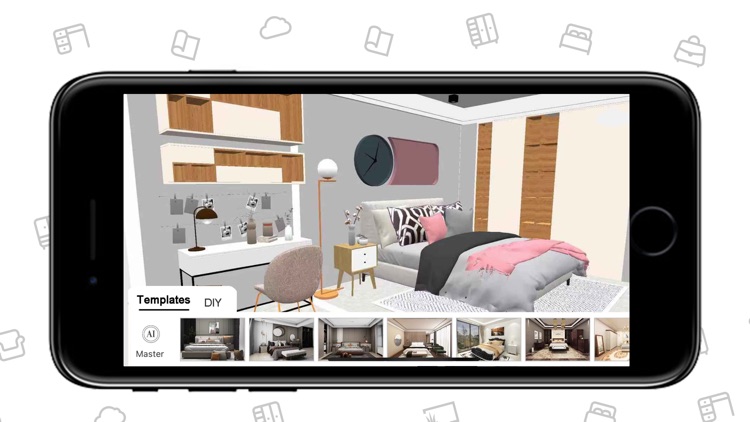

What is it about?
iDIY is a FREE 3D Home & Room Design app for everyone with unmatched ease of use, item libraries, and customization!
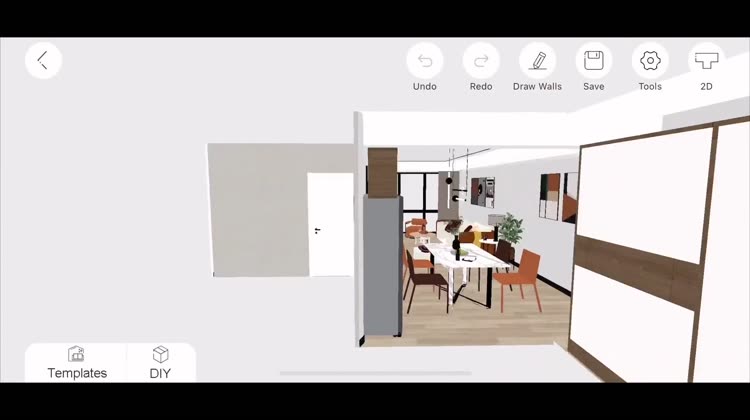
App Screenshots

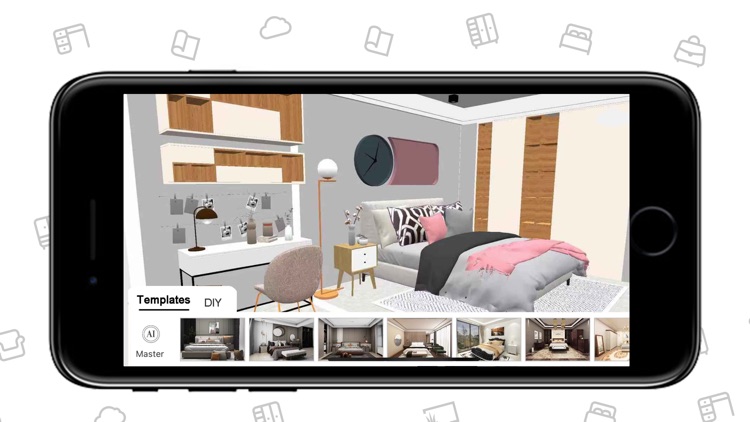



App Store Description
iDIY is a FREE 3D Home & Room Design app for everyone with unmatched ease of use, item libraries, and customization!
Now you can also be an interior designer and generate your own room plan with our app. Create a room, choose from templates or start from scratch, place furniture and items, customize, and design the room as you wish! You don’t have to have a design background to start using our app because it’s especially created for everyone. Our aim is to make room design accessible & simple.
Customize all the models to your heart’s content! Texturize, recolor, and modify the models in our home design app. The only limit is your imagination!
=== FEATURES OF iDIY – 3D INTERIOR DESIGN: ===
# Intuitive & Simple to Use
You don’t have to have a prior design background to use our home design & room planner app to create & render stunning 3D design. Start from scratch or use pre-existing designs from Concepts as templates and personalize them.
# Extensive Furniture & Decor Libraries
We have 100,000+ items in our libraries that are divided into sections for easy browsing. These include furniture, Decor, structures, flowers, plants and more, with color customization.
# Room Templates
Start with a template! We know that designing from scratch can be overwhelming for laymen. You can choose from one of the templates and modify to your hearts content!
# Easy Placement and Manoeuvring
Place any item in the room and move it around easily. Drag or use the arrows to move the items or rotate. Click on the item and you can edit, duplicate, rotate, replace, add to favorite, or delete it.
# Customize Materials & Colors
We have extensive libraries for customization. Customize the textures and colors of each item. Choose whether you want Wood, Metal, Stone, Leather, Glass, Fabric, or Plastic materials. You can also Resize, rotate, and drag texture.
# Draw or Trace Floor Plan
You can draw your floor plan using our app or you can trace existing floor plan when you are about to start to design a room. Choose the shape, adjust the measurements, and we will generate the room you are about to design.
# Bird's Eye View & Rendering
Get the Bird’s Eye view of your design project to get an overview of your room design. Are you satisfied with your design project?
# RENDER
Now you can generate higher resolution rendering for your design project and even 360 degree view of the room! With 3D walkthrough, you can go into each room by clicking on the arrow and view the rendered room to get better grasp on how your design will look like in reality.
# Put Items in Favorite
Overwhelmed with the range of options or you already have some things in mind? Put your favorite items into Favorite for easier browsing later.
Main Categories for Design:
-Buildings (Doors, Windows, Floors, Walls, Ceilings, Heater)
-Home Structures (Pillars, Stairs, Beams)
-Furniture (Sofas, Beds, Tables, Chairs, Cabinets)
-Kitchen and Bathroom (Sets, Walls, Base, Racks, Showers, Loos, etc)
-Lighting (Hanging, Ceiling, Standing, Sconces, Lamps)
-Decor (Fabrics, Details, Walls, Toys, Mirrors, Partition, etc)
-Electronic Devices (TV, Air Con, Washers, Kitchen & Bathroom appliances, etc)
Even though you are not planning to redecorate your house, it’s super fun & exciting to play around with this realistic 3D room & floor planner. Download and try our 3D home design app NOW!
***
If you want to know more about our design home app, you can visit our website at https://idiyapp.com/ for more information.
AppAdvice does not own this application and only provides images and links contained in the iTunes Search API, to help our users find the best apps to download. If you are the developer of this app and would like your information removed, please send a request to takedown@appadvice.com and your information will be removed.