View your busy work schedule alongside your personal calendar
iE Client Cal Subscription



What is it about?
View your busy work schedule alongside your personal calendar.

iE Client Cal Subscription is FREE but there are more add-ons
-
$2.99
iE Client Calendar Subscription
App Screenshots



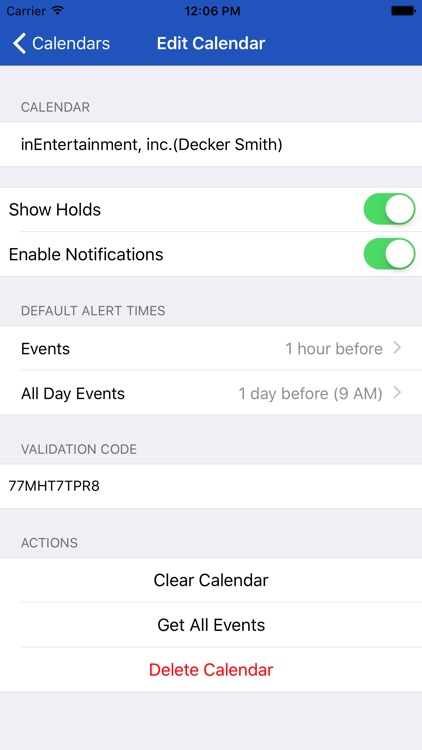
App Store Description
View your busy work schedule alongside your personal calendar.
inEntertainment’s Client Calendar app allows you to get updates of your schedule from your Rep’s inEntertainment database directly onto your iPhone. You can now confirm appointments and update your Rep with Book Outs and Vacation dates.
This subscription version allows access to the Client Calendar free for 7 days, and then it renews on a monthly basis thereafter for $2.99/month which will be charged to your iTunes account. If you choose to subscribe, your account will be set for automatic renewal within 24-hours before the end of the current subscription period. You may turn off auto-renewal by going to your iTunes Account Settings after subscribing. Any unused portion of a free trial period, if offered, will be forfeited when the user purchases a subscription to that publication, where applicable. You can view iE's privacy policy here: http://www.inentertainment.com/mobile-app-privacy and the terms and conditions here: http://www.inentertainment.com/inentertainment-license-agreement/ .
Please Note: Before purchasing, you must obtain a code from your Rep which will allow you to subscribe to your calendar. Instruct your Rep to issue to you a “Client Calendar access code" from within the inEntertainment software. This code is necessary for your app to work.
AppAdvice does not own this application and only provides images and links contained in the iTunes Search API, to help our users find the best apps to download. If you are the developer of this app and would like your information removed, please send a request to takedown@appadvice.com and your information will be removed.