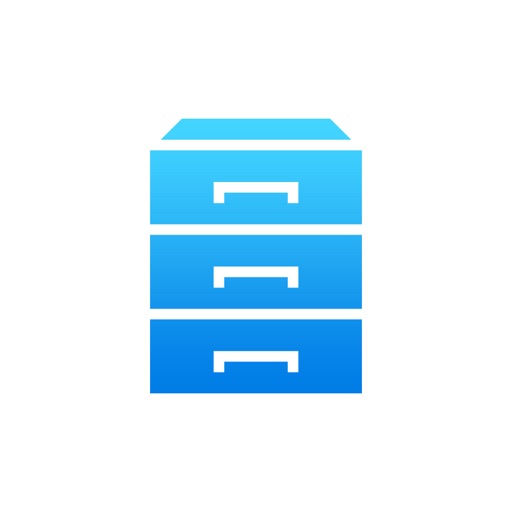
From the makers of iExplorer on Windows and Mac, iExplorer Mobile gives you an intuitive and effortless way to manage your documents and multimedia files on your device

iExplorer Mobile (formerly Awesome Files)
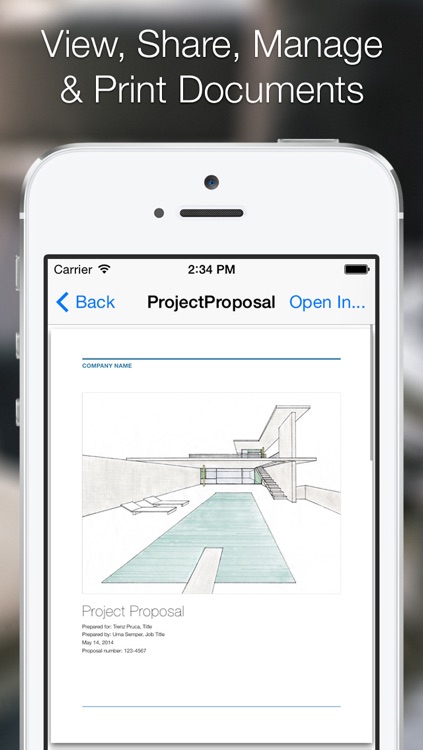


What is it about?
From the makers of iExplorer on Windows and Mac, iExplorer Mobile gives you an intuitive and effortless way to manage your documents and multimedia files on your device. Providing an attractive and elegant front end with powerful app architecture. iExplorer Mobile lets you take control of how your files are created, transferred, manipulated, and stored, so you can enjoy greater productivity and steer clear of frustrating file problems.
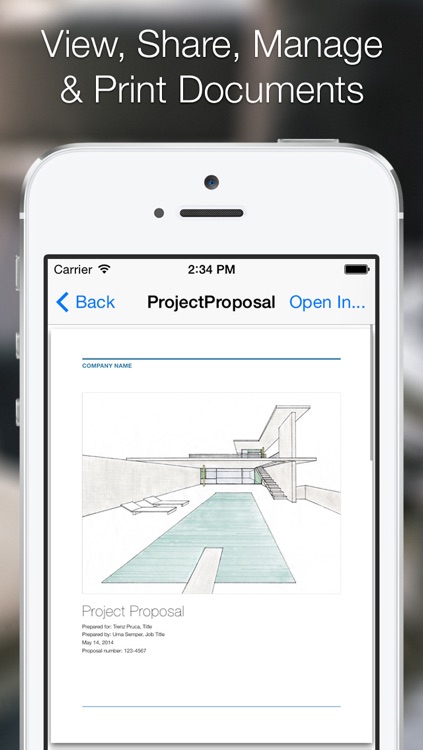
App Screenshots
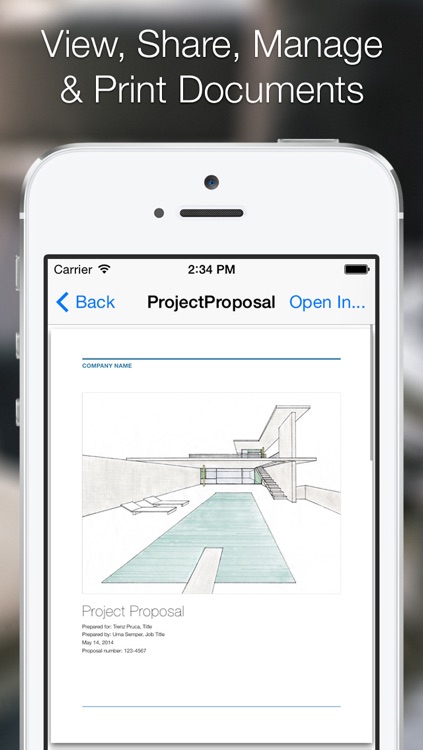


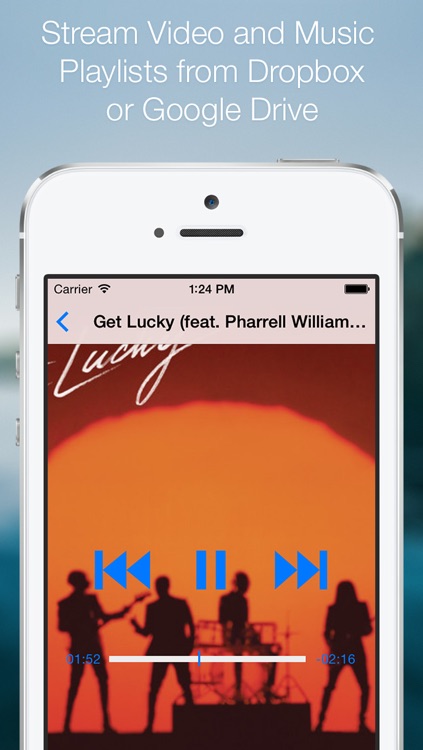
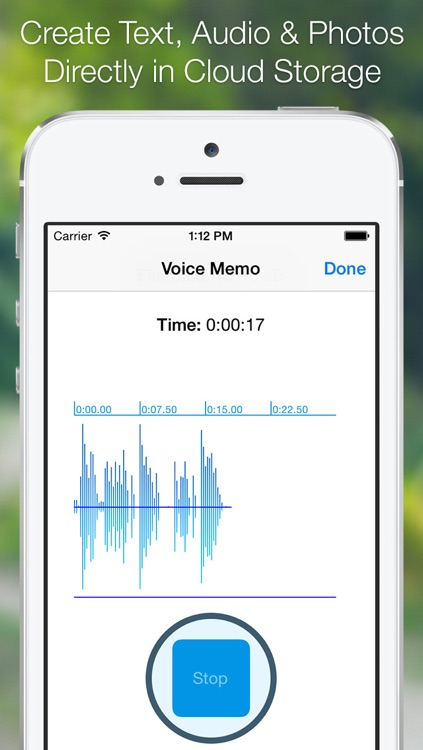
App Store Description
From the makers of iExplorer on Windows and Mac, iExplorer Mobile gives you an intuitive and effortless way to manage your documents and multimedia files on your device. Providing an attractive and elegant front end with powerful app architecture. iExplorer Mobile lets you take control of how your files are created, transferred, manipulated, and stored, so you can enjoy greater productivity and steer clear of frustrating file problems.
Combine with iExplorer on Windows and Mac to seamlessly integrate your mobile and desktop files.
*Master Your Documents
You can import any file type into iExplorer Mobile. You can even create and edit text files and voice memos. You can organize everything with rename, copy/paste, and cut your files however you want, giving you greater control over your work. Read-only support for .doc, .docx, .xls, .ppt, and many other formats are included.
*Stream Music & Videos from Dropbox
You can view, download and share any file in your Dropbox, but maybe the coolest feature is being able to play back a folder filled with songs as a playlist. Now you’ve got your music, your way, anywhere you go and you can easily share those songs like regular files.
*Connect to Desktop
With iExplorer Mobile you can browse files on your desktop from your iPhone or iPad. Now featuring SMB transfer, no setup is required. For even faster performance our free desktop app, iExplorer Mobile Connect is available.
*Better Web Browsing
iExplorer Mobile lets you download pages for offline reading and editing. Import files directly to the app for seamless operation and convenient file management.
*Do More with Your Photos
Pictures from your library can be swiftly moved to and from iExplorer Mobile to allow for faster editing, emailing, and other functions.
When you want a tighter grip on your files, iExplorer Mobile is the go-to app for iPhone, iPad and iPod Touch. Each utility is marked by the use of clean and efficient code, allowing for fast and reliable operation, while the sleek and familiar design lets you dive right into the application and explore its potential.
AppAdvice does not own this application and only provides images and links contained in the iTunes Search API, to help our users find the best apps to download. If you are the developer of this app and would like your information removed, please send a request to takedown@appadvice.com and your information will be removed.