
ON is a free app that can be used to share your “free” status with your friends

If you are free now, just be “ON”.
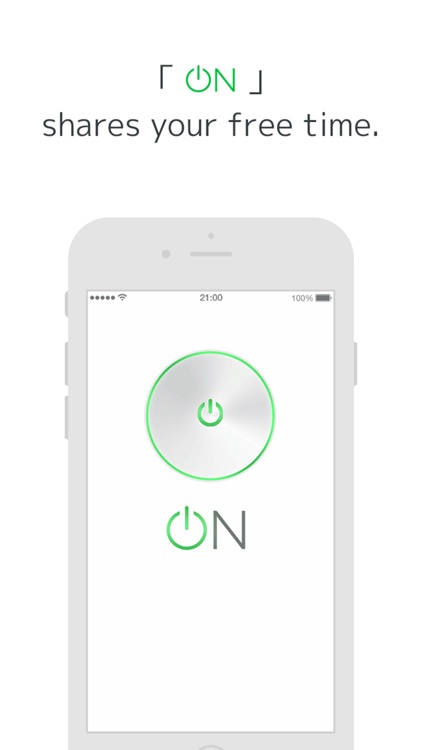


What is it about?
ON is a free app that can be used to share your “free” status with your friends. Any time you are free, just choose a friend and press the “ON” button to make contact so that your friends receive push notifications: “XXX is ON now.”
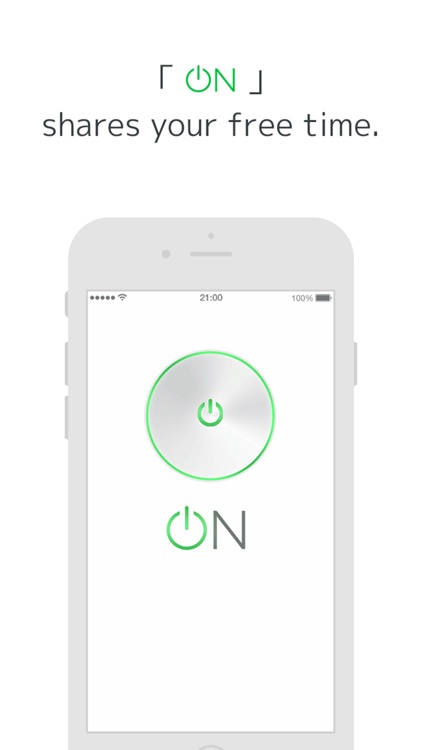
App Screenshots
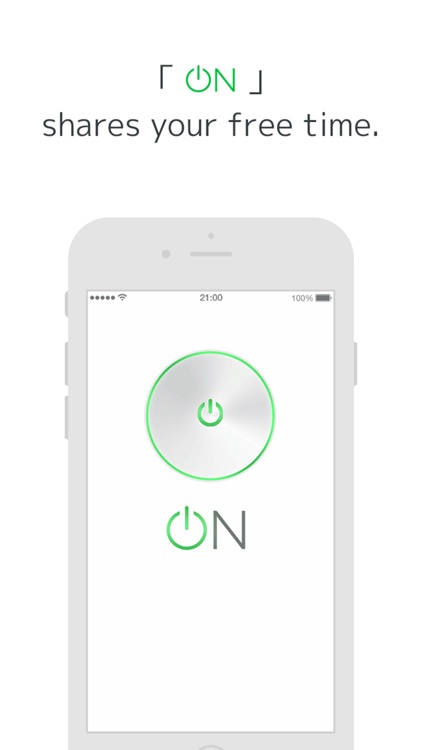




App Store Description
ON is a free app that can be used to share your “free” status with your friends. Any time you are free, just choose a friend and press the “ON” button to make contact so that your friends receive push notifications: “XXX is ON now.”
ON provides you with a much more casual and much more convenient communication service.
“Group feature, More casual, More people”
You can not only send your ON status to your friends individually, but you can also make a group and send notifications to all the friends in it.
Although we call it the Group Feature, it’s completely different from other messaging apps’ group features. You can make groups very easily, and this system doesn’t send the group’s information to your friends.
For example, if you want to go for a drink with your friends, you can make groups like this:
-Business Friends
-Hobby Friends
-Hometown Friends
-Classmates
-Potential Dates
If you make groups like this, you can easily send your groups of friends your ON status, alerting them that you have turned your status to ON.
Describe your location and what you want to do now with a short status comment.
One short comment can be sent to your friends together with the ON app push notifications
If you write a short status comment like “I am at XXX in Roppongi” or “I am at XXX in Akihabara,” you can join together with your friends more easily.
You can notify your friends not only for dinner, but also to hang out.
“Feel more free to reply”
This app has a feature called “Hi”. With this feature you can send a “Hi” push notification to your friends who are currently ON. That’s all. :-)
Check whether your friends are ON or not before you send a message.
After doing that, you can make contact with your friends through other messaging apps (such as WhatsApp, Line or KakaoTalk) or by telephone.
“Feel more free to add friends”
If your friends in your phone book have installed the ON app, then you will become friends automatically.
Also, you can add friends via QR codes.
Think about this: when you want to invite more than one friend to go out and have drinks, you have to contact these friends one at a time. Of course you can send your message to a “group,” but even if only one person you don’t want to invite is in that group, then you cannot do it. You also cannot do that on Facebook or on Twitter, because all of your friends on Facebook and Twitter can see your posts.
Also, even if it would be more convenient, you never want to put your potential dates in the same group on your messaging apps (you can give it a try, but it might not go well!) ON is an app developed to overcome this kind of frustration!
This app doesn’t send the group information to your friends, so you can feel free to contact many friends at the same time. Even if you switch ON to only one friend that you want to contact, but he/she doesn’t reply to you, it is OK. You don’t have to feel down, because your friend may assume that you also sent your ON status to many other people. You can contact any friend or number of friends through ON!
AppAdvice does not own this application and only provides images and links contained in the iTunes Search API, to help our users find the best apps to download. If you are the developer of this app and would like your information removed, please send a request to takedown@appadvice.com and your information will be removed.